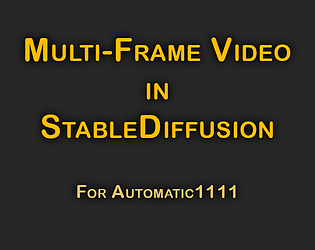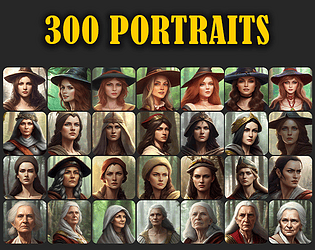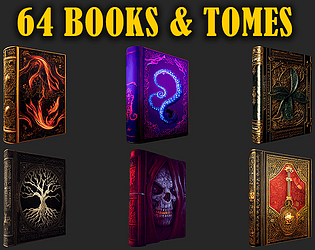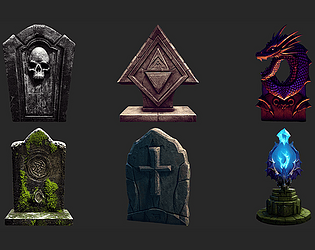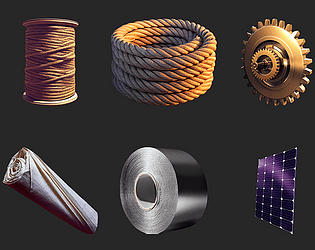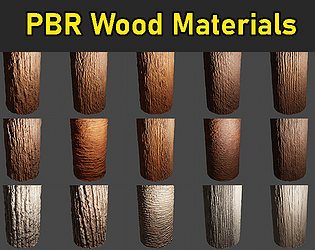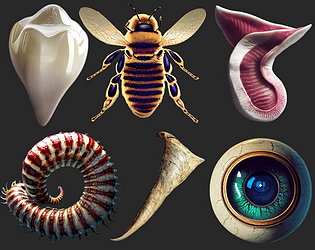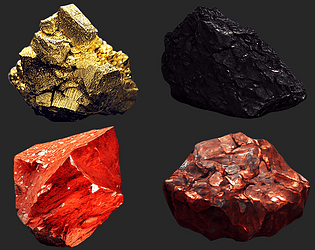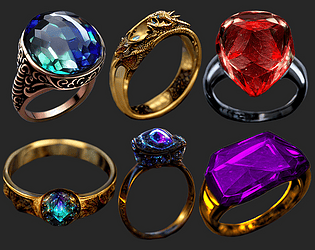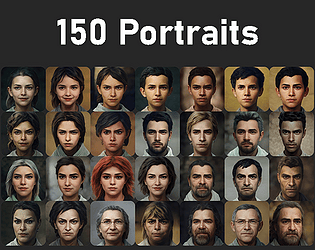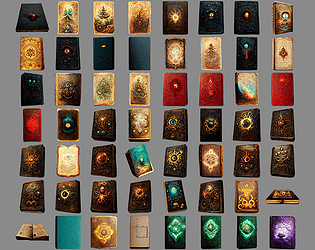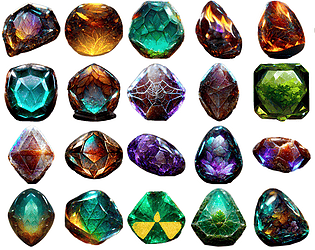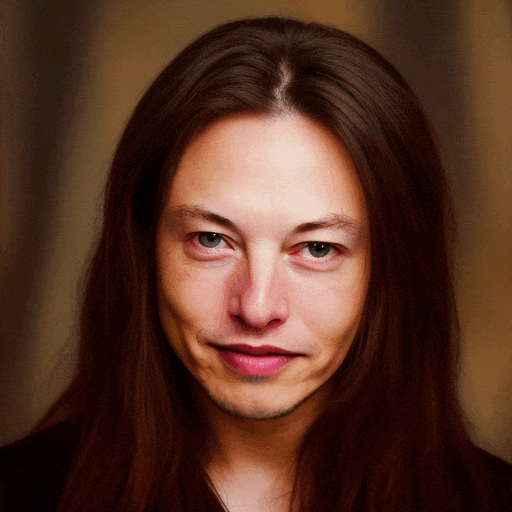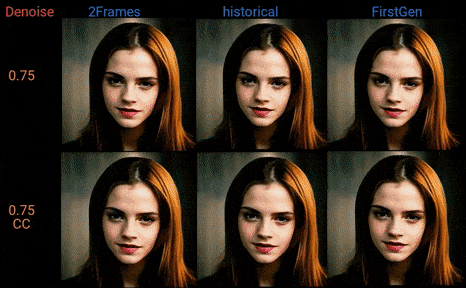GuideImg just means that it uses the Guide Image for that frame, which is the same image passed to the ControlNet
Xanthius
Creator of
Recent community posts
I appreciate the desire to tip but unfortunately Paypal is the only thing I have setup that can accept tips like that (unless you deal with crypto or something where I could make a keypair quickly). No need to concern yourself with tipping me though. People have been more generous than I expected already (especially the people that came here after the PromptMuse video dropped)
I do have the inpainting model for RV1.4 and I used that version a couple times, but I generally just used the normal version for the tests and I haven't compared the inpainting vs non-inpainting models yet. As for the inpainting mask I think I misunderstood what you meant. It does use an image mask in order to do the processing, but there isn't currently a way to upload custom masks for the frames themselves and I thought you were asking about that.
An inpainting-mask layer isn't implemented into the script yet but it's planned for an upcoming update so you can do stuff like only modifying areas of the video. As for how ControlNet works on various models, it seems to work on dreamboothed models just fine, so all the ones people download should work. I ran my tests on RealisticVision1.4 just because I like that model in general but I haven't tested if inpainting-specific models do better or worse.
Looks fantastic!
As for the batches, I have been debating how they should work with it. I'm working on a system where you can have it generate multiple versions of each new frame then have it try to pick the best one at each iteration to get better consistency. I believe that would probably be the most useful way to use batch processing for it but it's not quite ready yet.
unfortunately that's for the API to standalone applications and not for scripts. There is a bit of a hacky way discussed on GitHub for allowing multiple controlnet layers to be controlled independently with a script, but I haven't tested it and I expect native support for it will be officially added soon enough anyway
Looks great! I think the best method would be if you used something like blender and had it render perfect depthmaps instead of using the preprocessor, but I haven't actually tested that yet. I have heard a lot about https://toyxyz.gumroad.com/l/ciojz for that kind of thing but I have never tried it myself and I don't know how it would work for animations. I would like to implement the ability to add multiple controlnet inputs rather than just the guiding frames but the issue is that, as far as I'm aware, I can only change the "control_net_input_image" property to impact them all at once and I cannot set them individually with a script.
There are a few youtubers who have said they are working on tutorials for it. It has only been published for around 2 days, so many things aren't fully worked out or understood yet, even by me, so they may take a bit of time to experiment and figure it out for the models and embeddings they may use it with then publish their video. Each model seems to need different settings
Are you talking about the upload of the guide frames? At the moment the UI doesn't give visual feedback on that, but I would like to add something to show that the files were successfully uploaded (perhaps a number indicating how many frames are currently uploaded)
As for the image outputs, the individual frames should appear in the "stable-diffusion-webui\outputs\img2img-images" folder and should be named along the lines of "Frame-0001" and the spritesheets should be saved to "stable-diffusion-webui\outputs\img2img-grids" with names such as "grid-0001" although the filename for this is subject to change in future updates.
Both the spritesheet and the individual frames should properly output to the GUI and do on my end. Does nothing get returned for you or what exactly are you getting?