No worries! I've taken a screenshot of the details. :) Idk why it's so big sorry haha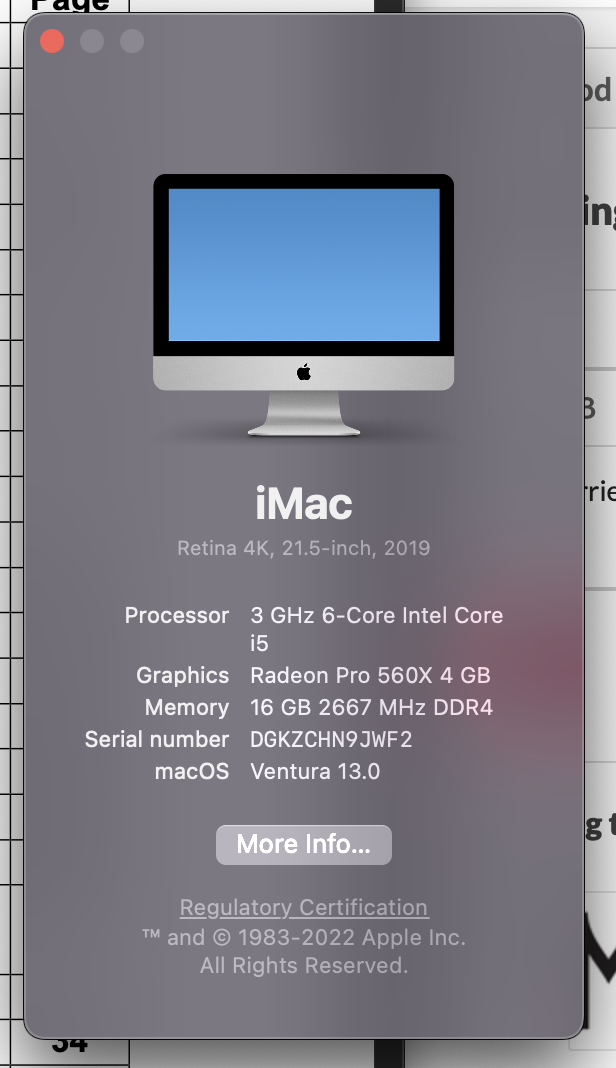
Viewing post in The Good People (Na Daoine Maithe) comments
Thank you for info! For MacOS, you should be able to access the game folder by right-clicking NaDaoineMaithe.app > Show package content > Contents > Resources > autorun > game. The hint you are looking for will appear in one of the subfolders after you make a certain choice in a certain chapter. We have a bit of difficulty reproducing the errors you are encountering, though by the look of it, the game might be missing some app permissions it needs for creating new files within the game folder. If you by chance have removed these permissions, restoring them back to default should be able to help. Alternatively, you can also try to move or reinstall the game from our itch.io or Steam into a less restrictive location; your game progress should be safe as long as you secure/backup your saves in ~/Library/RenPy/{game_directory} (which might be hidden and can only be accessed via terminal).

