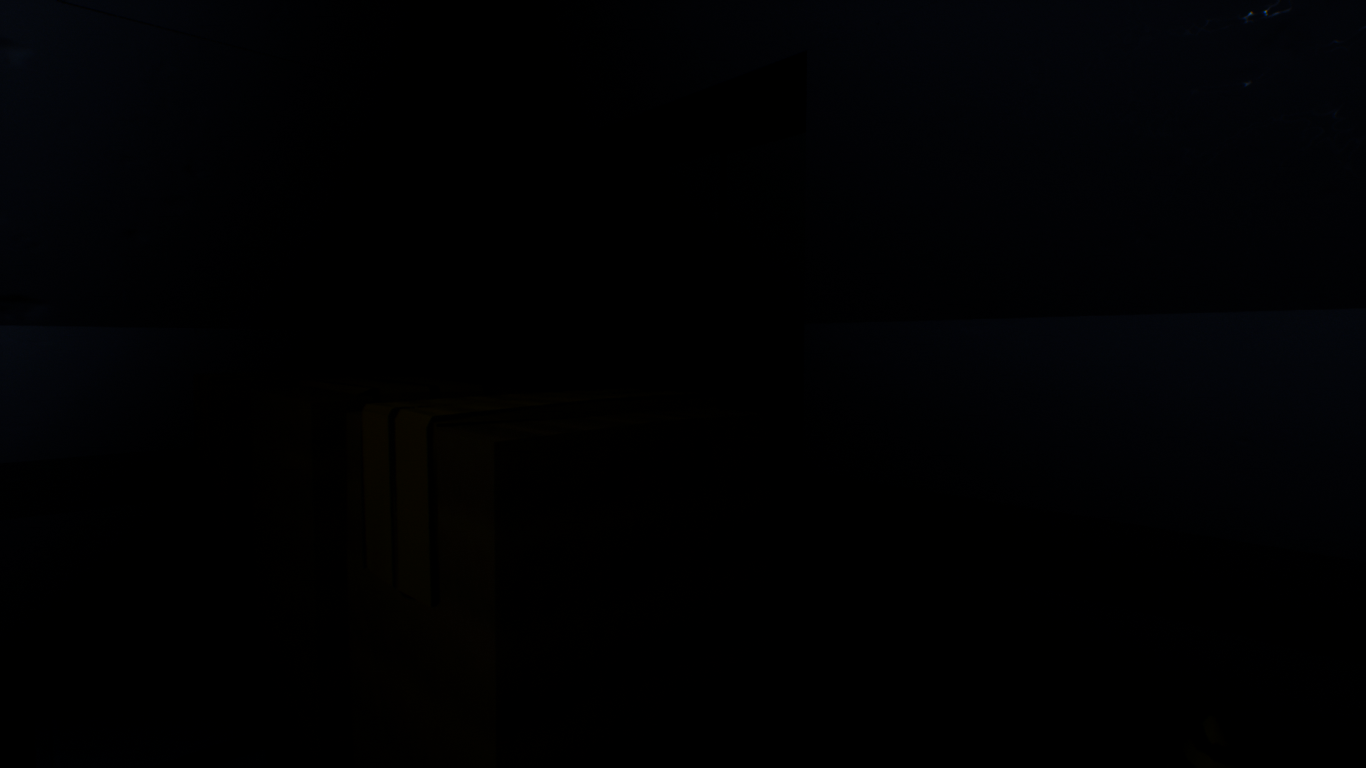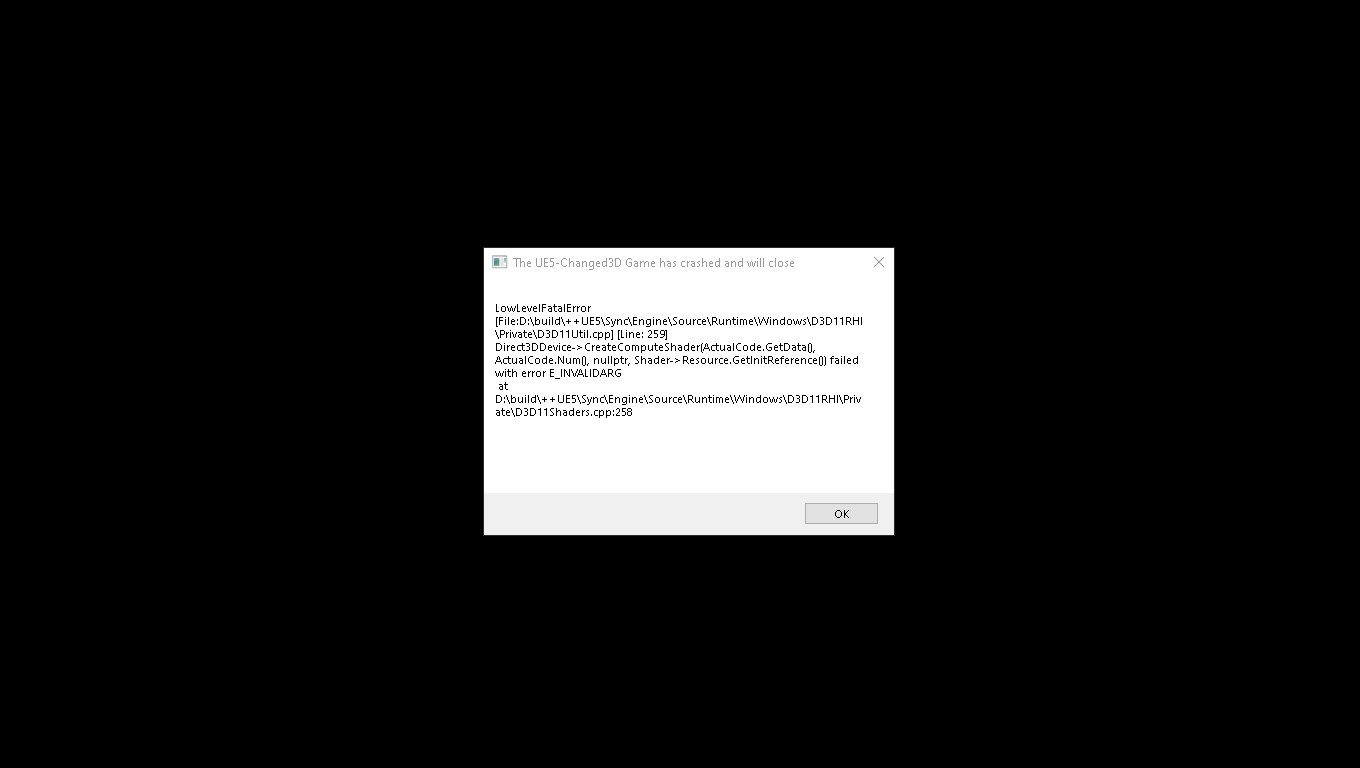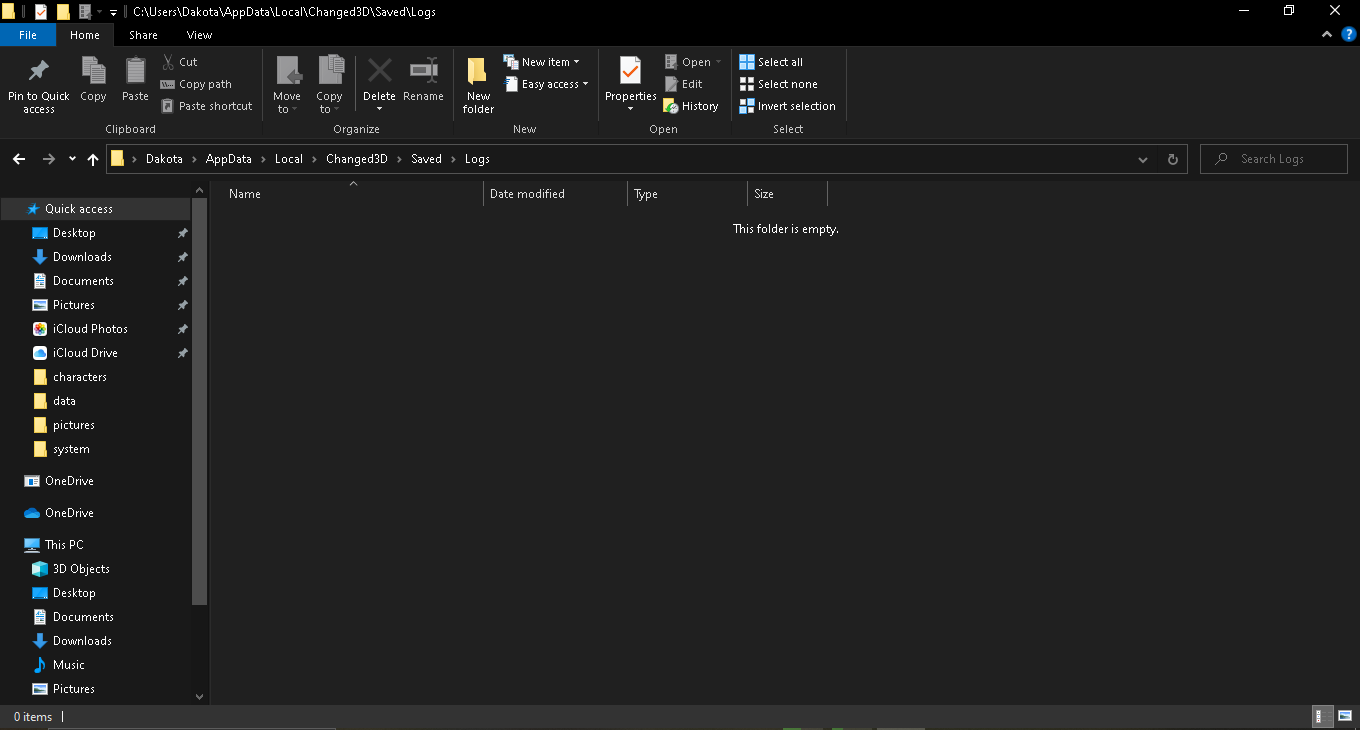how do u get past the cat? also some areas are like extremely dark for me (no clue if this is something that i have a problem with or its the game).
Hello bloblychampion1! The cat goes in a straight line and has an ACTIVE and a TIRED states, like in the original game, and you must wait behind an obstacle until the cat is tired, indicated by the sad meowing (different meow than the initial and the one when you step in a water spot), then, when cat is tired, go for a run, make some progress (beware of the water spots, they set the cat to it's ACTIVE state immediately) and hide behind another obstacle and repeat, until you eventually get there to the end of the Cat level. Hope that helps you out!
Regarding the extremely dark areas, a picture would be useful! The game is not supposed to be extremely dark, but is a little dark in some places.
Hmm, that is odd. You can try to update your drivers to the newest one, or you could check if it happens with other games or not (to see if it's a problem with my game or some problem related with your PC), but without a log it is difficult to pinpoint the problem exactly.
If I'm not mistaken, you can find the logs at: "c:\Users\YourUserHere\AppData\Local\Changed3D\Saved\Logs\"
It's really late here, so I will check this tomorrow or on Monday.