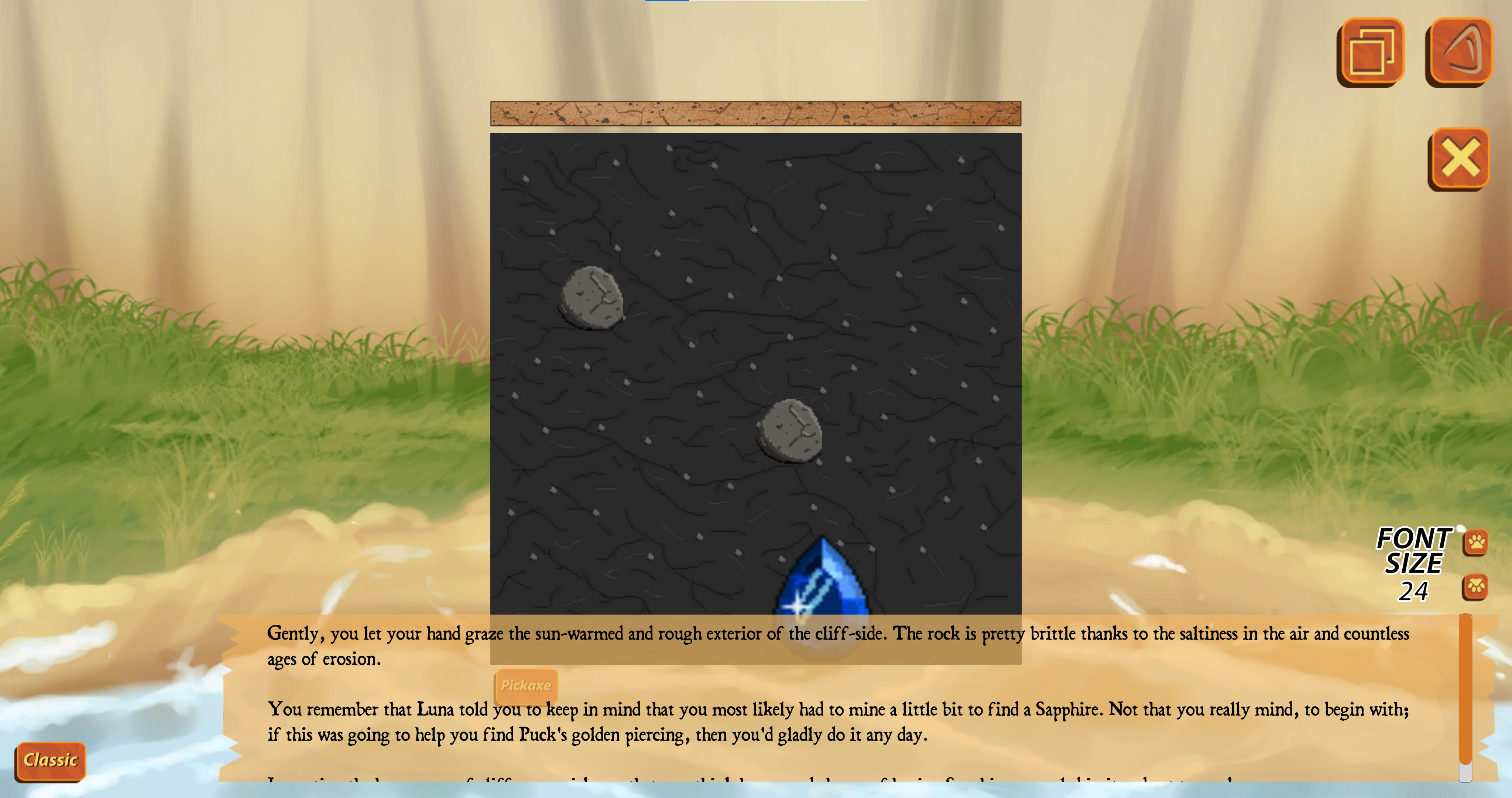Ran into an issue trying to mine the sapphire where the dialog box blocks the pickaxe button. Cant interact with anything or make the dialog box disappear to be able to proceed. Any fix to this issue? (Using downloaded version not web version.)
I am playing on Vers 2.1.2 on Win 10 and I do believe my graphics drivers are up to date as well but I can double check that really quick (also not really understanding the controls for this mini game either clicking does nothing and neither do the arrow keys or wasd keys so I am at a loss for what to do lol)
Looking into it now.
I do have one question. Before the bug occurs, do you see the middle part saying "Mine the buried gem"?