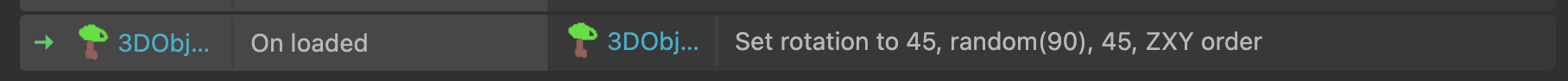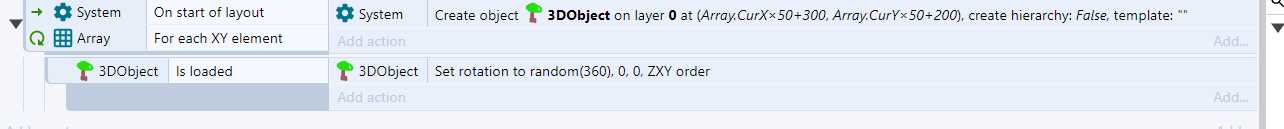Thanks! The rotate x,y,z should work, I use it in my projects, can you please show a sample project? The order doesn't actually matter anymore, because of an underlying change, but I had to keep that parameter in there to not break older projects.
Viewing post in Construct 3 3DObject Plugin - SDK V1 only comments
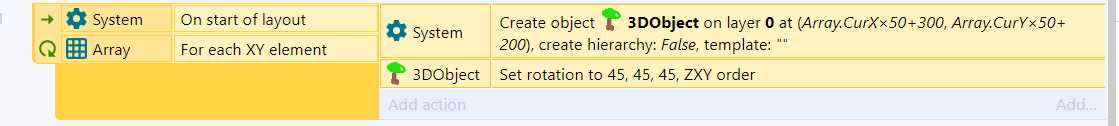
https://drive.google.com/file/d/1V2v0YWzKuSYi1PZCDspb-7QdBHKK5115/view?usp=shari...
I want to set just the x to a random angle but it seems to ignore all axis
thanks