I think that the ‘look tall oval’ and ‘look wide oval’ lables are swapped. As in, the tall one seems to be wide, and the wide one seems to be tall.
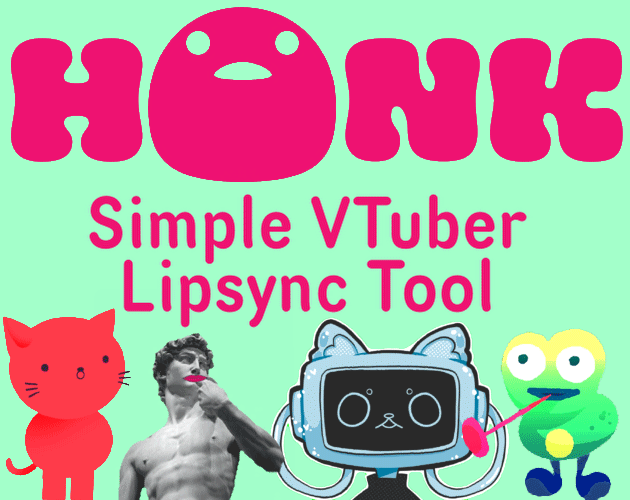
All-in-one suite for mic-only lip-syncing characters! · By
The "Make New Character" batch file won't load/add a new character folder to my character list, so I'm not able to add in my own avatar files. I've tried running the windows batch file as an administrator, refreshing the app, trying the 2.0 version of the app and adding the folder into the character save area manually but with no success.
HONK! 3a is having what we like to call Phantom Talking™ going on. The mouth just kind of, going off on it's own.
Example, I use Hexels (art program), or any program, the mouth just starts going off, despite no audio input, even with mic muted.
Update 1: I think it it may have to do with multiple monitors, somehow. I noted when I move said program to any other monitor then my main one, the bug isn't going on, or rather, so minimal it's not really note worthy if it is.
If I make my primary monitor another one, it doesn't seem to happen anymore. I'll be fiddling more with this to see if I can't find a work around until an official fix is done.
Edit1: Reworded bug
Edit2: Update 1
Hi there!! I'm experiencing an issue where my mic input isn't responding to voice activity and the model seems to be reacting to a frequency/moving sporadically. The input source is functional as tested through OBS, but despite being selected in HONK it's unresponsive to my voice. Any ideas or fixes? Thank you!!
I followed a video tutorial on youtube to make one of these PNG dudes using this program but every time I try to add the mouth states and eye states it just eats them and doesnt save them no matter what I try
tried doing it on layer zero like the video said
layer 1 with the eyes
its own layer
nothing works at all
I'm using Honk on my Mac using Whisky. I can use it in my OBS set up, modify my character, it's all good! Except...
Even though the mic shows that my speech is being registered, the Grombit neither bounces nor opens its mouth. He only blinks.
Whisky has permission to use my microphone, and my voice is registering. I've restarted my computer. Has this happened for anyone else?