The game natively runs at 1920x1080p, but if it detects a different resolution it usually auto adjusts itself. I don't know why it isn't for you. Unfortunately there are no resolution options in game, but I discovered a workaround you can use to play the game in windowed mode. Create a shortcut of the application, go to properties and type in target at the very end: -ResX=1366 -ResY=768 -WINDOWED
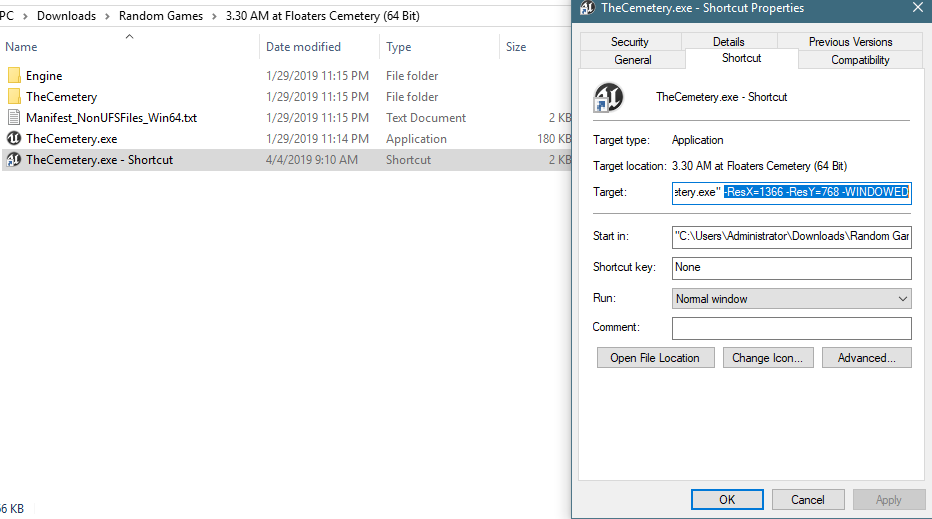
Hope this helps!

