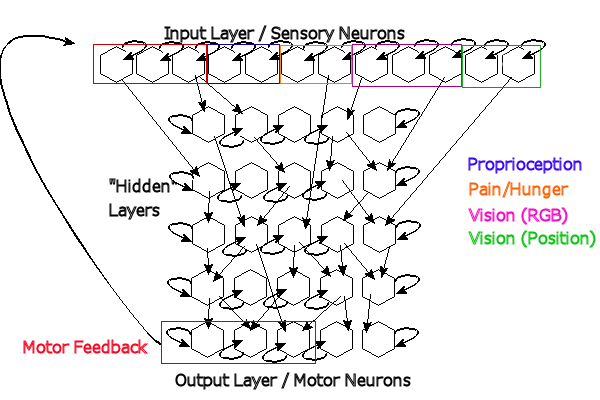- Just what do the various points on the neural net represent? At the moment, without the source/more documentation, users can see that something is going on, but not what.
- It's sometimes hard to click on a critter without pausing the simulation.
One bug: the suggested save file names - eg 'NeuraQuarium Save 03/06/2021 13:01:49' - are not legal in Windows because of the / and : characters.
I'd rather not be running this in a Windows VM in the first place. It's using Mono and Unity, isn't it? Is there any chance of a native Linux version?