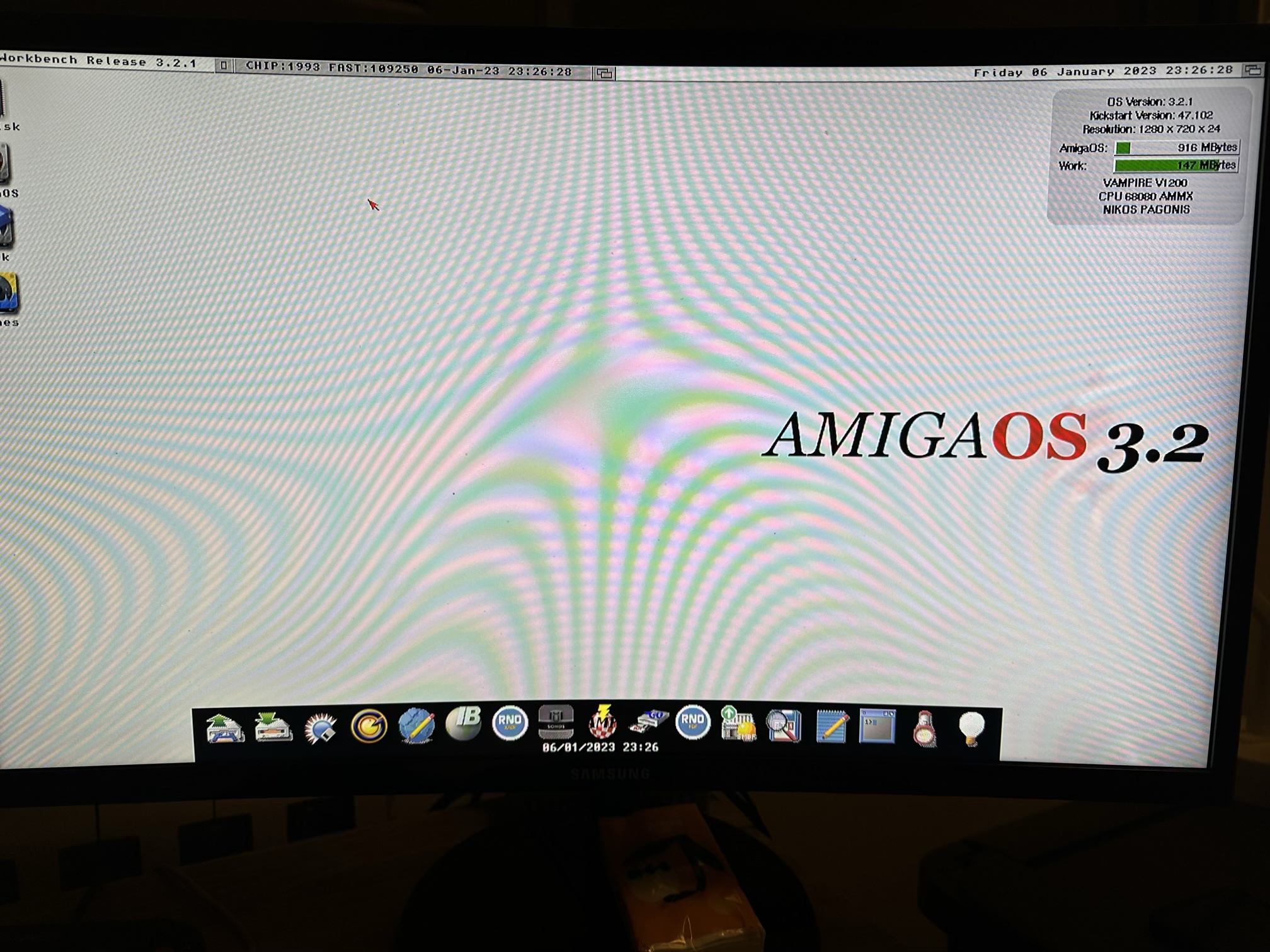Hello again. Just tried the Dock as well. Followed your instructions and all is ok. I attach photo. Settings work fine too. Sometimes toggling between different types of dock looses completely the position and you can see the dock hanging just below the top WB bar. Regarding the position of the dock is better if someone sets it in the prefs file himself. That way the dock appears exactly where you want it to be, otherwise not exactly. One thing I noticed it doesn’t support is the ability to sense when dragging a file over it that needs an action (ie I had an extracting tool on my dock and when I dragged an archive over it, then immediately it started de archiving it). That is something for the next versions maybe.
The last thing I want to mention and I don’t know if it is a dock issue or not is the fact that sometimes I experience a lock up on the menu of apps that are open and I will explain why I say it here. I first experienced it in the new 6.70 32SE installation and didn’t know what to make of it. Then swapped CF card and used one of my 3.2.1 installations which is rock stable and I installed the QDock there. All went fine but for the first time I had a lock there too. It locks on an app menu and it needs turn off in order to come back to life.
Maybe you could look into it. I will continue to test it and swap between WBDock2 and QDock and see results.
It is a great dock though and I really want it to make it work flawlessly.
If you need me to test something just let me know.
Thanks a lot
PS. I just saw there is an even newer version 1.51. I will test that tomorrow morning. Do I just copy the QDock main file and it’s icon or I need to copy over all files? Or do I just keep the prefs file and change everything else? Thanks a lot and congratulations