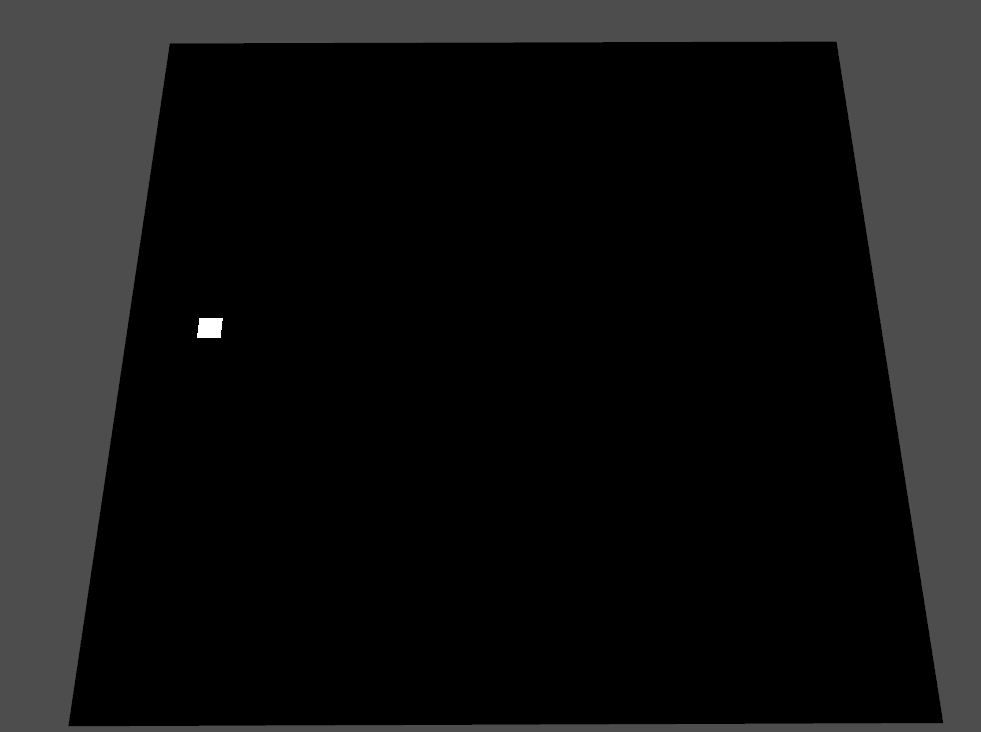 REPORT (using demo): It seems that while drawing, the pixels tend to randomly connect the last position and the current position across different areas only using left-click. Seems to happen less when I slightly rotate the mesh after each drawn group of pixels.
REPORT (using demo): It seems that while drawing, the pixels tend to randomly connect the last position and the current position across different areas only using left-click. Seems to happen less when I slightly rotate the mesh after each drawn group of pixels.
Using Windows 10, and I'm only using left-click in the gif, and middle-mouse to rotate in the second half.

