Why are the X and Y values inextricably linked for the purposes of applying an animation node? I'd kinda' like to do some up and down or side to side motions but all I can make are perfectly 45 degree transformations.
Sorta' cheeks!
What do you mean linked? All vector value are independent when animating. Can you show me your node structure?
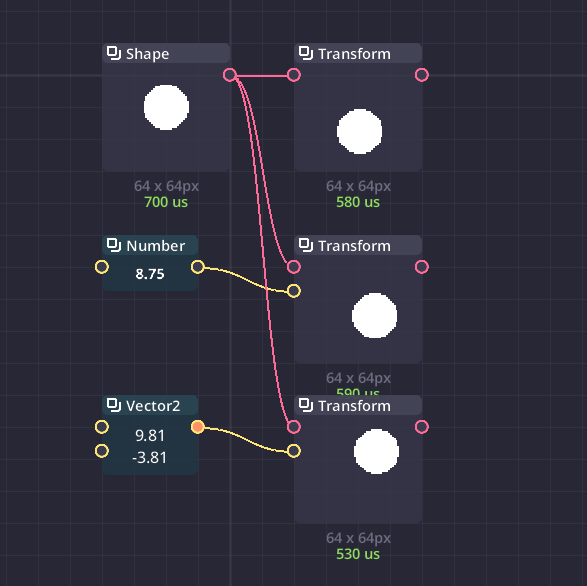
As you can see if you link a single value (number node) into vector2, it will implicitly convert number into vector by copying the value ( 8 -> [8, 8] ) If you want to control each axis, you need to send vector2 into vector2.
My issue is the only thing you can make visible on a transform node is "Position" which applies the animation curve to the transform directly as a paired unit. To create a vertical bouncing loop I would only need to adjust the "Y" position. I would much prefer to get the X and Y values displayed as separate inputs on the left side of the transform node. The implementation you've demonstrated is unintuitive.
I realize now that I could just animate the values directly on the transform node using keyframes, but the interpolation functions in the dope sheet don't actually seem to be working at the moment. I was hoping to make a smooth motion without manually keyframing an easing curve.
I really just wanna' slap those animation curve nodes on there and let them do the work without having to create a whole spiderweb.