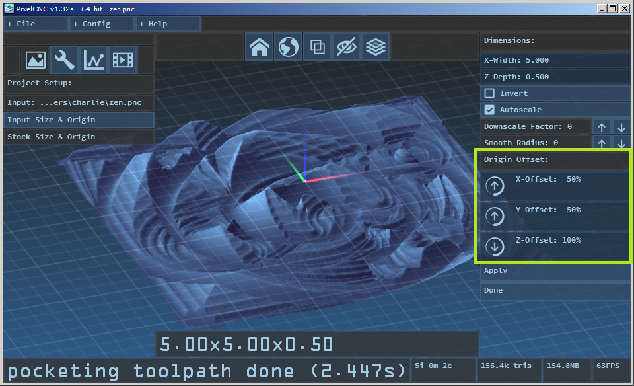You can set your machine origin relative to your project as percentages of your project's size. If you want your machine zero to be at the front-left edge of your project you'd use an X offset of 0% and a Y offset of 0%. The default is the center of a project, or X=50% and Y=50%, with the top of the project as the Z0. (Z offset = 100%). The red-green-blue axis lines you see in the 3D view are the machine origin (XYZ = 0,0,0) and change after adjusting the origin offset values and hitting Apply.
If you change your project size and/or machine origin after creating some operations you will have to go back and re-generate their toolpaths by hitting the Apply button on each one to get new toolpaths which are set to the project's new size/origin. This is something that's been on the table for re-working to make it easier for users to change without having to regenerate toolpaths manually.