Thanks for the feedback! First and foremost i’ll say: i’ve finally gone and made the manual free, which should hopefully avoid some of those discoverability issues. Image here:
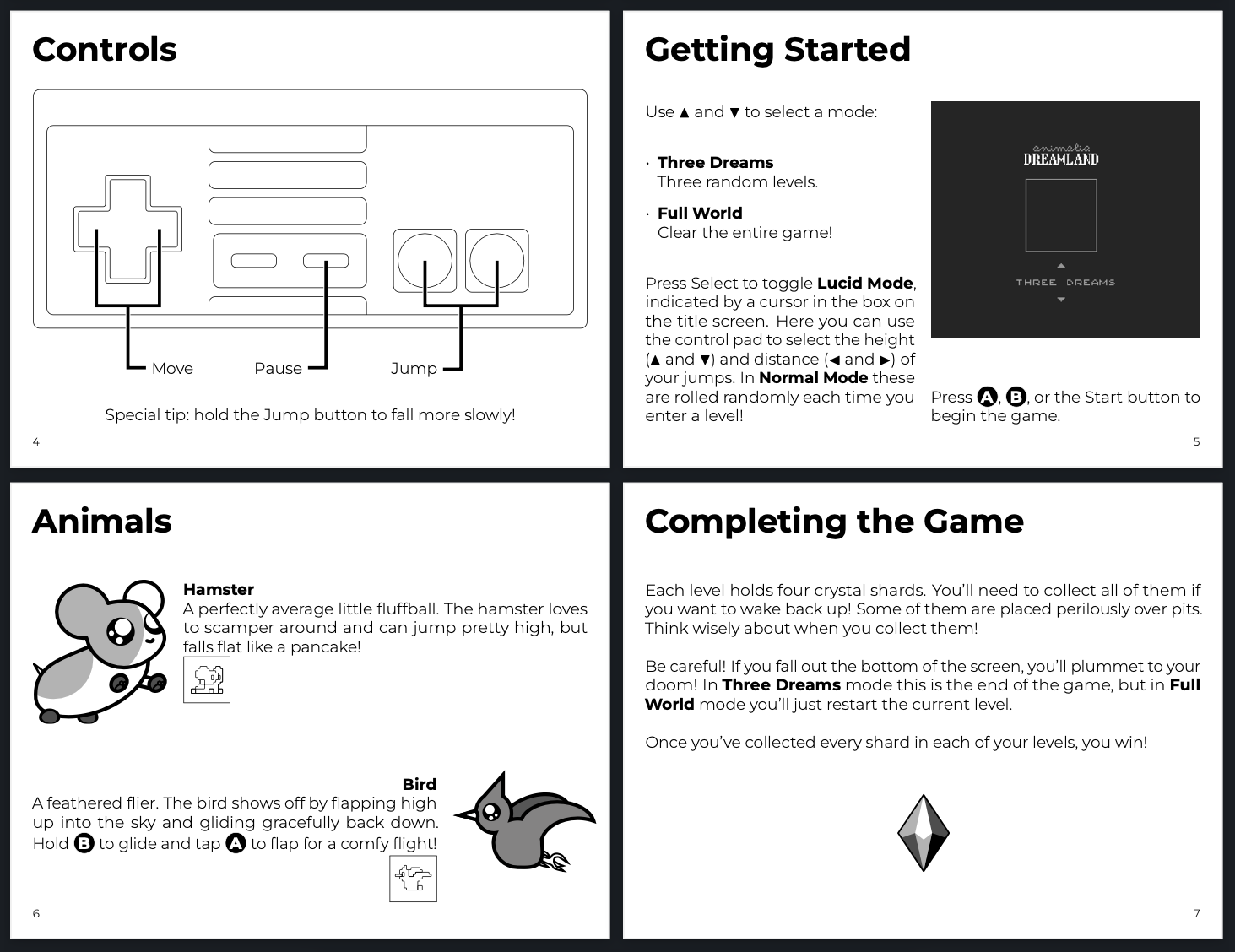
As you can see and probably did not discover during gameplay, there is a less-random mode in which you can choose your jump parameters, orthogonal to the “play all the levels in order” mode. I personally prefer a jump somewhere toward the lower right corner. This certainly doesn’t go as far as you suggest tho!
As for the slow-falling, most of my platformer experience comes from kaizo mario world / mario maker, both of which make extensive use of the slow-fall, and spyro, which has a glide. I could set the terminal velocity a bit lower, but i’m too used to having a slow-fall in the other games i play to consider getting rid of it in this one.
More animals = more good. A friend has suggested a wall-climbing lizard! I was aiming for a 16KB file (8K+8K) which is pretty full, but i actually couldn’t figure out how to appropriately set the header to allow that. If i were to build off of what my header says i have, then i’ve got plenty of space to add more neat bits.
It might be nice to skip the level titles by pressing start
Hm, yeah i could set a bit somewhere indicating that terrain creation has already happened, and then just delay (checking for start) for the amount of time it would have taken to do the generation. It’s a loading screen!
All the little things about like, frame timings, when it’s good or bad to write certain addresses — i feel it shows that this is my first NES game! I’m already working on a second, in a completely different, slower-paced genre. Thanks for the tips, they’ll help a lot there!

