Okay, I asked around about this problem. Let's see!
1. Does it happen only in full-screen mode? If that's the case, it can be that another Windows process is interfering, like the notifications system.
2. Open the game and then click on Shift + G. It will open the following menu:
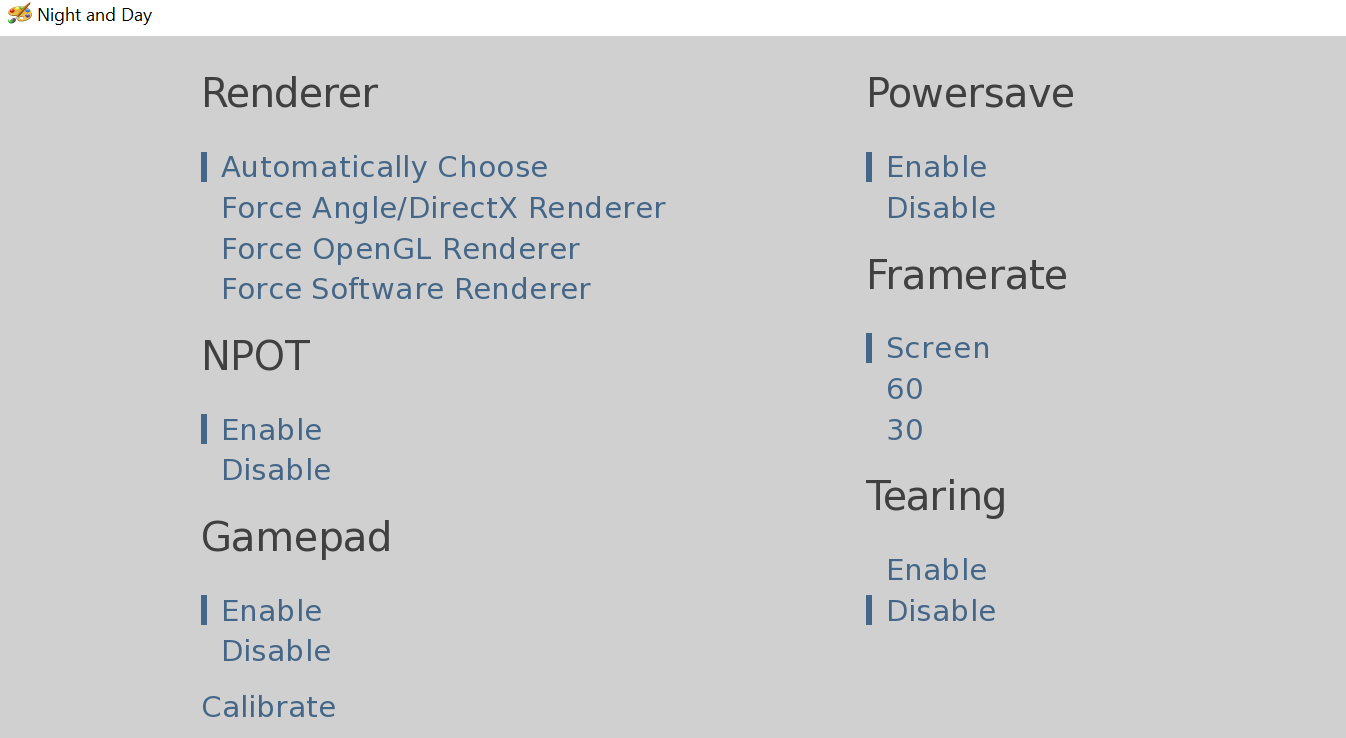
Try another option for your renderer: that should solve performance issues. Renpy games choose OpenGL first if it's available, so that could be the option that it's giving you issues.
I hope this helps!

