The target is the path on your machine to wherever you downloaded Maelstrom.
Open a Windows file explorer and find the directory where you put the Maelstrom download: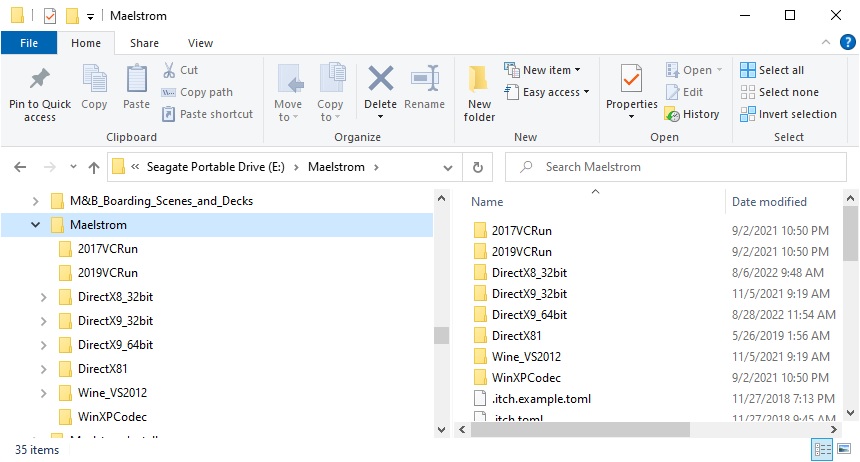
In my example, it is E:\Maelstrom. There you will see several versions of Maelstrom: DirectX8_32bit, DirectX9_32bit, and DirectX9_64bit. If you have a 64 bit OS, like Windows 10, then double-click that directory and you will see this:
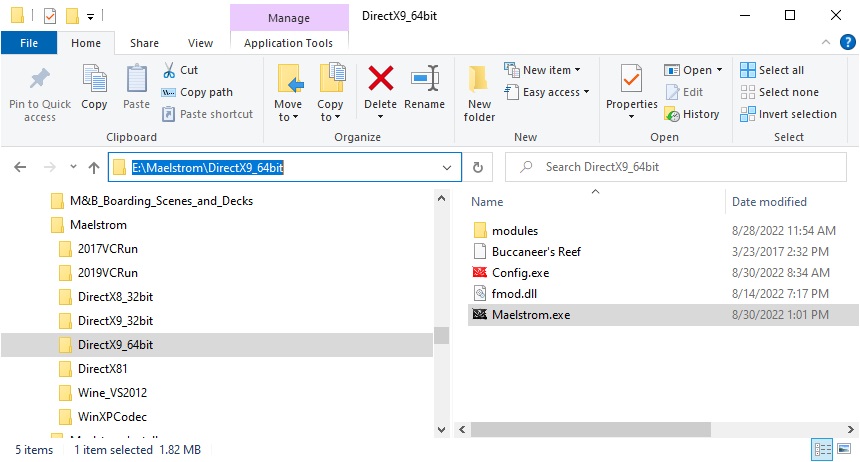
The Maelstrom.exe is in E:\Maelstrom\DirectX9_64bit directory, so the Target is E:\Maelstrom\DirectX9_64bit\Maelstrom.exe that you can see highlighted. If you have spaces in your directory names, you will have to put double quotes around it: "E:\Maelstrom\DirectX9_64bit\Maelstrom.exe"

