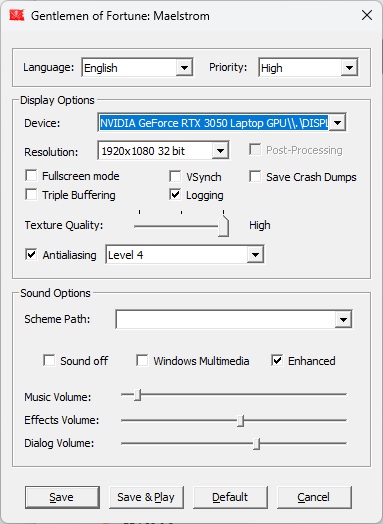Maelstrom engine plus NH has everything you need
ChezJfrey
Creator of
Recent community posts
The original game came out in the early to mid-2000s, before wide and ultra wide screens, with an assumed ratio of 800x600. While a 3d scene can be adjusted with aspect ratio, a menu will stretch to fit unless the core GUI engine code is redesigned. I went through the trouble of upgrading to DX9 (because it uses a similar fixed pipeline and not a whole redesign that 10 or higher would involve), identifying and resolving major crash bugs and memory leaks, but did not intend a rewrite of the GUI elements to either put black bars on the sides, or figure some other method for reformatting GUI screens for wider screens.
First, you are using the .exe for DirectX 8 (from the DirectX8_32bit folder), which would only be needed if you have a very old computer that does not run DirectX 9. I know this because your screenshot shows FileVersion 2.3.3.40
You should use the .exe and modules folder from DirectX9_64bit if you have a computer running Windows 10/11. You can right-click the Maelstrom.exe, select 'Properties' and the 'Details' tab should show FileVerison 4.2.8.29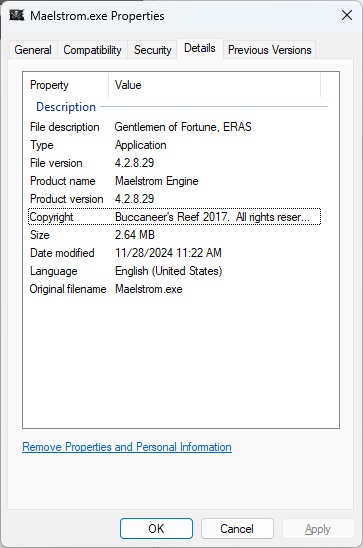
While Win10/11 should have all DirectX patch levels, I do remember one of my older Win10 machines did not have 9.0.43c, so run directx_Jun2010_redist.ext to extract files to a folder on your machine, then inside that folder, run DXSETUP.exe.
If you run the 64 bit version of Maelstrom.exe, and the modules folder has all the .dll files with the same FileVersion 4.2.8.29, they should all load successfully when you launch.
That is an original COAS feature and we did not add an option for that, so you will have to edit a file: Program\scripts\bountyhunters.c
Near the top, change this line to "return" from the function early, without processing:
void SeaHunterCheck()
{
return; //Add this line
int j, i;
...
...
Also, in file, Program\loc_ai\LAi_login.c, line 259, comment out LandHunterReactionResult(location):
...
LAi_CreateEncounters(location);
//LandHunterReactionResult(location); //Commented out with double slash in front
CopyPassForAztecSkull();
}
...
...
That is MK's Flickr page. He is the person that provides the ERAS content and he posted pictures from ships he has added to his own version, but not yet released to me. However, he has mentioned to me that at some point he intended to give them to me for addition to the public version. Since you asked, I called him this morning and mentioned your inquiry.
He told me that he has about 10 ships he has added to his personal version, but is now working on an additional 20 more ships and for about 5 of those, he intends to simply replace some existing ERAS ships that he doesn't like. He thinks that he can finish the texture work for them by February 2025 and will give them to me for upload to Itch. He says that since you asked about them, he feels that provides him motivation to continue working on them and he promises to complete them and provide them to the public version.
That's all I know so far.
I don't know what you mean by "previous version of the website." What website? I have made no change to the ERAS itch page since 2017. I'm also not sure what ships you think are not included because no ship styles have ever been removed from previous versions of ERAS to my knowledge, but rather only additions.
It has been a very long time since I tested the Blood questline, but I do remember it was verified to work and ERAS didn't change any of the original City of Abandoned Ships script version of that quest.
If you email me your ERAS save file, to chezjfrey@hotmail.com, I can compare the script code checks to continue that quest with the data and try to determine what is preventing the progression. I will probably have to also review the old playthrough guides too, to refresh my memory of how that is supposed to go, since it's been so long for me.
No way to play for Portugal (as in nation quest), but you can sail under a Portuguese flag. There are also no current settlements. MK had wanted to add a town somewhere on the continent, but I don't know what the status of that is.
But to add something like that is not trivial. Locations need to be added and defined in the scripts, models allocated, characters added in the game startup functions, worldmap/travel coordinates set up, worldmap model and locator tags updated...many things I'm probably forgetting at the moment. We did it once when adding Boddon's Landing, but I've since forgotten the many details, though I probably have notes about the process somewhere.
That ship is very fast. I think you have to get a fast ship, but also with somewhat long range cannons, in decent quantity so you can slow it down and allow you to catch it and board. In ERAS, a decent option is a VOC Escort. It is not as fast, but has a decent quantity of decent cannons, and you will have to pepper the sails with chainshot to slow it down, before it gets out of range. There are other options, but the VOC is a fairly common ship to be found, with good speed and decent number/caliber cannons and is only a 5th rater, so can be sailed by a lower level character. Also, try to get your crew experience in gunnery up, with a good Gunner officer to boost your stats; that improves accuracy of your shots.
I think the only way to get a cat is from looting the bodies of enemy crew during boarding, as a random item and it looks like the rarity is fairly high, meaning it is not a common reward. I looked through the ERAS scripts and I don't see it as an item that can be purchased from store and I don't think it is a sellable option for street vendors either.
I don't work much with GOF 2.5, because that mod is unfinished and still buggy. I offer it because people asked for it, but I did not guarantee its viability, given its unfinished state. GOF 1.2 and ERAS are more polished and GOF 2.0 and 2.5 were abandoned before completion. However, if you can save while you are at sea with the Dutchman enemy nearby, I can try to board it and maybe troubleshoot the process to see what might be disabling the boarding icon. Email: chezjfrey@hotmail.com
I don't see a difference. I compared the function GetCharacterExpRate(ref _chref, string _skill), in file Program\characters\RPGUtilite.c from COAS and ERAS, and the logic within both are the same.
The SPECIAL_S, SPECIAL_P , SPECIAL_E, SPECIAL_C , SPECIAL_I, SPECIAL_A , SPECIAL_L correspond to the PIRATES scores, and are allocated as seen in Program\characters\characters.h file:
#define SPECIAL_S "Strength"
#define SPECIAL_P "Perception"
#define SPECIAL_E "Endurance"
#define SPECIAL_C "Charisma"
#define SPECIAL_I "Intellect"
#define SPECIAL_A "Agility"
#define SPECIAL_L "Luck"
They correspond to the PIRATES descriptions, as seen in file RESOURCE\INI\texts\english\common.ini:
string = Strength,"Power"
string = Perception,"Insight"
string = Endurance,"Endurance"
string = Charisma,"Authority"
string = Intellect,"Talent"
string = Agility,"Reaction"
string = Luck,"Success"
- That's because I am an idiot. About a month ago, someone asked for some help to modify ERAS so it would stop auto-selecting officer weapons and to enable the button to manually assign them. It requires a bunch of modifications, so I gave them example code of all the files. However, my idiocy is that I apparently actually saved one of those file changes that skips assigning officer weapons entirely, and uploaded that to Itch. I am uploading the reverted file right now. But in the meantime, go to Program\characters\CaracterUtilite.c, line number 3161 and you will see this: void CharacterCheckEquipAll(ref refCharacter) { return;//Add this line if(!CheckAttribute(refCharacter, "id")) return; ...
- [8:31 AM]Get rid of this line: return;//Add this line So it looks like this: void CharacterCheckEquipAll(ref refCharacter) { if(!CheckAttribute(refCharacter, "id")) return; ... ...
Both ERAS and GOF 2.5 started with GOF 1.2 as the basis and GOF derives from COAS. ERAS has been continually updated through 2023 and would be the latest, most current mod based on COAS right now.
ERAS removed much of the fantasy and historically inaccurate ships from GOF, but added many more other ships and characters, one new Pirate colony and other features that don't exist in any other COAS mod. GOF 2.5 removed many ships and much of the AI and other improvements from GOF in an attempt to fix bugs they thought were created by the GOF mod itself. However, the bugs were mostly due to a buggy original engine, so both 2.0 and 2.5 remain a shadow of what the original GOF provided and I believe actually still have their own bugs; I do not update GOF 2.0 or 2.5 and leave them as they stood, but offer them because for some reason, people still want them.
In my opinion, if you want to try GOF, version 1.2 is the best, and 2.0 and 2.5 removed too much of what made GOF "good." But to answer your question, ERAS would be considered the latest and solid COAS mod right now.
Ah, I had forgotten that for officers, I had put the new "Exchange" button in the same place and "Equip" never becomes visible. The quickest way would be to disable "Exchange" and you won't be able to use that feature and would have to exchange equipment the "old" original way by speaking face to face.
In items.c, also disable "Exchange", then you should be able to remove/equip individual pieces for the officers:
else
{
SetNodeUsing("EQUIP_BUTTON" , true);
SetNodeUsing("EXCHANGE_BUTTON" , false); // bExchg);
}
I think browser downloads can sometimes fail. I don't deal with that, because that is the Itch platform, that I have no control. However, I do believe if you use their free client for the download, it does not have the problems that browsers sometimes have. You don't have to use it to launch the game, but their client my provide a better download experience. Try that. If it doesn't download everything properly, you may have to raise a support issue with Itch.
There is a formula used for your companions to select their own weapons. The formula takes into account damage, accuracy, reload speed...several factors and most single barrels will lose out to multi-barreled guns, though not in all cases; there are some single barrels that will "win" and get selected by a character, but they are probably few.
You can disable the characters auto-selecting, and you will need to manually equip them. Requires both enabling the Equip button and disabling the function the characters will use to select their own.
Program\INTERFACE\items.c, change line 175 to:
SetNodeUsing("EQUIP_BUTTON" , true);
Program\characters\CharacterUtilite.c, change line 3162:
void CharacterCheckEquipAll(ref refCharacter)
{
return; //Add this line
if(!CheckAttribute(refCharacter, "id")) return;
...
...
...
MK drives decisions of how ERAS will look/feel, and Mirsaneli makes decisions on the NH mod; they have widely divergent tastes and I highly doubt MK would agree with the sea/ambient changes to make ERAS look/feel like NH.
I also have no intention of trying to document all the differences between ERAS and NH, because I have never played NH and do not intend to devote time to do so just to document how it might differ from ERAS. ERAS is based on COAS and NH is based on POTC, which are quite different from each other, and that is as far as I'm currently able to describe.
COAS was based on the 2.8 version of the engine, which handled particle effects for cannon smoke much differently than POTC and the 2.0 version of the engine. I did obtain the 2.0 version of particle effects and allowed NH to keep that older way of doing them. Similar for the character dialogs, with 2.8 removing the "head animation" vs. the 2.0 dialog which contained a head portrait of the NPC.
It is possible to change anything in ERAS to match NH, but it is not trivial and I can guarantee that ERAS will not be changed by us to match NH; they will remain different.
I apologize for the delay, but I did finally get a chance to check into this and I did eventually discover the problem. I just uploaded an update for POTC today that should solve the problem. Please update the POTC mod and you should be able to load a saved game and proximate islands on worldmap should load once you exit to sea.
Included is the COAS manual: Age_of_Pirates2_-_City_of_Abandoned_Ships-UK_Manual_-PC.pdf
Page 24 describes what is needed on the ship for your crew: Food, Medicine, Rum, Weapons
Below is a screenshot where ERAS shows how many days you have of Food/Rum in the upper right, and you can also see items held in the ship's hold. Press F2, click 'Ship' at the top to see a list of your squadron and make sure each ship has enough Food and Rum for the amount of each ship's crew. Also make sure there are some Medicine for each and also the count of Weapons should be at least the number of crew on each ship, in case you get boarded. If there are not enough weapons, then the crew without a weapon will instantly die in a boarding action; with weapons, then their experience and numbers will help you fend off boarding attacks better.There is no water displacement in the game; all water clips through ship hulls and land. For land, the solution is to make sure that land mass models always have a topographical height that stays above the water level. Some low profile ships will have the water waves become visible above the actual deck because of this, and in the case with a ship that has an actual see-through grate, instead of a fake grate that is just a texture, then you will be able to see water like that.
OK, I understand better.
The game was originally designed for 600x800 and some people complained that the stretching and small icons/fonts at newer, wider resolutions was too small to read so I hardcoded a factor into the scripts for the land/sea displays. For better treatment, I copied an option from ERAS to this version that will allow you to rescale those, separate from the screen resolution where you can choose the scaling factor with a slider.
Update the COAS scripts from the Itch update, load your saved game, go to Options, click HUD button lower right, and slide left to a value closer to 1.0 (you can go lower if you want). It does not take effect immediately, but if you are at sea, just enter your ship cabin, then exit.
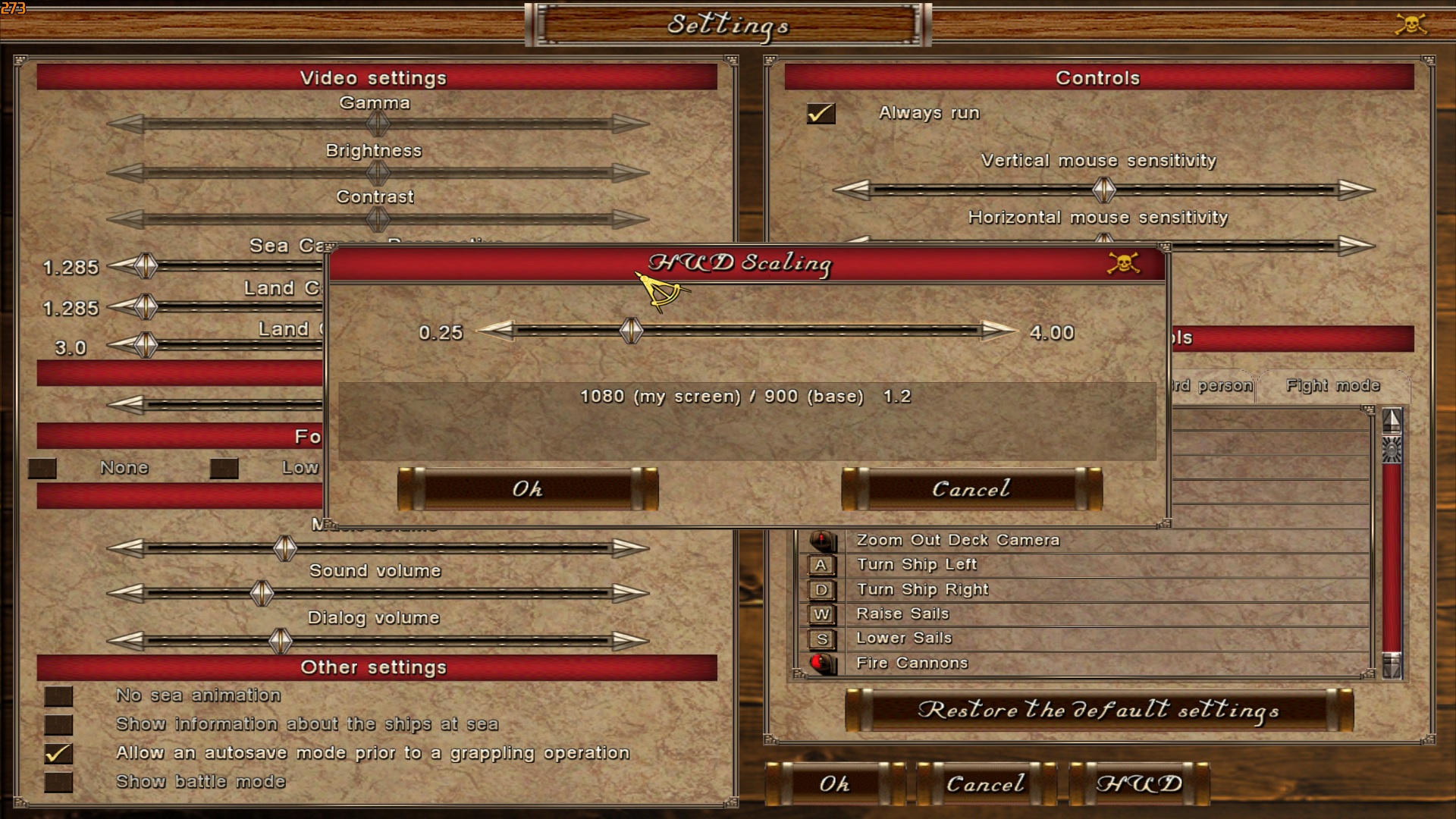
Here is .77

The mod for loyalty is included, in program/scripts/officers.c. You can see all the adjustments compared to stock COAS and there are many. It depends on several factors, including how loyal they are currently, and "neutral" officers should only adjust their loyalty if the majority of other non-neutral officers react negatively/positively. And it also depends on whether the reputation of the other officers is similar or differently than yours. This mod has been used in ERAS since 2017 and is fairly vetted at this point.
I have no intention of adding the rum management to COAS since it involves changing some dialog and adding functions that are not in a single code file, but spread throughout dialog files, text for dialogs with DLG_TEXT_BASE array index matching, companions, food and with COAS, the dialog files for each language would have to be changed, so I would rather not.
Files include:
DIALOGS/...<language>.../MainHero_dialog.c
TEXT\...<language>...\DIALOGS\MainHero_dialog.h
characters/LSC_Q2Utilite.c
scripts/companions.c
scripts/food.c
Always have at least as weapons as total ship crew. If you have fewer weapons than crew, those crew members above the weapon count automatically die in a boarding action. Medicine is a bit more forgiving, because then it depends on the luck of whether a crew member needs it due to illness/injury, so you don't always need the exact amount of crew members, but it's better to have as much as you can and it doesn't take much cargo space.