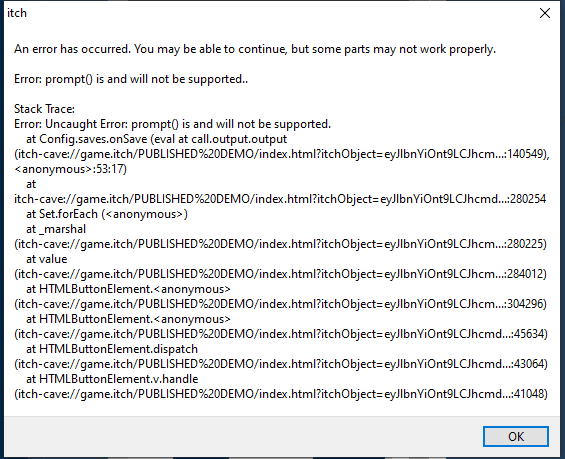Hi so, I did some research and talked to some others. If you are still having trouble loading saves offline, I would recommend checking out this article: https://twinery.org/questions/8936/where-are-saves-stored-without-wifi
hey! just thought i'd let you know that twine's in-game save slots work using your browser cache--meaning, they won't work on the itch.io app, as the itch.io app is not a browser with caches. that's why those slots work on web versions, but not on the app. this isn't exactly something authors can fix as far as i'm aware, but you can use the 'save to disk' option to download your saves and the 'load from disk' option to load them, i believe! hope this helps :)