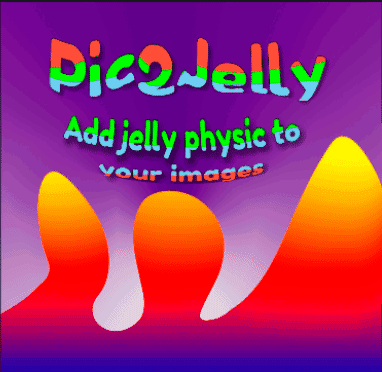Hello JITD, I am glad to hear more updates are coming soon.
It is still not clear how we're supposed to add layer depth to an image without losing visibility.
Let me be clearer: when adding different images for separate layers - the layers do not actually interact. Because if you select a new layer, the program treats them as separate images. If we're to make more complex works - we need to be able to limit the transparency for a layer - so that the moving parts on 1 layer don't interact with another layer.
Example:
https://imgur.com/a/BUd8jG0
Say I cut the girl on the left and the girl on the right's hair out of the picture completely. I'd like to animate just their hair. So I open it up on a second layer - and animate the breasts of the top girl on the background layer.
But when I go to create the image - it only recognizes the background image.
It doesn't render all of the layers. Why is that the case?