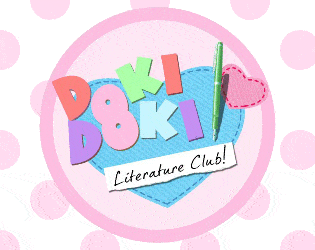I just wanna play the game! Is that too much to ask for????????? I downloaded it last night and wanted to play it today so I let it install overnight, and in the morning I extracted the files, and then I tried to open it and it just won't run! It asks if the file is missing and it is NOT! If anyone had this problem and fixed it somehow, please help me.