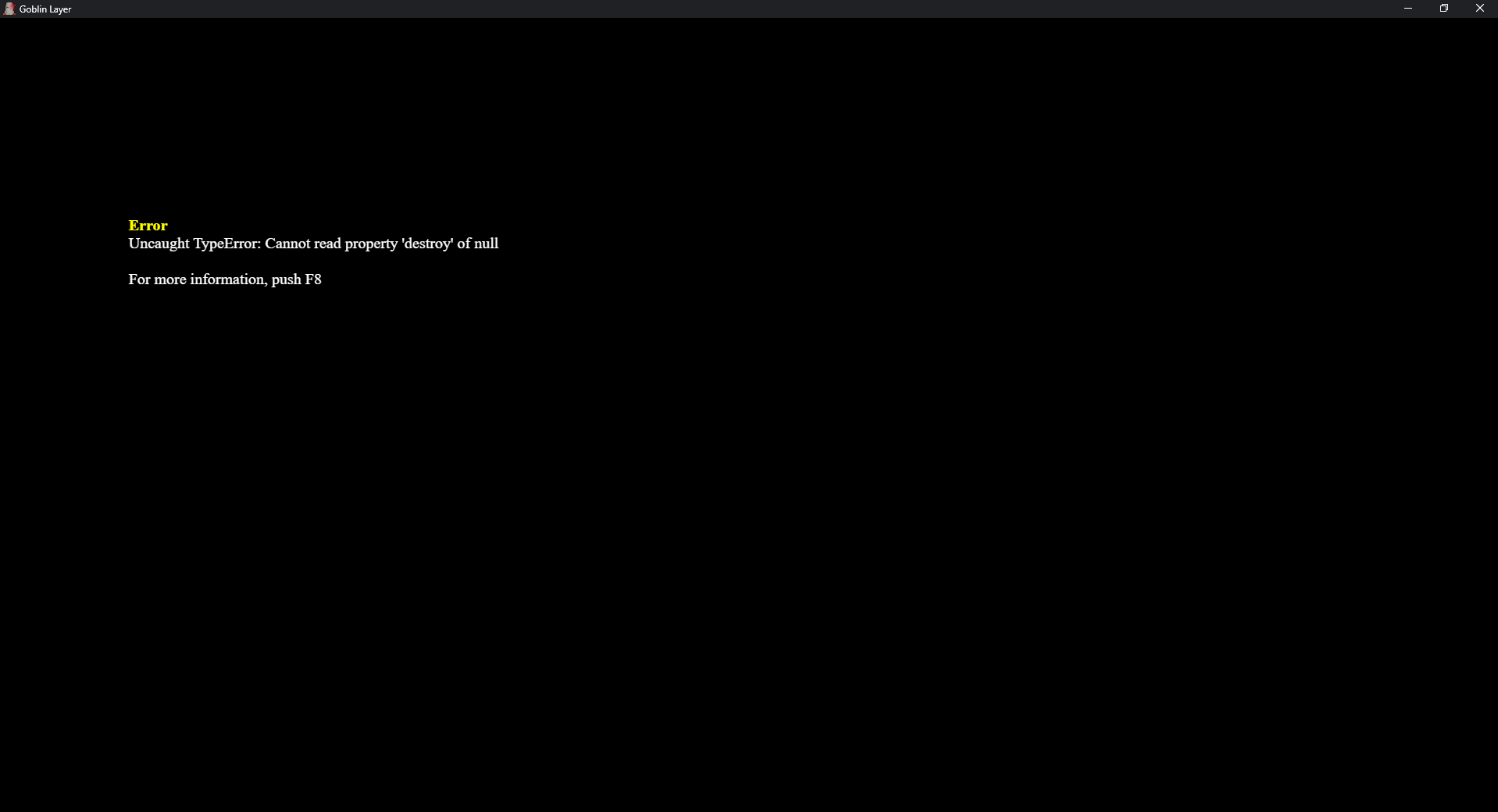
Viewing post in Goblin Layer (NSFW) comments
Haven't seen that one before. I'll look into it.
You could try this, there's a small chance it will help:
---------------------------------------------------------
1. Go to this folder: GoblinLayer\www\js\plugins
2: Open the file "LTN_SkipVideo.js" in notepad (or some other text program)
3: Select and delete all the text in the file. Save the file.
---------------------------------------------------------
(Do not delete the file itself, just the text)
(Do not change the name of the file).

