Please post here any improvement suggestions for Riri Rhythm version 1.0.0.
If you found a bug, please report it on the bug reports thread. Thank you!
Suggestions coming from a PC player, feel free to disregard if this isn't the main targeting platform.
[Difficulty selection]
1) Allow starting game by hitting confirmation button on the gamepad.
[Options menu]
2) Improve visibility of currently selected buttons
[Options -> Controls menu]
3) Currently it is not possible to change bindings using gamepad.
4) Consider changing icon for “A” button, this took me longer to figure out that it should have.
[Other]
5) Add option to limit FPS and/or VSync.
*) Allow player to pause the game.
6) Consider switching whole UI layout in widescreen mode.
Attaching pictures to illustrate better.
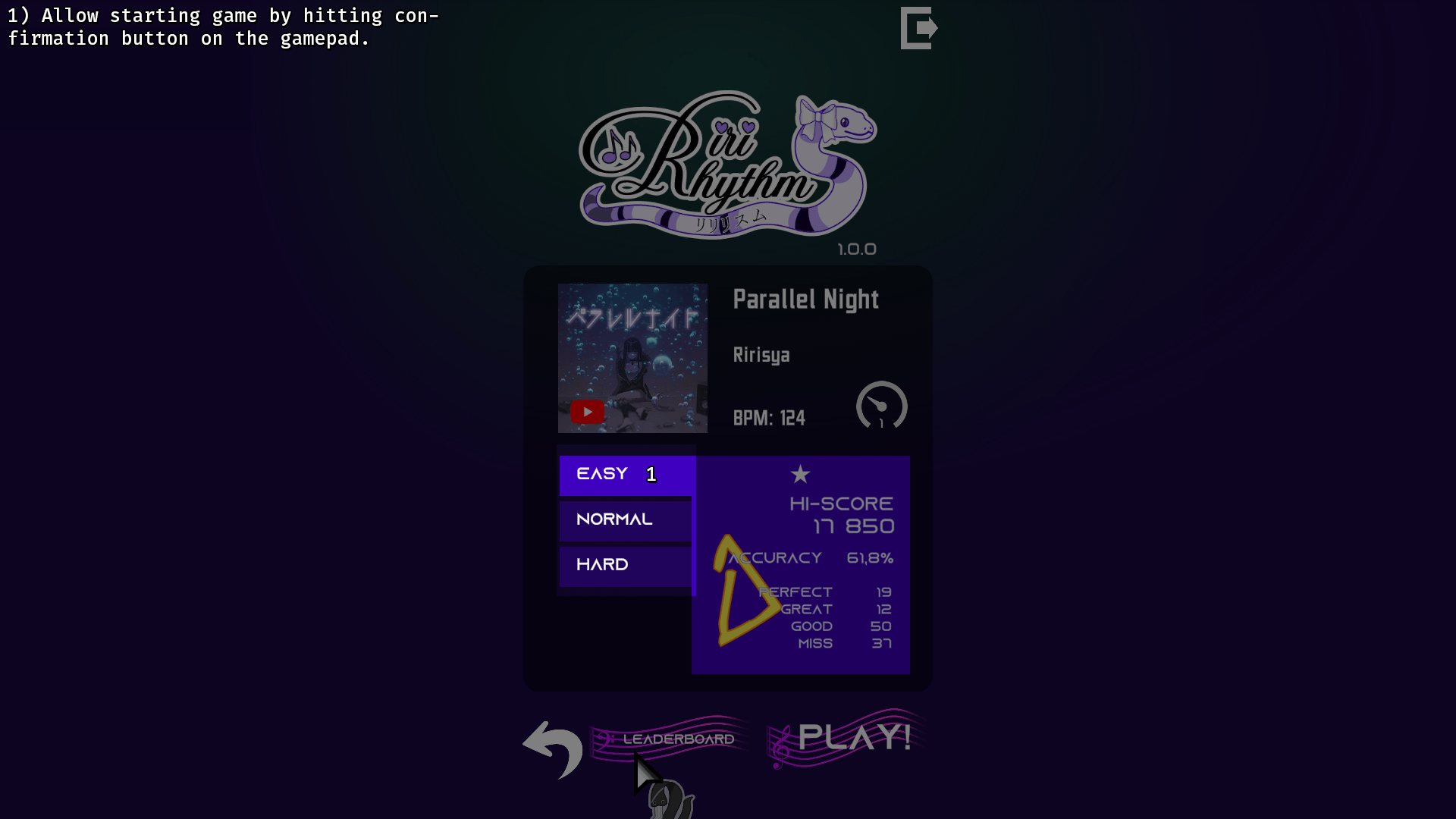

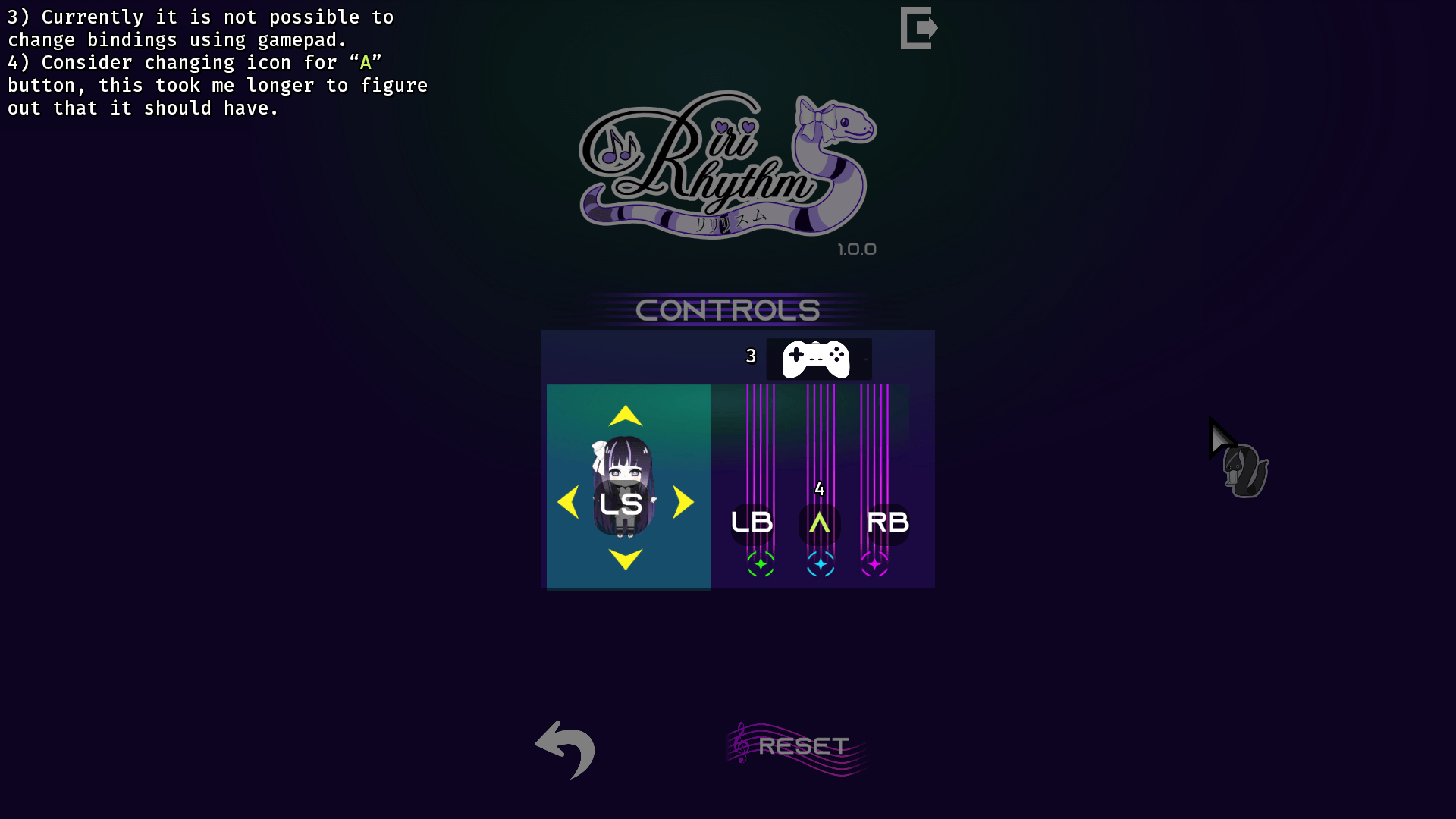
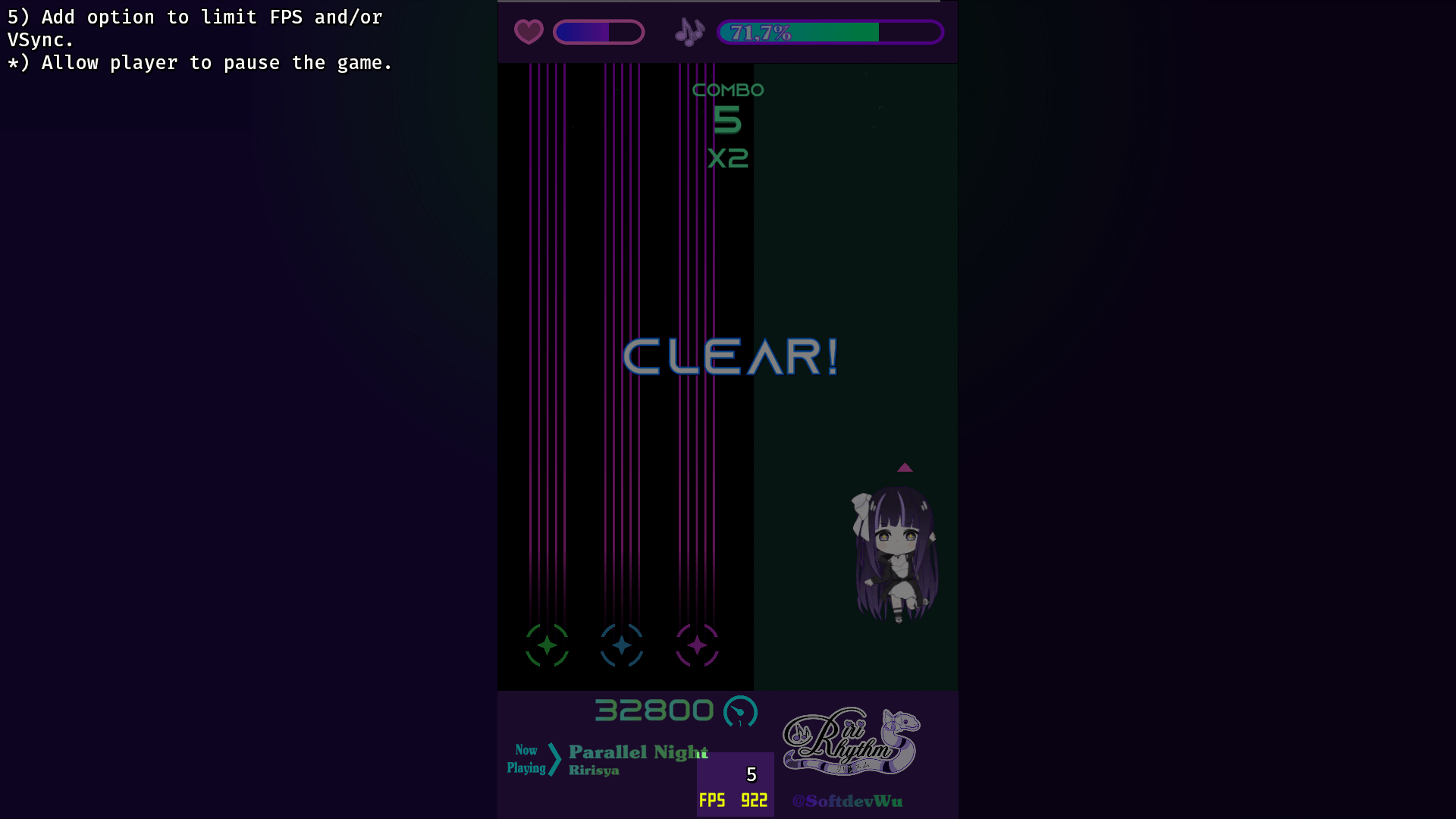
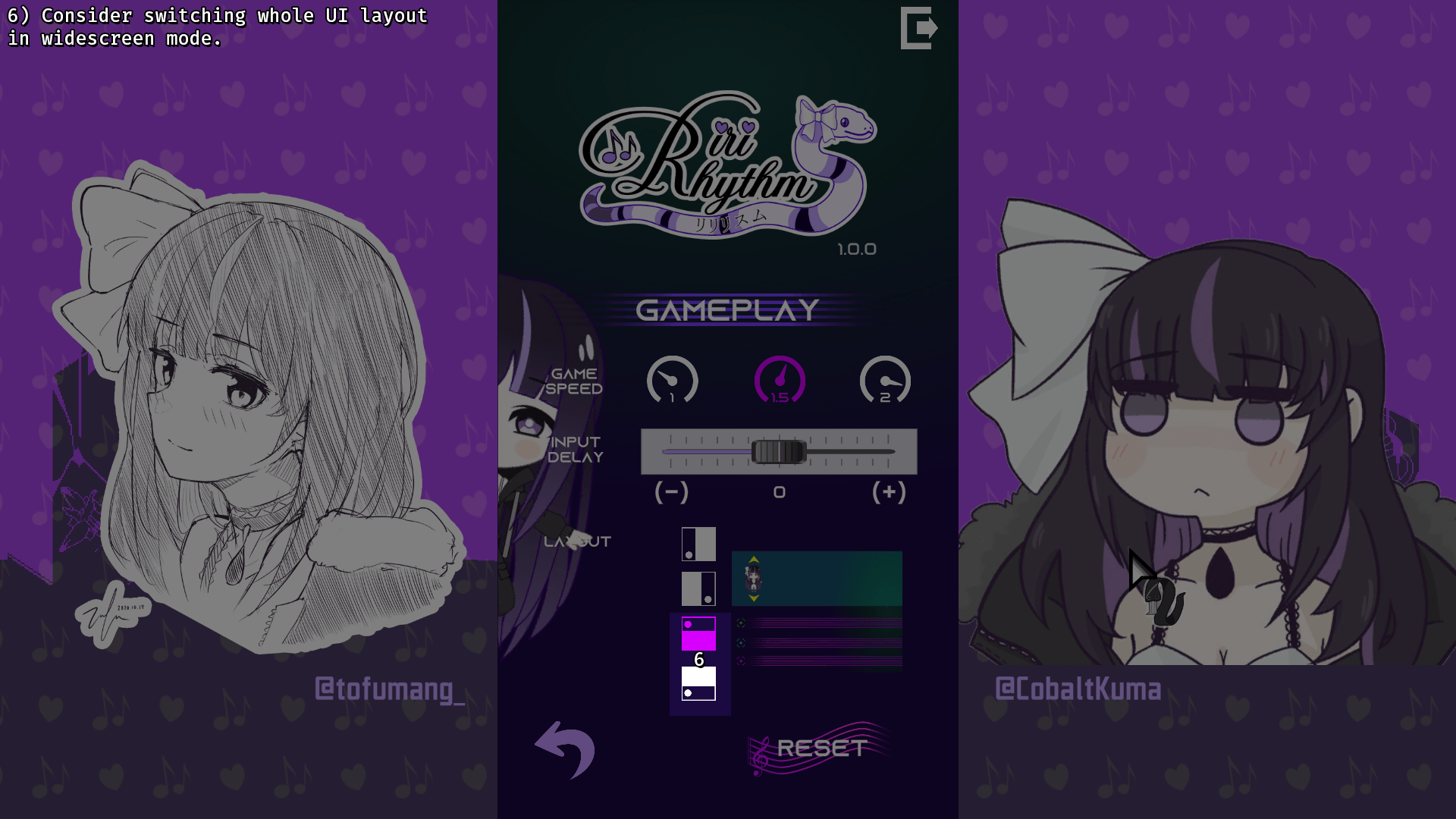
Thank you for your detailed feedback!
You are right, the main platform is mobile, which is why the menu is in the vertical layout even on the PC version, however I'll try to implement some of your suggestions since it would improve the player experience.
Let me go one by one:
1) Sounds like a good idea. I may change the behavior on the PC version so that the best score panel on the right changes when the difficulty is selected/highlighted, instead of when it's clicked/pressed on. And when you click/press on it, it starts the game.
2) The currently selected button plays an animation. I thought that would be visible enough. Maybe I'll make the selected button grow larger or something.
3) Currently you need to use the mouse to click on the button you want to rebind and then press the desired gamepad button. I guess it's easier for the player to use the gamepad to navigate the rebinding screen. However, I remember not implementing this because I wanted to spend more time in developing the actual gameplay. Probably will leave it like that. Sorry.
4) That's how the A comes in the font. I see how it can be a little confusing, but I don't feel like looking for a new font and making sure it supports all the latin character languages I put in the game. Sorry.
5) That's the internal frames processed per second counter. Not the actual display FPS. I'll look into changing the way this number is calculated to avoid confusion.
*) I didn't add the ability to pause the game due to problems with audio syncing. The good news is that you can exit the song and try again later. (keep pressing ESC key or BACK button to exit the song)
6) See my comment at the start.
Once again, thank you so much for your improvement suggestions!
Skipping most of the points for now as I understand more about this project. However, about 5)
"That's the internal frames processed per second counter. Not the actual display FPS"
I'm certain that MSI Afterburner and GeForce Experience ShadowPlay FPS counters are fairly accurate. In other words - currently the game on PC is wasting GPU cycles for nothing. In my case over 600 per second. My task manager stands up to this theory.
Image with Benchmarks software enabled below (MSI Afterburner - top left, ShadowPlay FPS counter - top right)
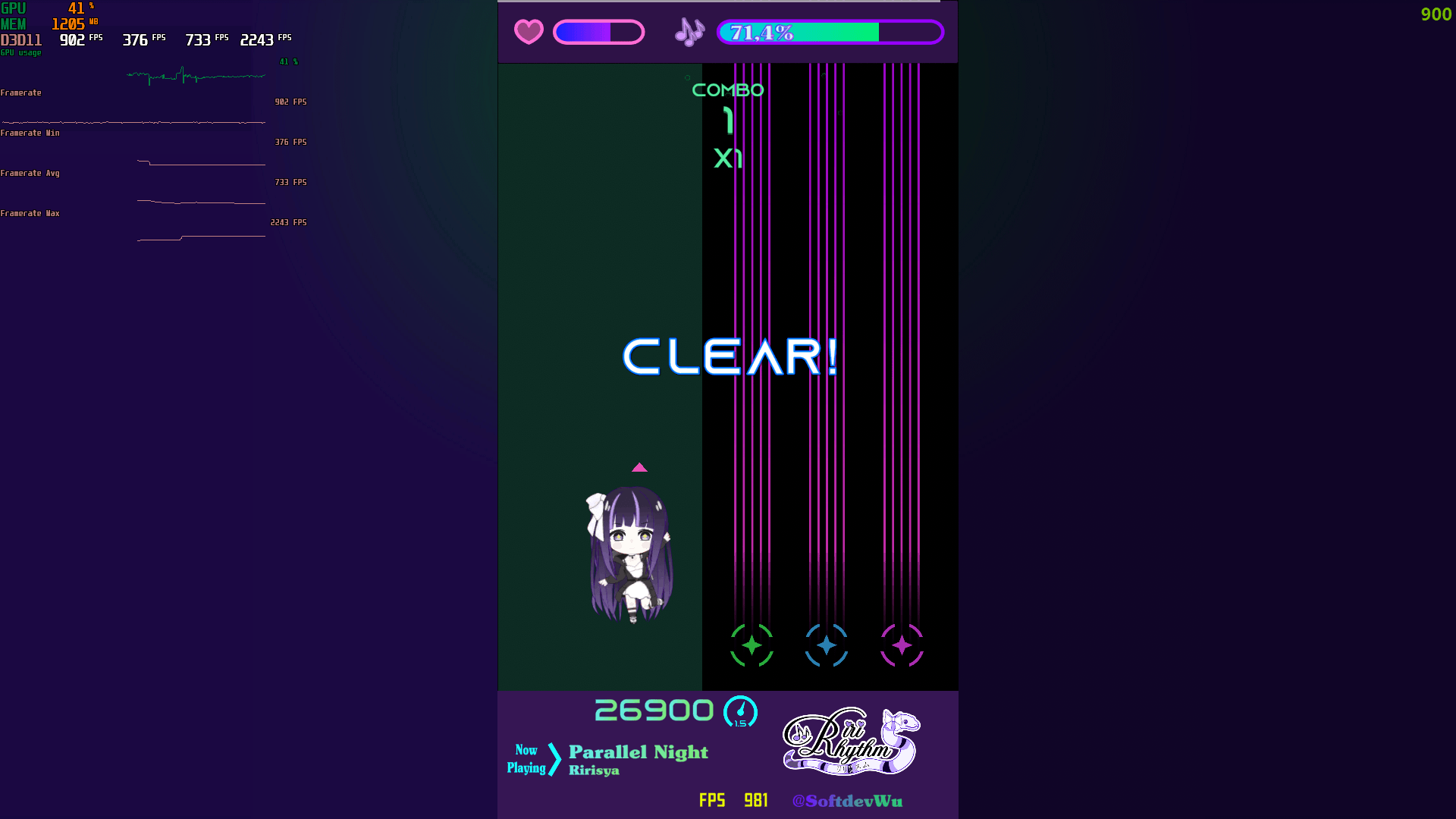
Hey, I'm working on a rhythm mapping tool for games like yours. it's called MBOY Editor (https://vfpe.itch.io/mboy-editor) Do you want to try it for your game? Vic