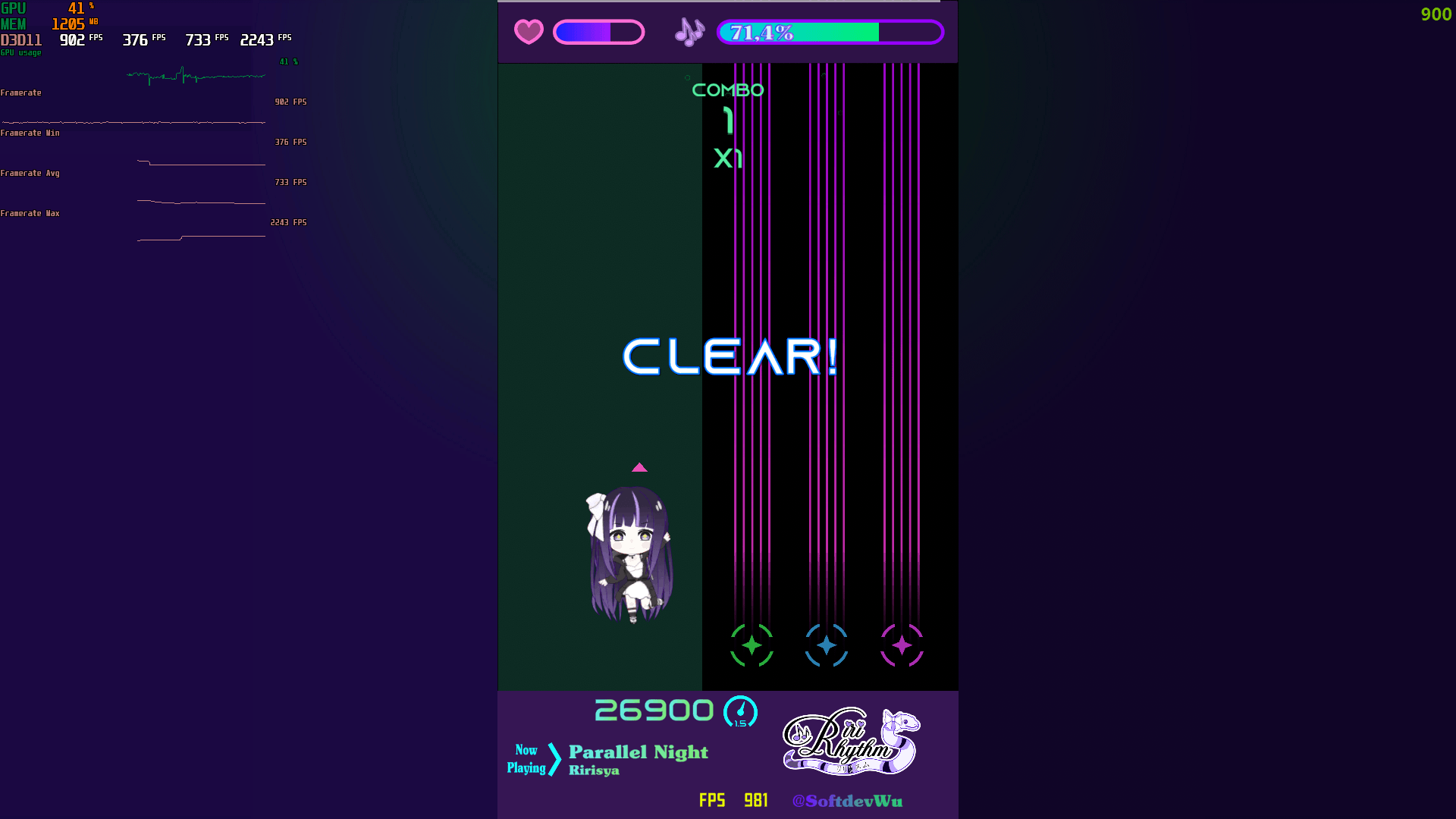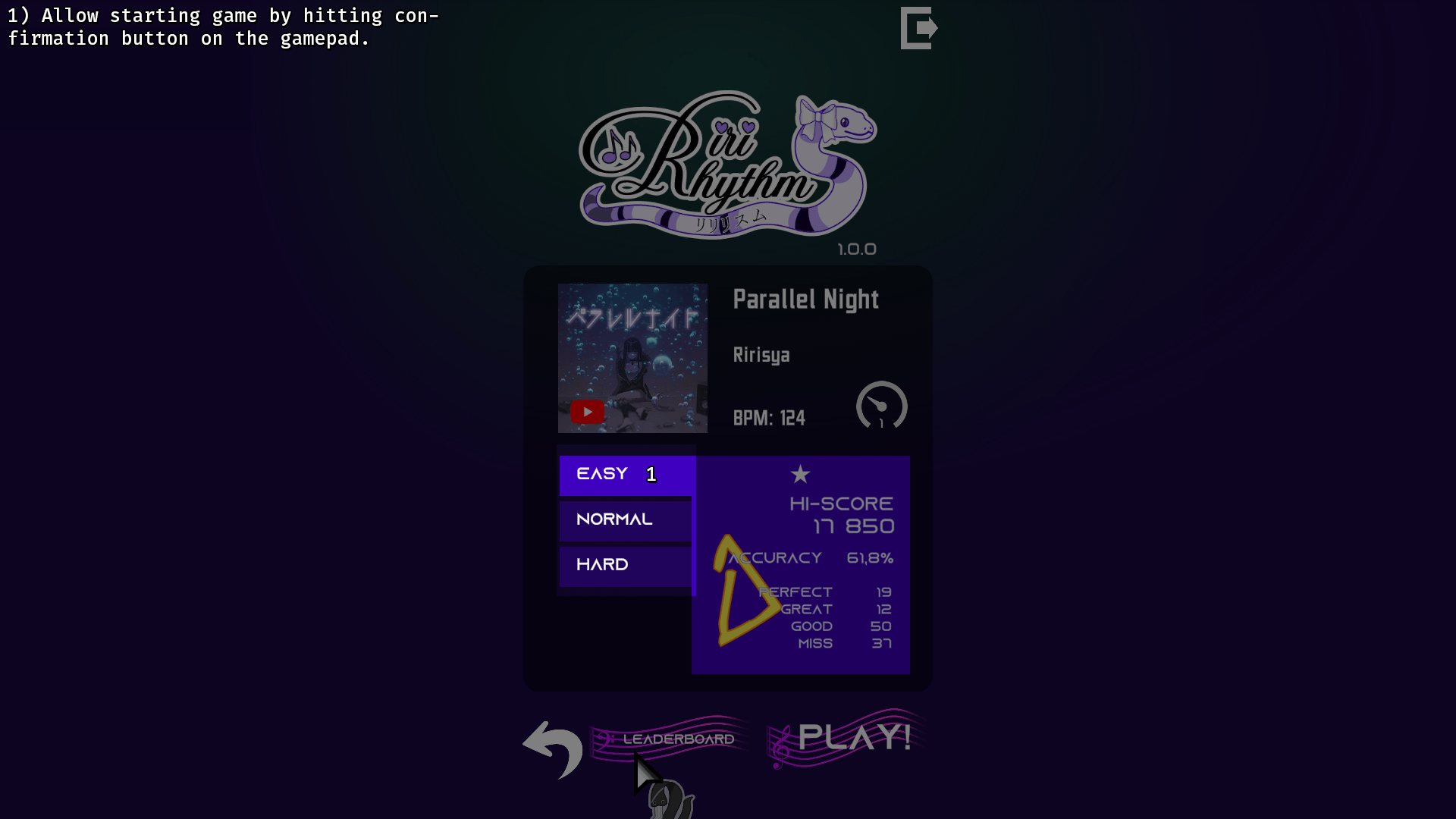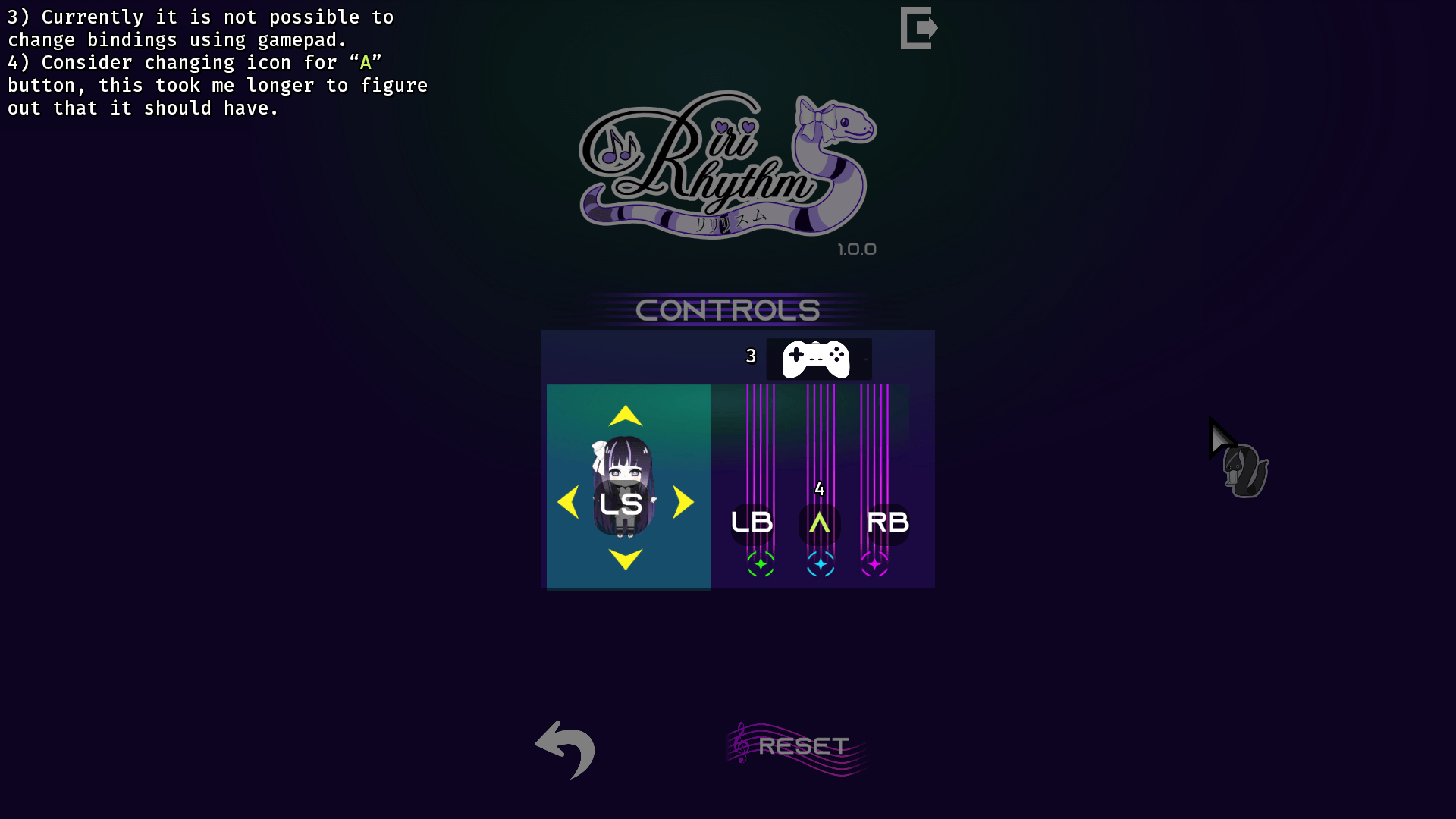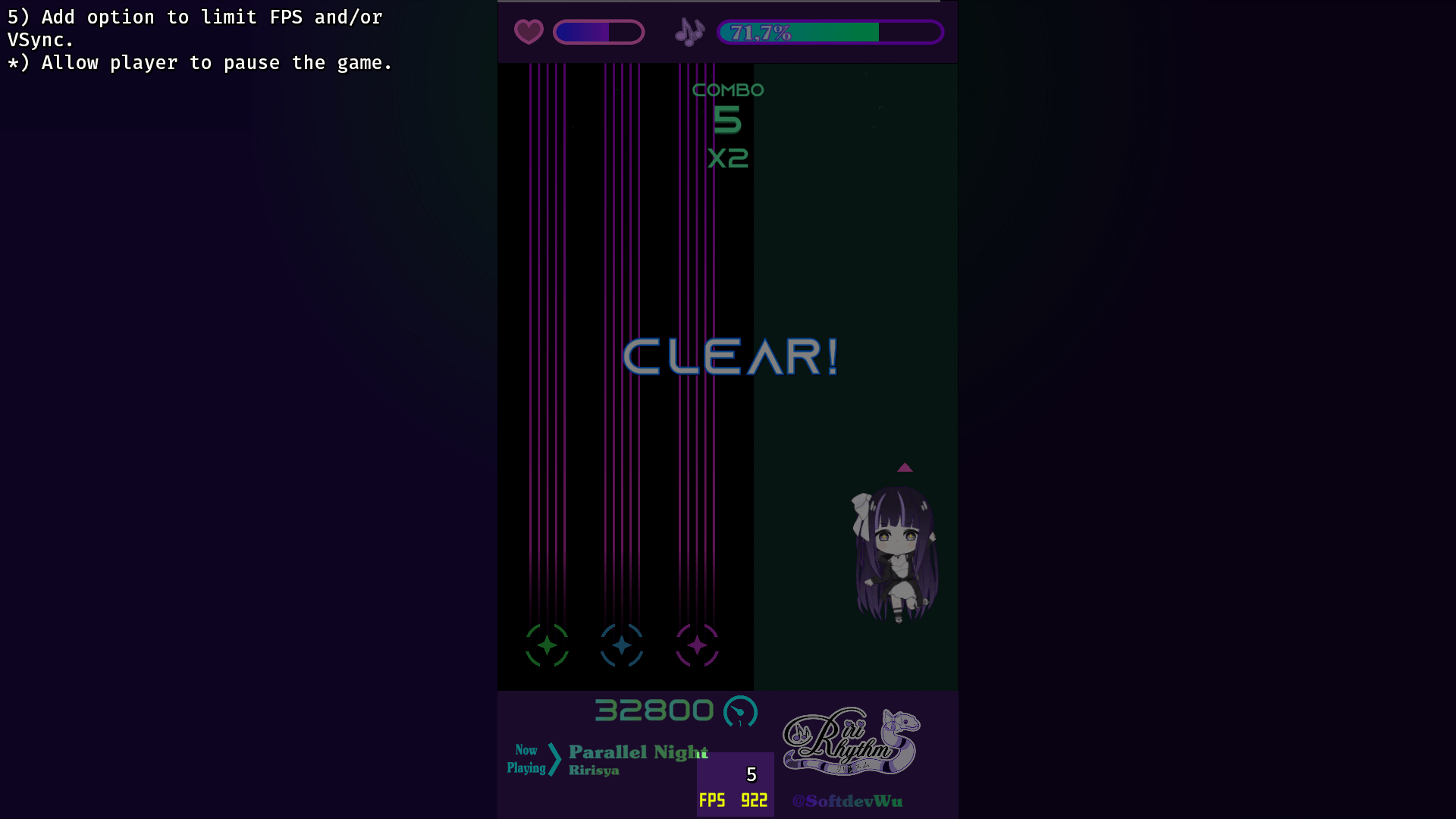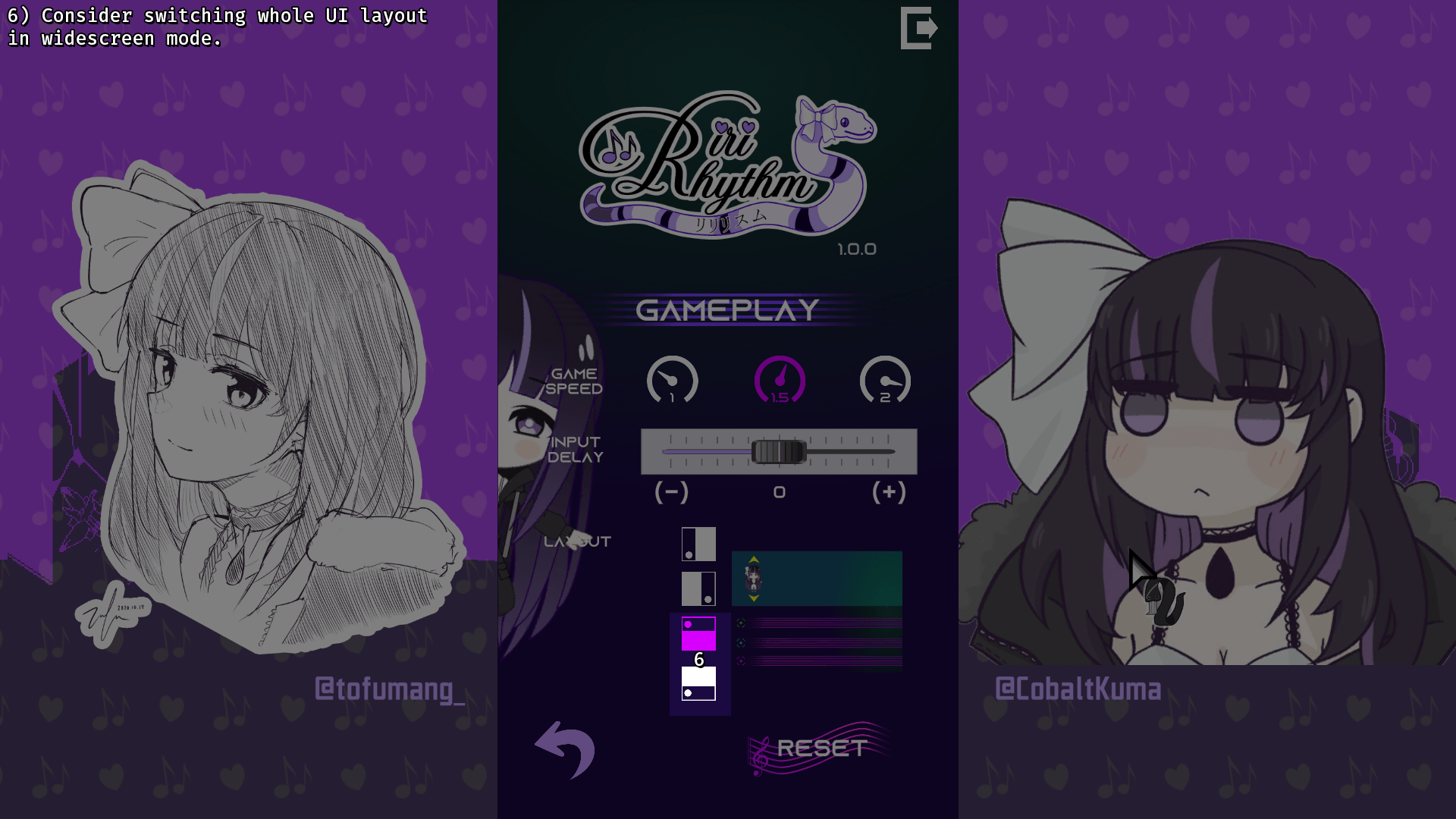Skipping most of the points for now as I understand more about this project. However, about 5)
"That's the internal frames processed per second counter. Not the actual display FPS"
I'm certain that MSI Afterburner and GeForce Experience ShadowPlay FPS counters are fairly accurate. In other words - currently the game on PC is wasting GPU cycles for nothing. In my case over 600 per second. My task manager stands up to this theory.
Image with Benchmarks software enabled below (MSI Afterburner - top left, ShadowPlay FPS counter - top right)