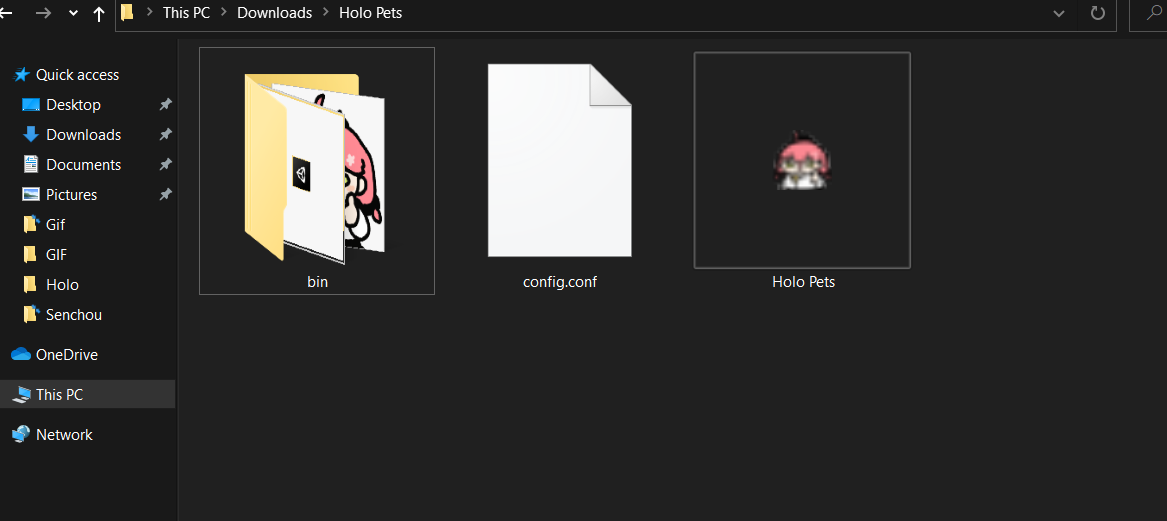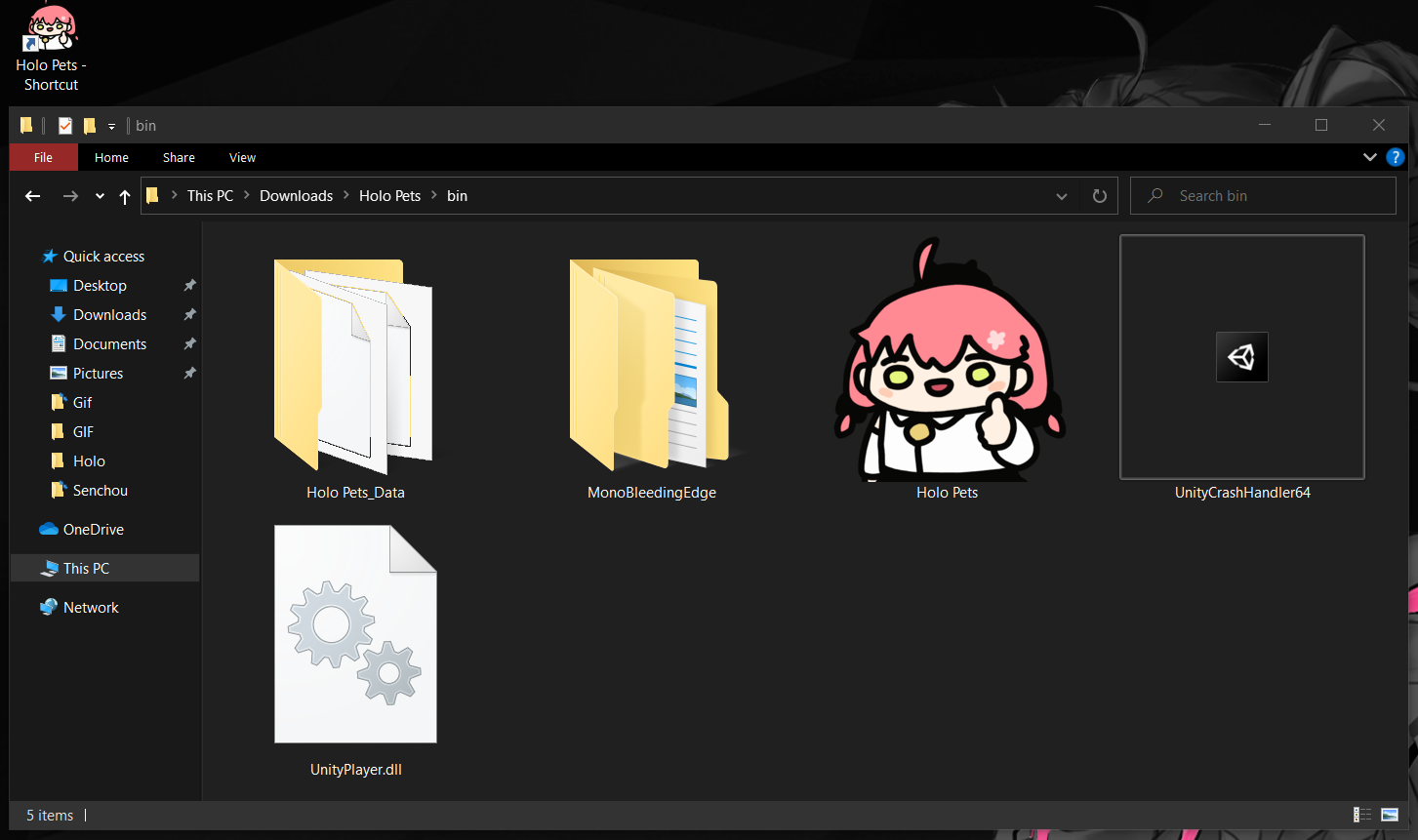The pixelart for the shortcut is very blurry, and when I open that application the program doesn't run. The shortcut in the bin folder works but Miko just appears on a black screen for me, the settings can not be accessed as well. This wasn't the case for me in the previous version.



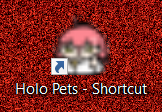 But the one in the bin folder looks normal.
But the one in the bin folder looks normal.