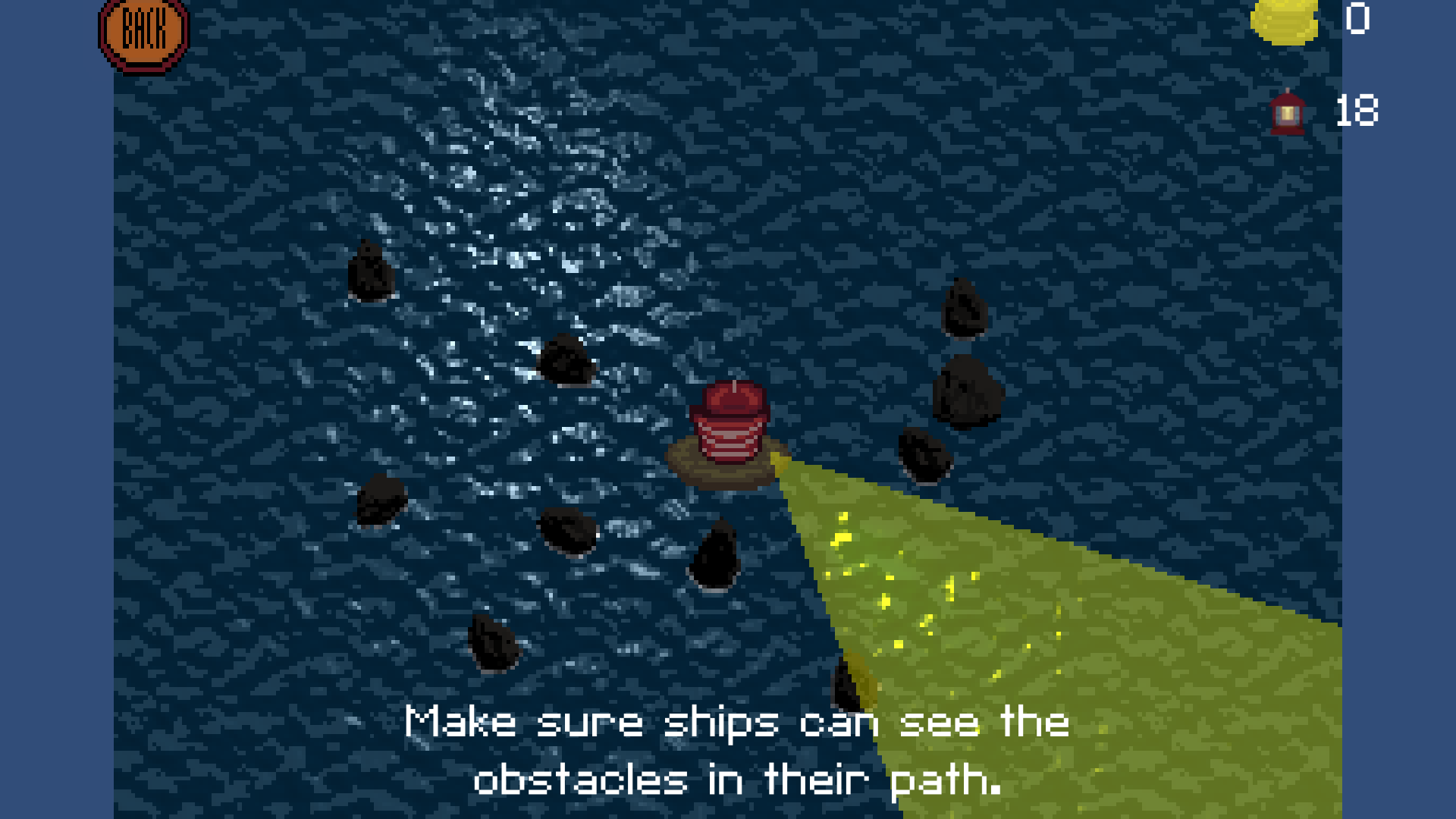 Sorry, I wasn't clear enough. I meant tutorial about monsters and the fact that when you run out of fuel your lighthouse goes out (I didn't notice that indicator in my first play) and also, that screen is shown, but it doesn't have text "Hold Right click to refill lantern" (I play browser version). And as I said these are minor things, because the overall atmosphere and gameplay give a lot of satisfaction.
Sorry, I wasn't clear enough. I meant tutorial about monsters and the fact that when you run out of fuel your lighthouse goes out (I didn't notice that indicator in my first play) and also, that screen is shown, but it doesn't have text "Hold Right click to refill lantern" (I play browser version). And as I said these are minor things, because the overall atmosphere and gameplay give a lot of satisfaction.
Viewing post in The Light Keeper jam comments
ooo, yeah, it looks like it's cropped wrong too. There's clearly some messed up scaling going on for you. I'm not able to reproduce this on my end, though (that screenshot was from itch/Chrome).
Do you have browser zoom turned on or are you using some alternative browser/extensions?
idk if you've ever released web versions before, but it can be a real pain because each browser does things a little differently and browser zooms can mess everything up, unfortunately. Yours actually looks like it's not obeying to the canvas pixel resolution specified on itch.
Oh, yes, you are absolutely right. When I don't click blue full-screen button in the right down corner, I see everything. But I don't have any zoom enabled. And also I use Yandex Browser, but as far as I know it uses chromium, so it should be similar to Chrome in such situations, but I may be wrong.

