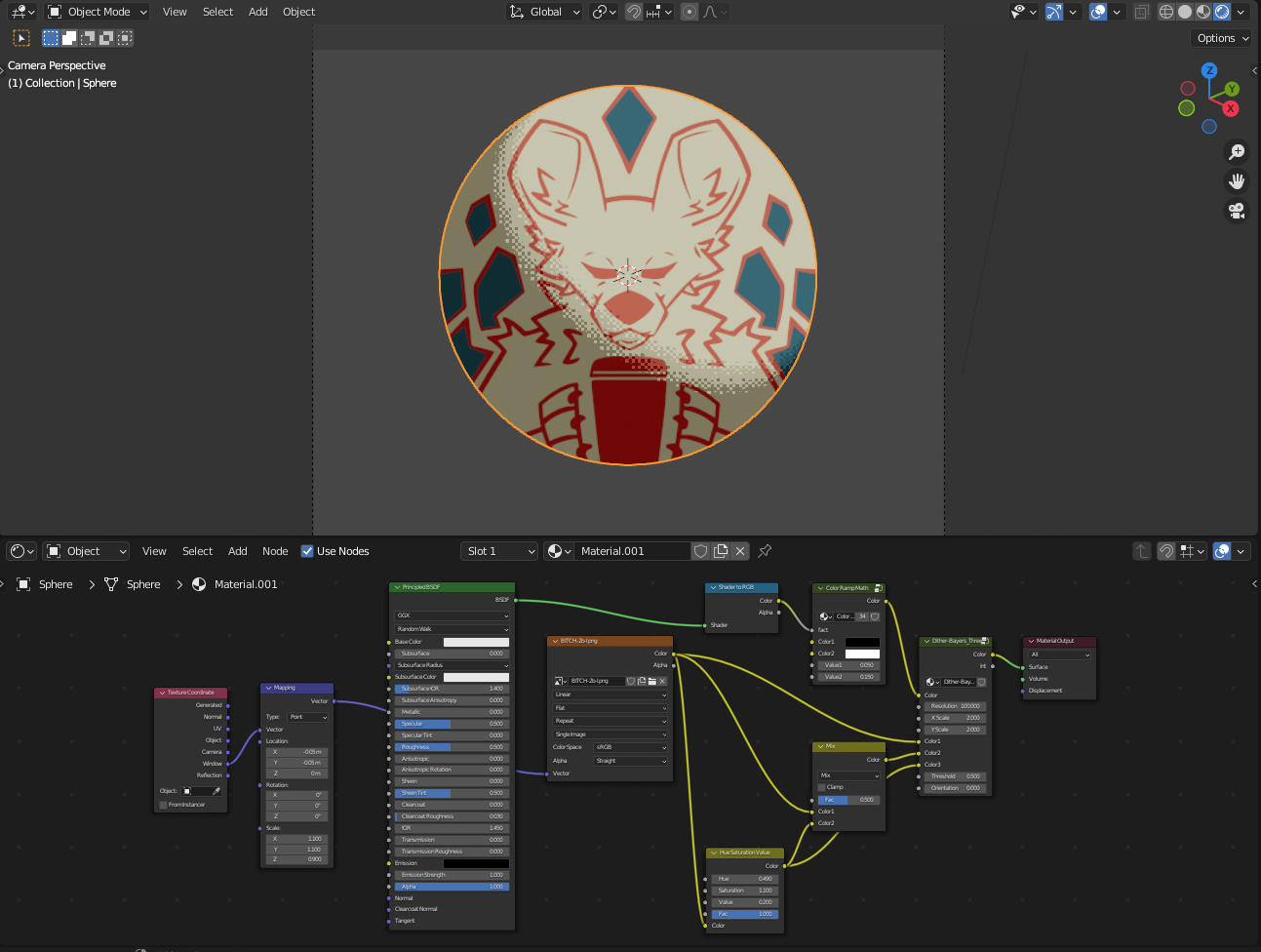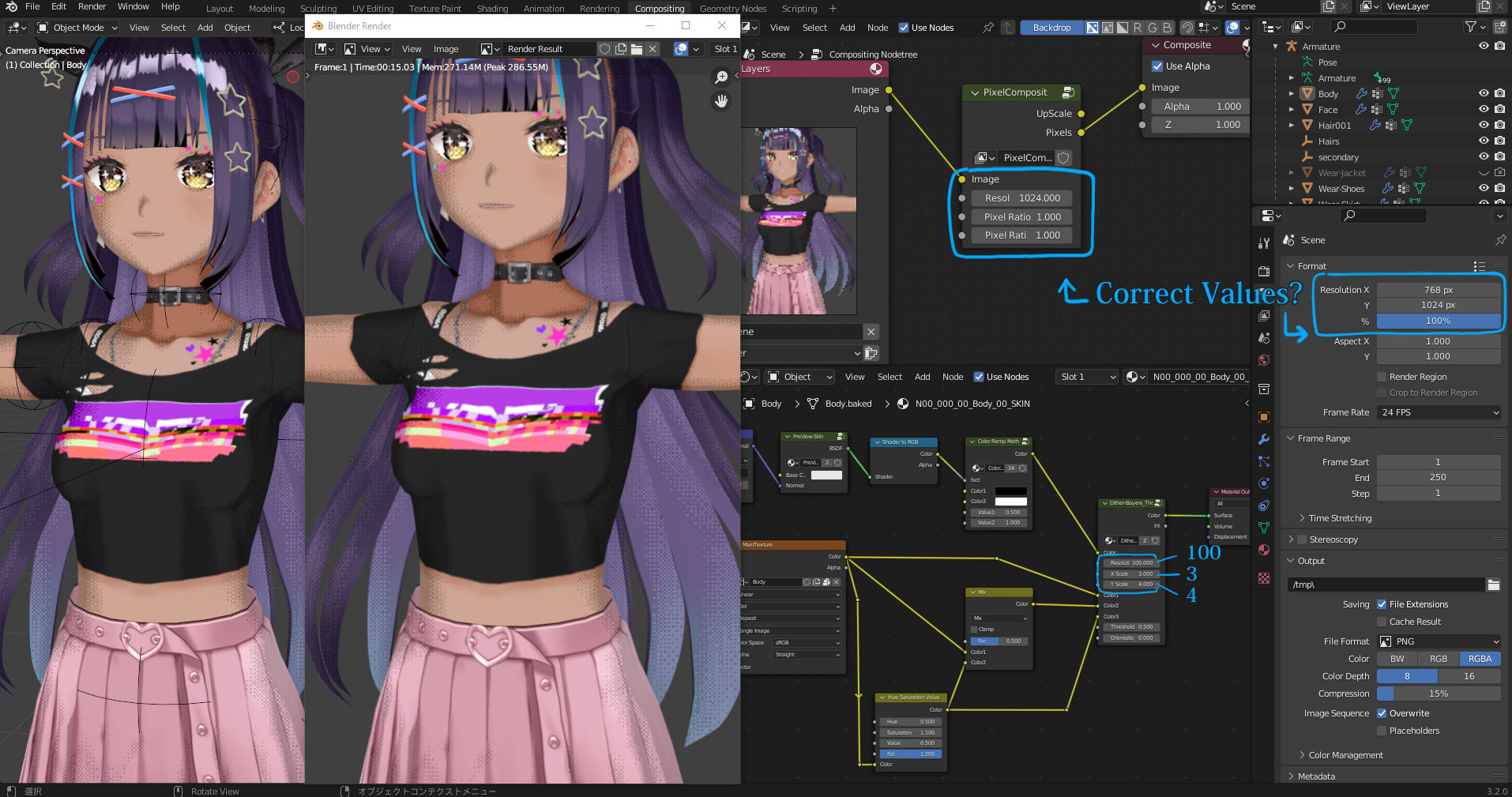I purchased this package because the Darth Vader image was very cool and seemed to reproduce a texture similar to Pixelart.
I thought the nodes were great as well, with a reasonable and flexible structure.
Currently I have a BSDF node with textures connected to a Dither_8BitColor node.
So my question is, is it possible to set the dithering to occur only on the borders of shadows and highlights?
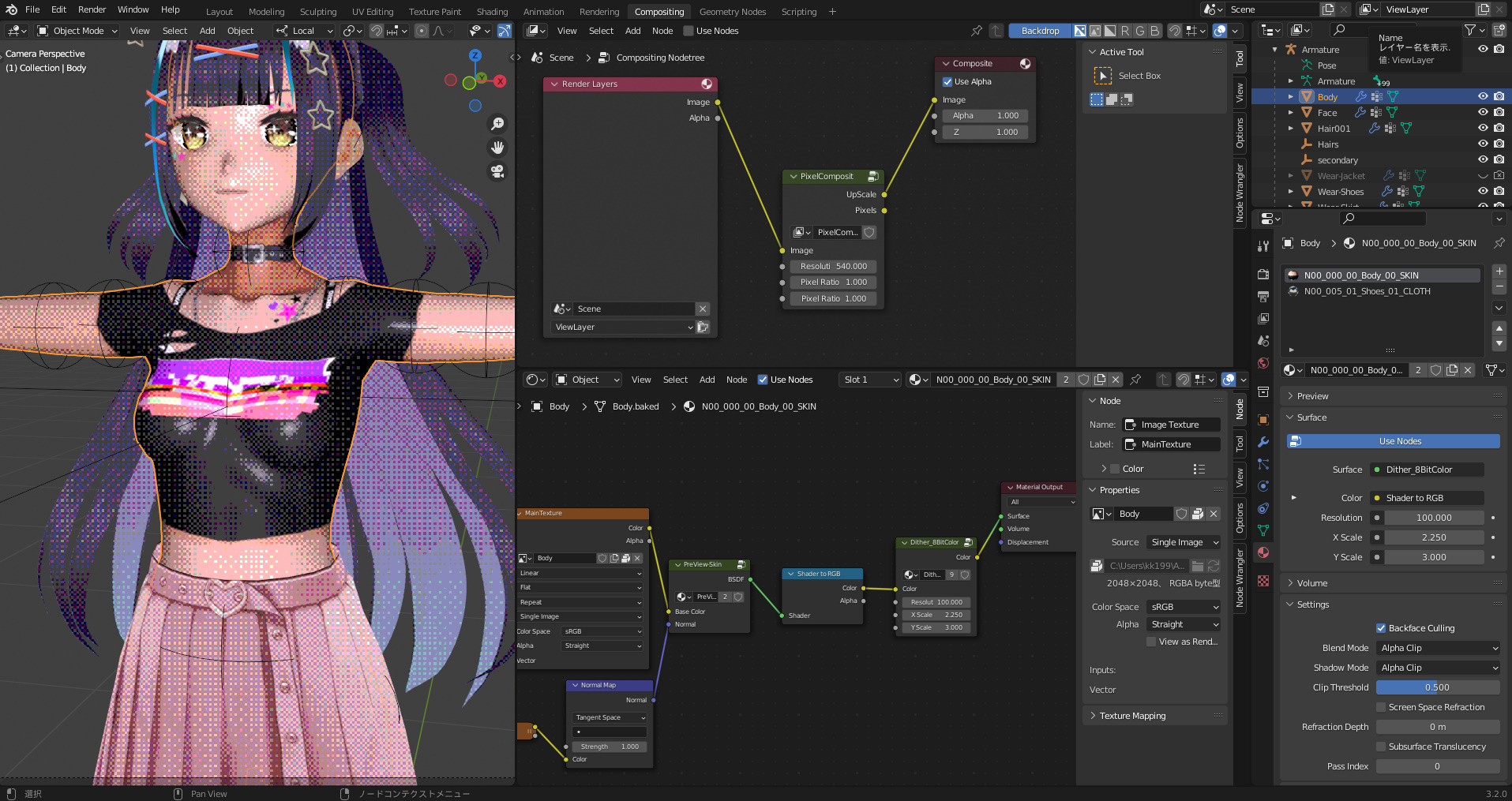
Right now, my settings are making them look noisy and I would like to reduce them and make them more crisp.
This is, for example, just like the PixelArt image here.
https://twitter.com/KEZIMEro/status/1520206304408752128?s=20&t=tbo2eTrlkCy6Np3BE...
I am Japanese and if the text is hard to read, I apologize:'(