In full-screen mode there is some border areay that doesn't fut on my screen...
On my first play I actually managed to Ascend to level 2, but despite having a civ level of 4 several times, at no time did I get any ascension again...
Eventually I understood one thing about the ruls (not spoiling it here) and (wich a good amount of luck, too) go it:
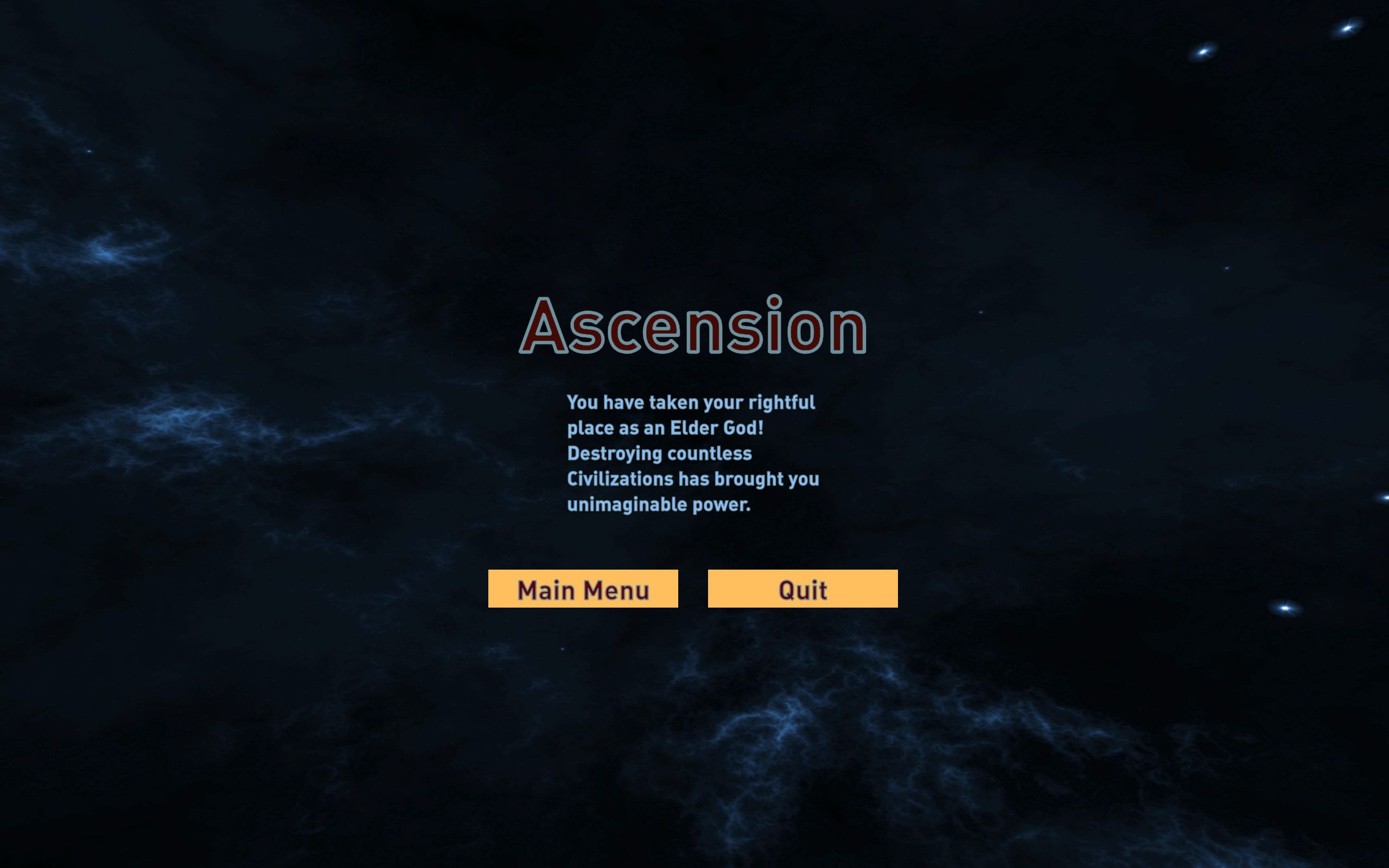
So it is actually winnable as it is. But it still needs a lot of work. Grinding on the discard pile is currently more an endurance job than something really fun...
(And what is "MB6 tools" that is referenced in the project's packages list? Loading the project fails because of this...)
"com.mb6.tools": "file:E:/Documents/Unity Packages/Tools Package",Zooming in with RMB was useful but somewhat buggy when the card or pile one wanted to zoom in was near th border...

