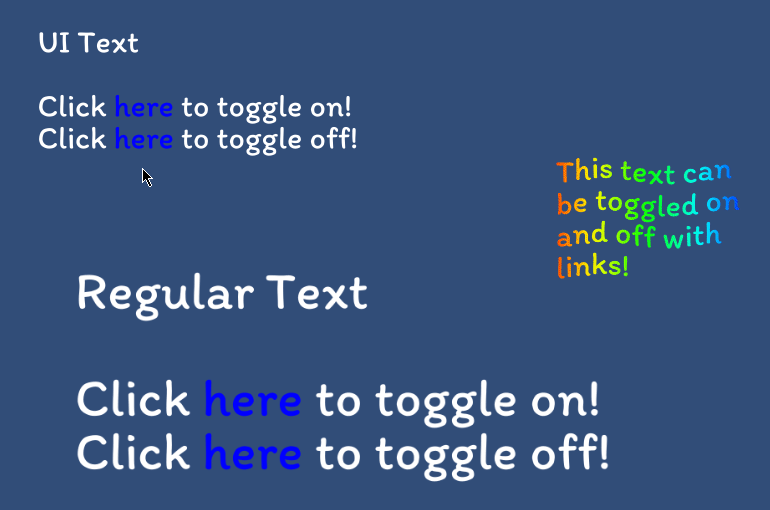
Ok, I think I got a solution working! I'm happy with how this component works, here's how it looks in the inspector:

Basically, this allows you to type <link=on>, and it will create or grow colliders in the right spots. </link> can be used to stop a link. You can even define a string to be inserted before a link, so you can have effects applied automatically to clickable text. (<c=blue> in this example) The defined events are copied to colliders that are placed on clickable text.
This system just uses UnityEvents, but the code can be edited for a more robust system for clicking callbacks if needed.
There's a few scripts for this (works on both Unity UI and without!) so send me an email with your asset store invoice number if you want to try it out early, otherwise I'll include this in the next STM update, which I should hopefully get out soon!

