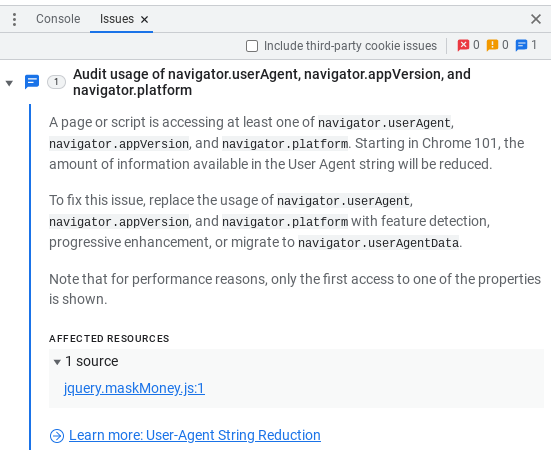I tried to play the game "Again" when I first played it was good and I want to play it again but when you said "It is advised to download the game instead of playing it in your browser for optimal gameplay experience. If, for any reason, you can't download the game (playing on phone, storage issues...), I hope you can enjoy the browser version!" yeah I guess you are right because i try to play the game and it got me this
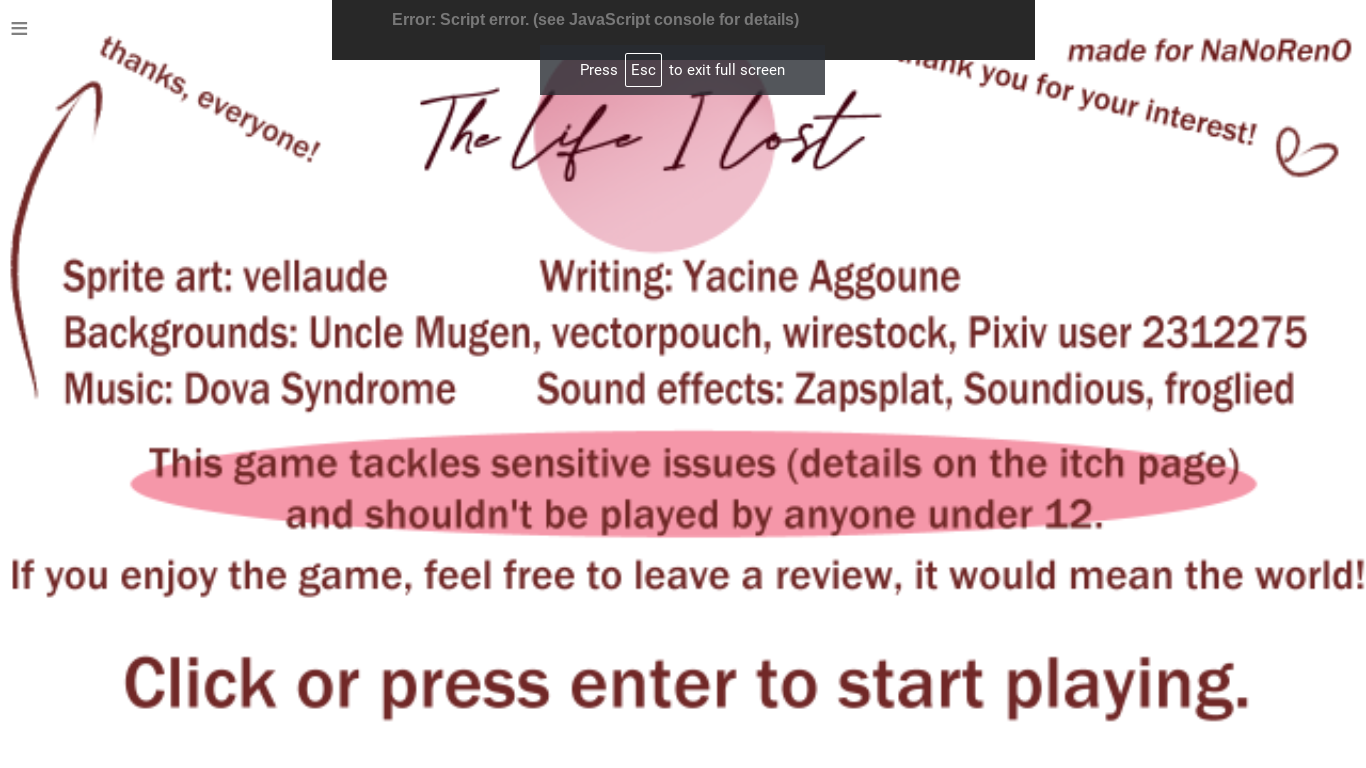
There are 2 worst part about it, 1. since I'm using a school chromebook to play this it won't work on the downloadable version and it can't run it due to the chromebook did not support the file type or it says it needs Windows and 2. I try playing other games that uses 'Renpy in itch.io it did the same thing but at least some 'Renpy games in Itch.io that supports browser version like "The Witch In The Forest" by Crystal Game Works for example does not have that issue and I can play it without any errors.