Updated my drivers, nothing different. The weird thing is, after checking again, I only get that error message once. When I click "retry" after getting the loading error, it changes to this, and always shows this message after retrying multiple times.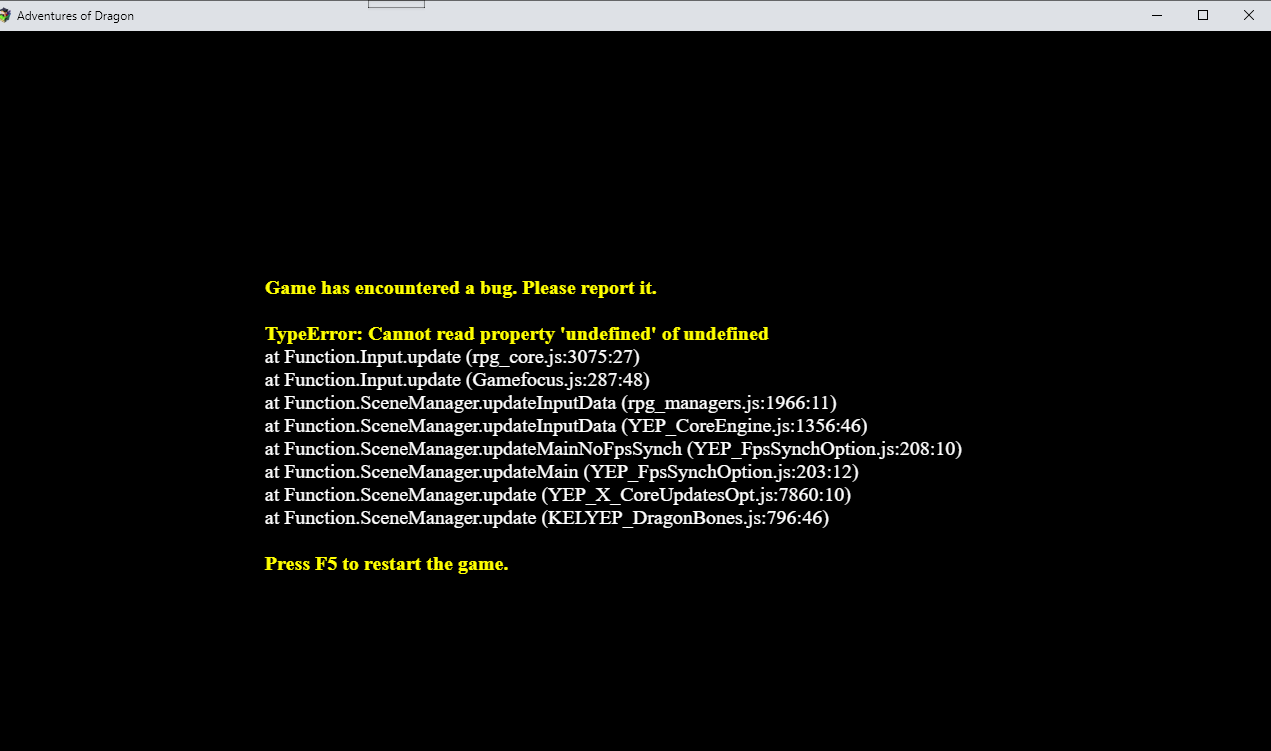
Okay, try this;
Go to the game folder and into WWW and open package.json
add this after "Js flags" into its new line
"chromium-args": "--enable-gpu-rasterization --enable-gpu-memory-buffer-video-frames --enable-native-gpu-memory-buffers --enable-zero-copy --enable-gpu-async-worker-context --ignore-gpu-blacklist",
Try if that fixes it

