

So, when I'm trying to render an animation, it's losing a big chunk of quality and color/alpha accuracy.
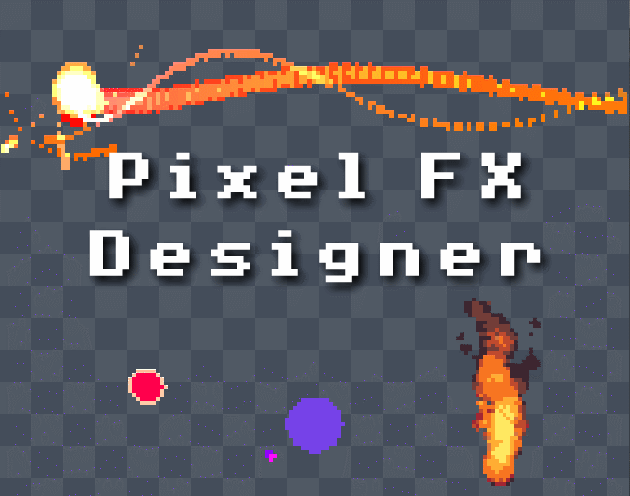
Design pixelart effects and render them to .png sprite sheets or .gifs · By
Exporting a sprite sheet is still not as good quality-wise. I tried GIF as well.
Using the black background sadly is no option for me since my horrible engine I have to use for school doesn't support any kind of image manipulation aside scaling and rotating. It does fix the issue (sometimes), but I can't make any use out of it.
The tool is to be used with .PNG spritesheet. The .gif export is to be used more for showcase in twitter, forums or similar, or maybe use for pixelart purposes due .gif is only 256 colors and just one color for transparency.
For max quality you have to use .PNG spritesheet , no palette limitation and in the "custom" tab set "scale" to "1" to avoid any pixelation.
Are you looking an HD effect or a pixelart FX?