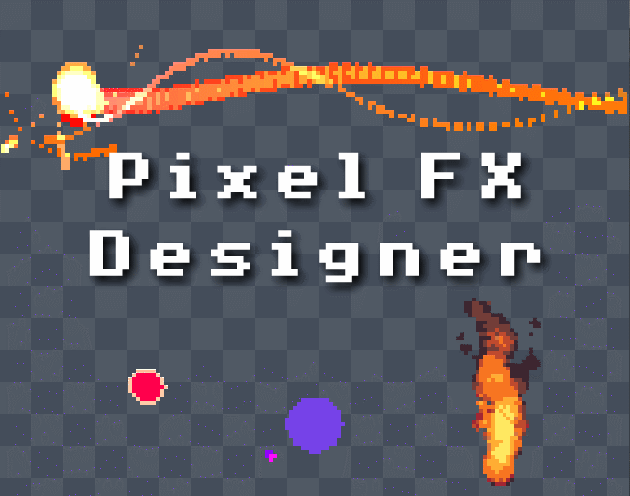So I copied the "Complex" folder structure from the "Particles 1k.zip" that was included in the download, and while the "Visuals" tab does display the "Complex" selection and all the folders within "Complex", it does not show any of the pngs for the particles and they cannot be selected (since there's nothing to select).
Thanks!