Greetings. Love the idea and look forward to seeing it grow. Nice use of the Unity engine. Been playing and I am noticing some mesh issues on .stl export most noticeably around the foot hole regions. I attached an example. Is it just me? 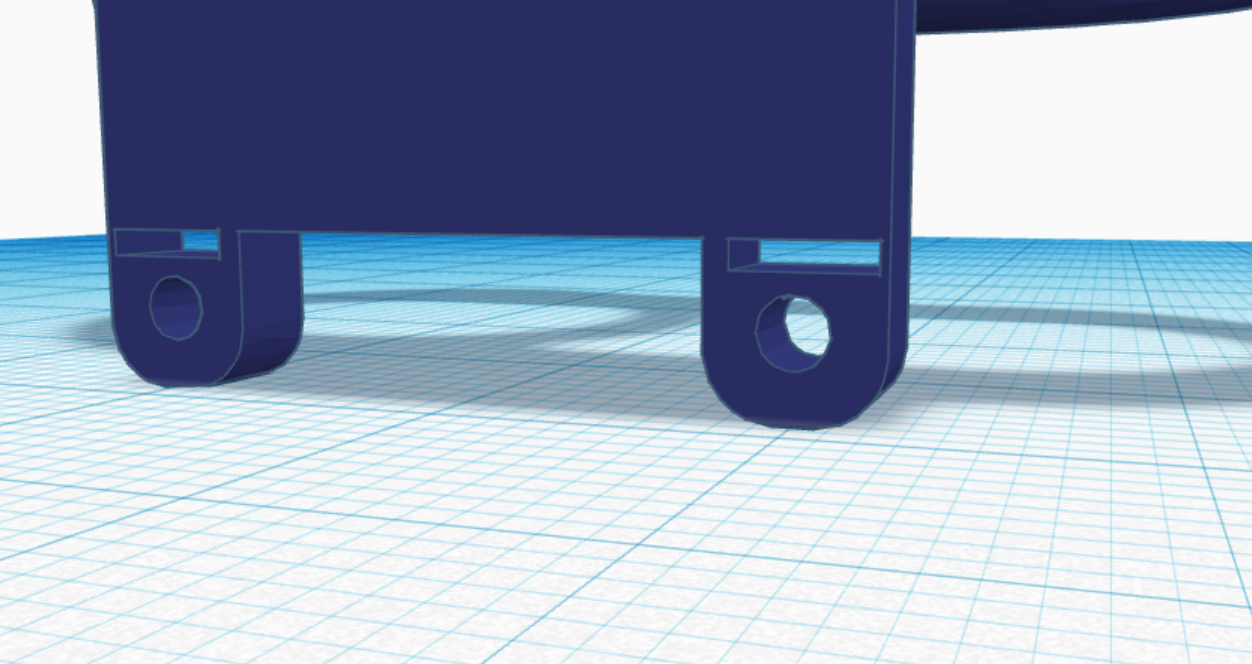
Ohh boy, this is new to me. Just you so far. What slicer are you using? If you could, maybe email me this STL file to nate@mountmaker.net and I'll take a closer look at it. Is this issue happening everytime you export? Thanks for showing this to me, I'll do what I can to remedy the issue.
Edit: also, could you possibly screenshot or tell me what settings you had used for this? It will help me figure out which rabbit hole to go down.
Hey Nate. I didn't have the settings of that written down (which brings the idea... can an option for saved favorite settings be added? That way you can quickly go back and generate .stl's if you lost previous files maybe?) so I went about creating something close. That image was my second mount. The first was even worse. I think I had used a fillet on the base. Sorry I didn't save a pic of that one.
I created a new one and the mesh shows a very similar issue in the same area. Every output I pull into Cura 4.13.1 (my slicer) I get a warning about it not being watertight and possible printing issues. The image I first posted was from Tinkercad where I just imported it to check it out real quick.I have screenshots I'll add.
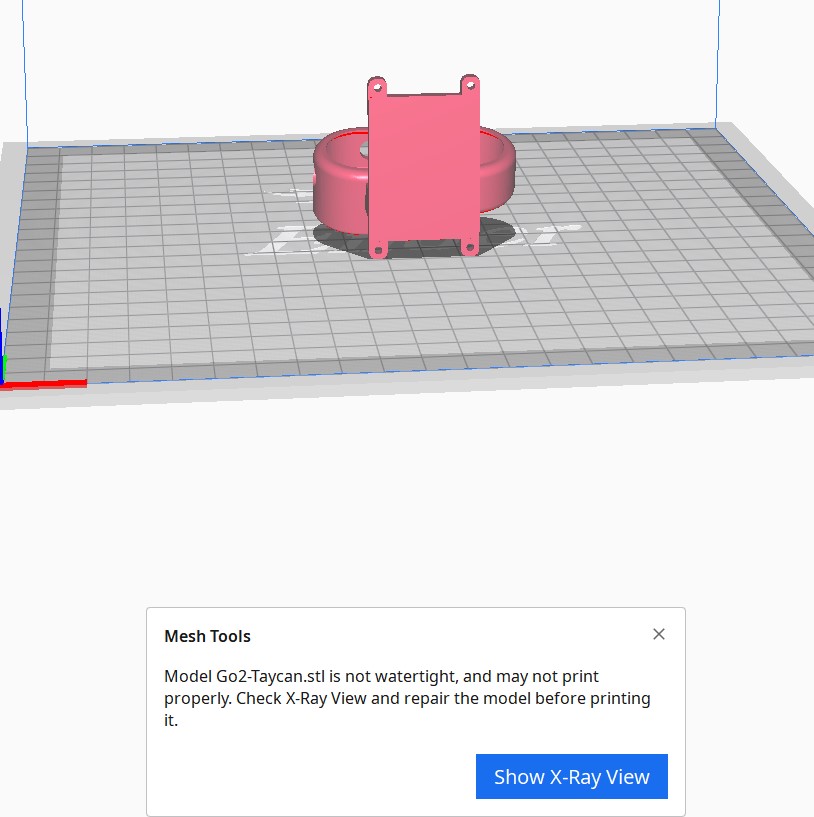
I am also seeing some issues on the base input fields. Should we be able to type the actual values where it says "Width Input" and "Length Input"? I tried using these and found it changed the scale visually but the slider stayed the same and upon export the dimensions that it used was that of the sliders and not the values I type in.
Okay,
So I was able to replicate the issue in TinkerCAD but not Meshmixer or Inventor. My Cura (4.12) is also not displaying any errors. Could you try slicing one of the mounts and check it out in previews to see if the layers are going to print as intended? I think the issue has to do with the way the models are generated with separate parts and the variations between how different modelling software interprets it. I have a possible solution in mind and will work on hopefully implementing it here shortly.
As for the manual value entries, yeah there is a bug where they are either 5mm too much or 5mm to little, I have already fixed this and will include it in the next update. When in doubt, the number displayed above the slider is the actual bolt offset. For some stupid reason, I forgot to do the math to account for mesh dimensions. The sliders do not move when using manual entry, I may change this but currently it does not due to the size cap on the sliders to allow for accuracy. For example you can enter 100.0101mm but the slider would only go up to 60mm and wouldn't reflect your manual entry, I may change how this works in the future.
I apologize for the issues you are having and thank you for helping me work through them, I'll do my best to implement fixes shortly.