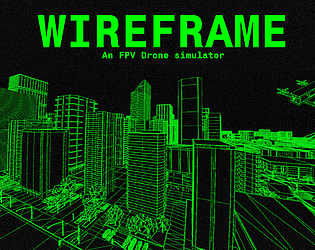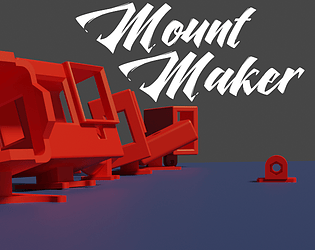I just took a look online and it appears your radio does not support channel remapping like OpenTX radios would. I did see on page 5 of the manual, there is a slider on the back of the radio to change modes. Potentially one of these modes remaps the channels?
Regardless, I know that is not ideal and I will make it a priority to add in software channel mapping. Hopefully over the weekend.