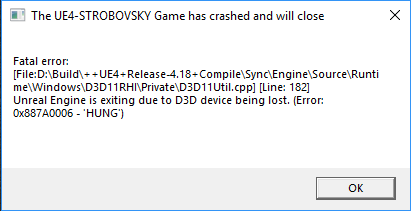There was an error message which said something like "game crashed and will close now", but now there was just blackscreen and I had to shut down my computer.
Viewing post in Advanced Education with Viktor Strobovski comments
Well for me it was working completely fine. Is it just because I put it in Realtime in the Task Manager like every other time I play Advanced Education?
(I do it to speed things up and not have to deal with the RenderThread timing out after 30 seconds meaning like the framerate's lower than 2 FPM and automatically crashing the game as much.)
See if you can post a picture of the error message dialogue box.
LOL I just went and googled "what is d3d device"
https://www.google.com/search?q=what+is+d3d+device
Just like with when I get the game to crash, it's about the graphic display...