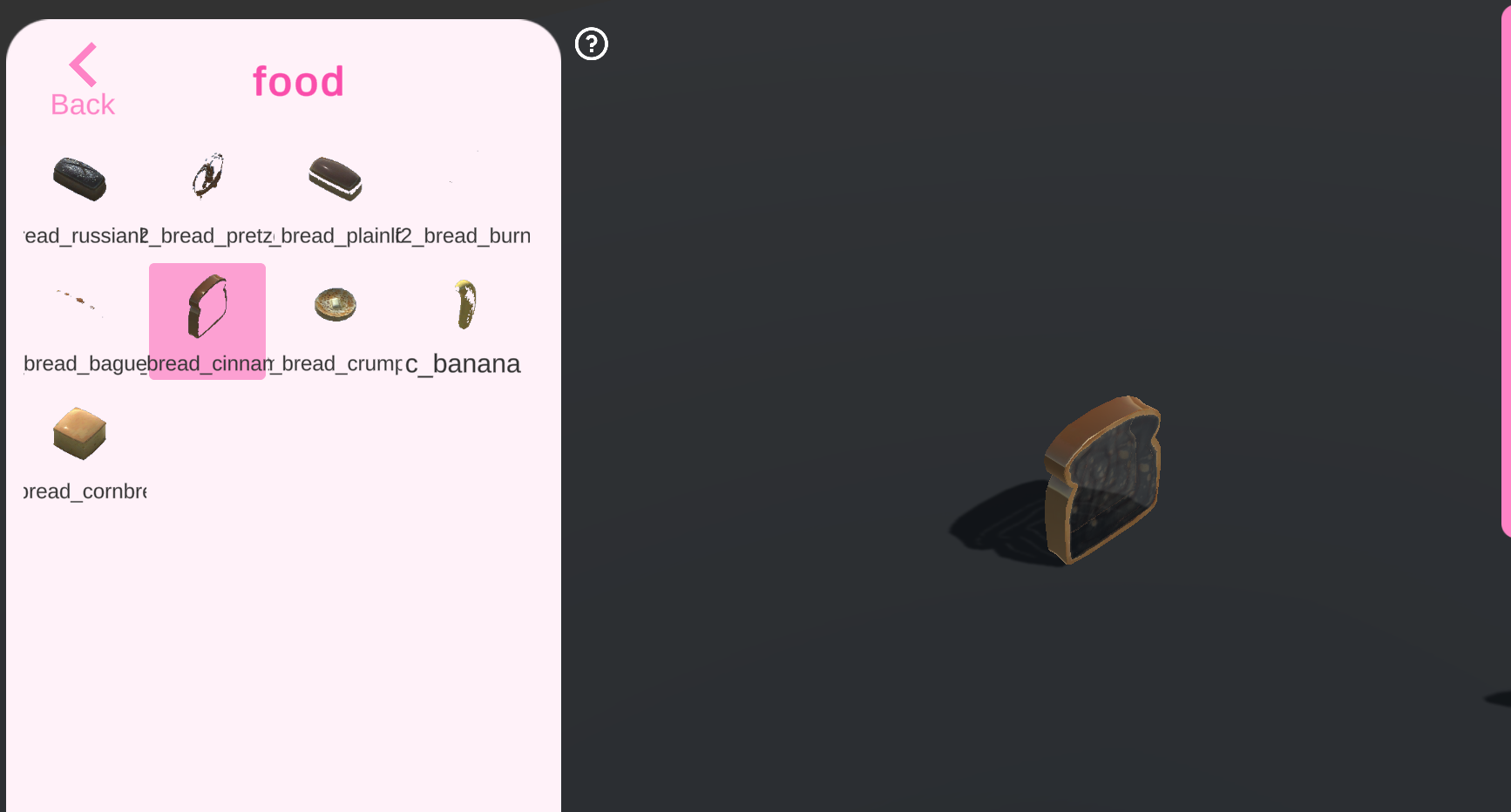 After the update a lot of imported game props that worked fine before now look very shiny or transparent in places, is there any way to make them render without transparency/shinyness?
After the update a lot of imported game props that worked fine before now look very shiny or transparent in places, is there any way to make them render without transparency/shinyness?
Viewing post in Twitch Integrated Throwing System comments
Ah, I was using .obj and .mtl files, so probably something was wrong in the mtl file or something. A lot of them looked weird in Blender too but I'm not sure how to fix them there either.
edit: something might be up with my texture exporter program because when I export as PNG, the texture gets weird transparency but JPG it looks like it originally does from the game. Buuuut that doesn't solve the shininess of models in TITS that I didn't see in Blender. I guess I missed something there.

