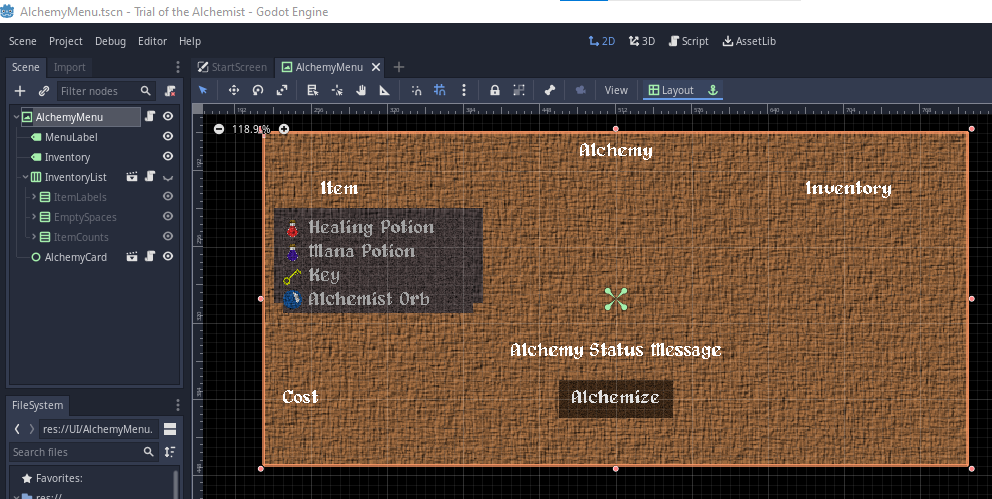Thanks a lot for your feedback and playing the game. My goal was to really stick to the traditional metroidvania while keeping it super simple. I've been wanting to improve my understanding of building UI's so i used the theme as a way to work on that. The menu, with tabs, and the subcomponents is easily the most complicated piece of UI work in my games so far.
As for the artwork, this seems to be another topic that players are divided on. They've either really enjoyed it or aren't completely sold on it. I can understand both sides so no worries about that. I'm still trying to improve my artwork as well.