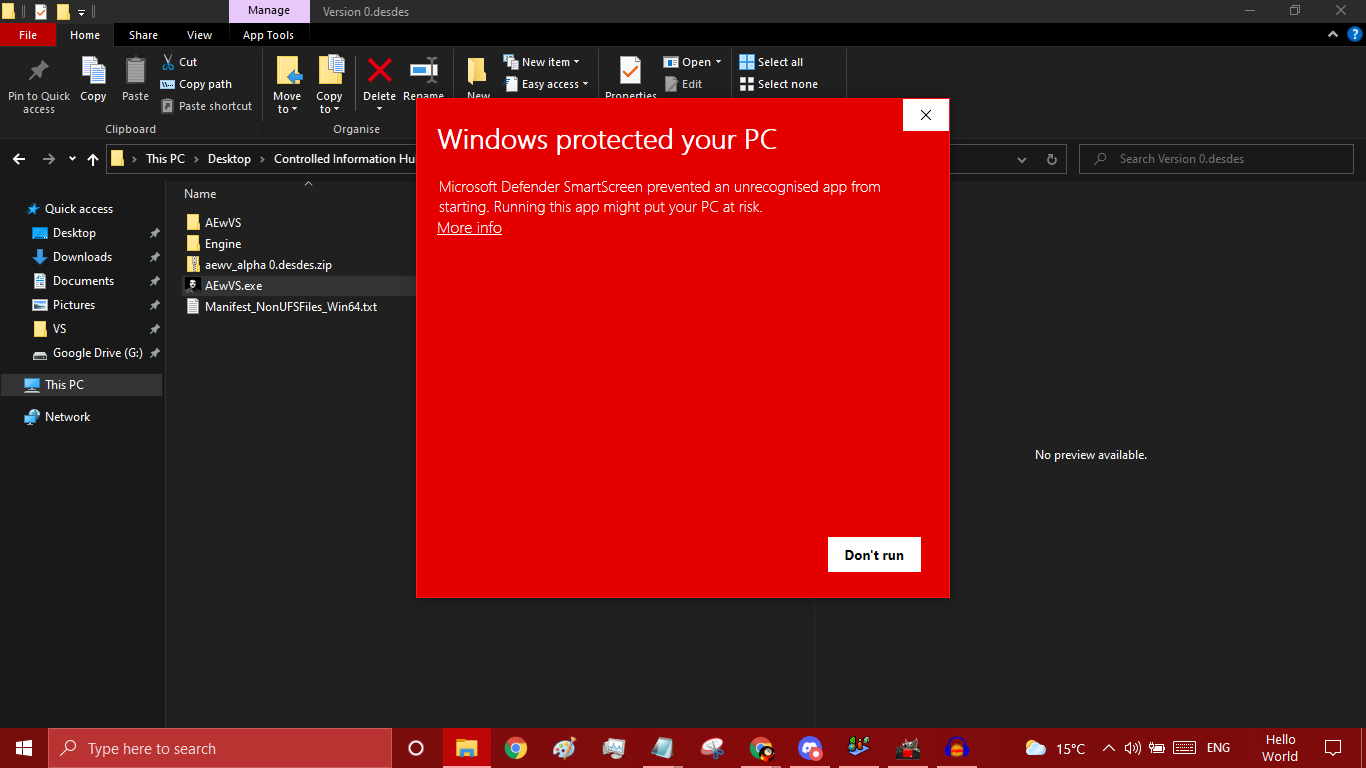yes or no IDK
Viewing post in Advanced Education with Viktor Strobovski comments
When you try to open it for the first time, you should see a blue(/other colour) pop-up (if you're on Windows 10) in the middle of the screen that says that Microsoft Defender SmartScreen prevented the app from running and doing so anyway might put your PC at risk. This is just standard procedure for unknown publishers. Under that paragraph, it has a button that says "More info" and looks more like a link than a button. If you click it, a button called "Run anyway" should appear next to the "Don't run" button in the bottom-right corner of the pop-up.
Press it