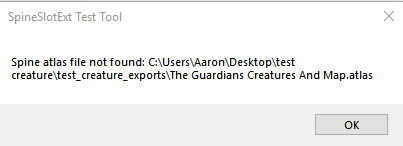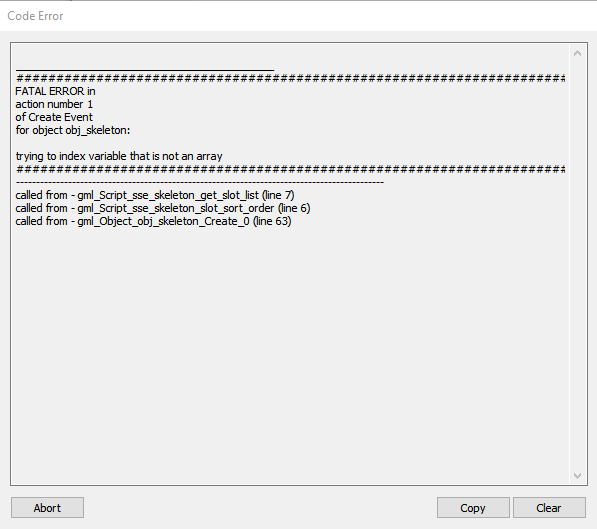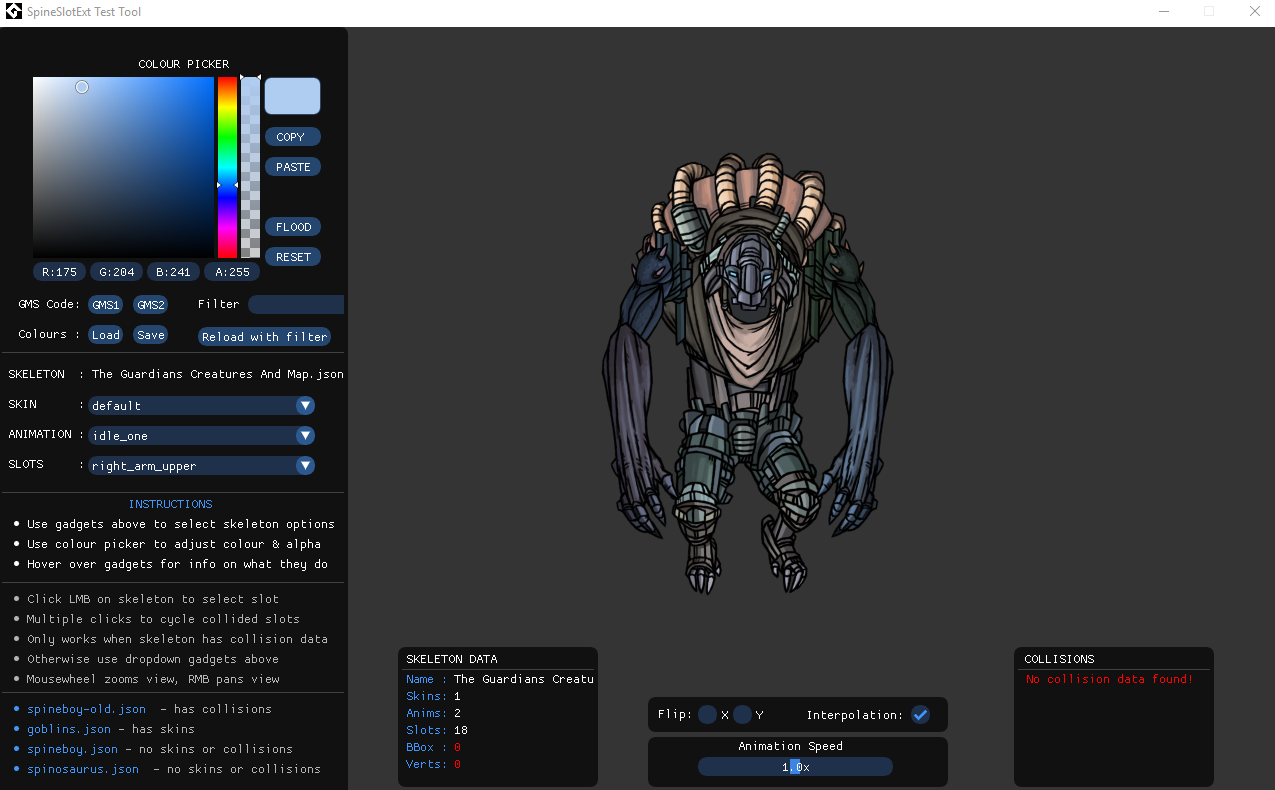I have been making a creature breeder in GM 1.4 for the past couple years and something I have always wanted to do is color individual body parts. It was something I could not do so I ended up giving the entire body the "tint". I keep my RGB numbers in the high range to keep my colors "light". I was wondering if I could still do this with your system WITHOUT using grey scale body parts? Could I use your system to add a light splash of color to already colored body parts? Also, will it run ok using the version of spine I have and the runtimes I use? I use an older version of Spine and older runtimes because of issues with 1.4.
If this is possible I would be more than happy to purchase your lovely extension, thanks for making this. :)
UG