Hello AshePendragon, thanks for rizing this issue, in fact in doesn’t happen all the time but I manage to reproduce, I’m working on fixing this.
Game positon
The time being, you can still proceed has follows to fix temporarily the issue :
- unlock the windows bar by right clicking on the windows bar like this:
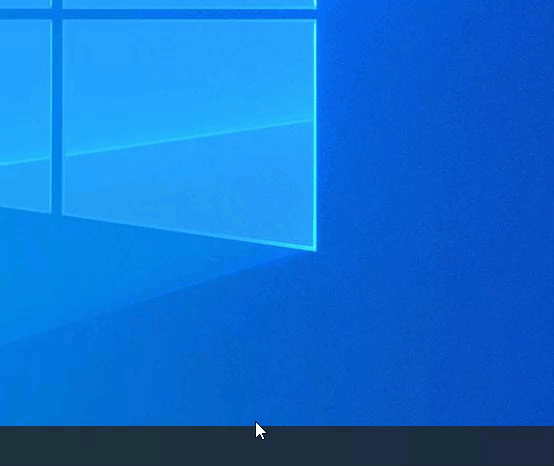
- then change the size of the bar and change it back, like this:
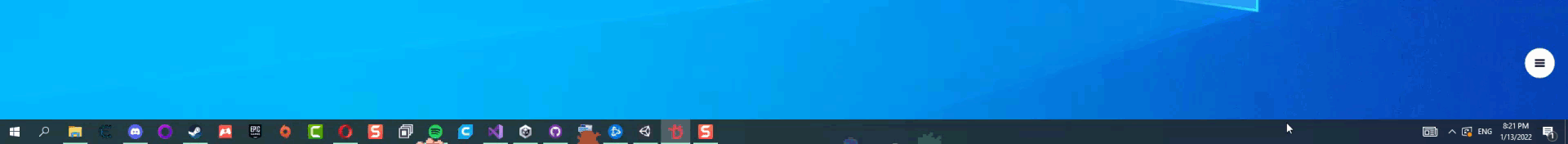
Change screen
The configuration to change screen didn’t seems to work very well, I disable it for now. But windows let you it very easely by pressing: ⊞ Win + ⇧ Shift + → right arrow or ⊞ Win + ⇧ Shift + ← left arrow.
I hope it helps.

