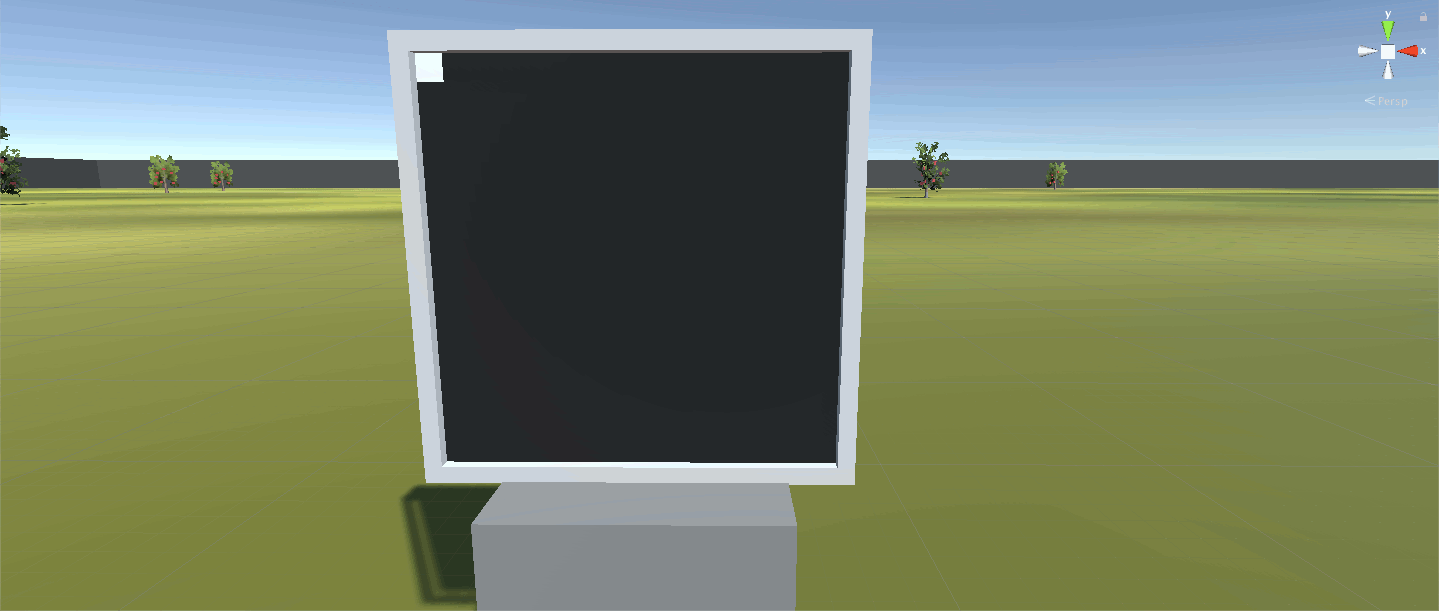Using the indexed start-of-disk system would be really handy for writing functions in a more efficient manner, and for making a program that can easily generate an Overlay-ready file with functions inside of it - being able to consistently refer to a function by ID sounds like an absolute lifesaver!
My idea for the IDE would, at first, basically just be a preprocessor. All code is still written purely in TC-06 assembly, but you have some special "codes" the IDE knows how to use (i.e, "FUNC <function_name>" automatically inserts the code to jump to a function - the names are for human purposes only, it'll automatically pick an integer id for 'em at generation time), and it lets you work on individual functions easier. That alone would probably make my life way easier when making games, OSes, etc.
Actually building up to a proper C/C++/C#/Java/etc compiler/parser of some sort that can output TC-06 assembly code would be INCREDIBLY COOL and definitely stands as a goal for sometime in the future, but I do have a feeling it's going to require some additions to the TC-06 language itself. There's space for 5 more op-codes (plus, those codes could end up being some sort of "sub-code" thing - e.g, SUBONE [4-bit op-code from the sub-code #1 list] [24 bits of arguments] could be a new "command" to allow 15 more commands with less argument data), which I should hope would be enough!
I'm definitely gonna poke around in QT and see what tools I have available for making an IDE/preprocessor, and if I can wrap my brain around it, I definitely wanna try making a basic test of the preprocessor tool, because I really do think having some basic built-in function/memory location management could be a lifesaver while programming bigger things.
Unrelated-ish, but I'm actually kinda tempted now to run some sort of Senbir Game Jam where the goal is just to make a game that runs in Senbir, in, say, a week. Not many people are likely to participate, I suspect, and there are some limitations in Senbir itself at the moment (like the apparent lack of support for holding down a key?), but I know I for one would have fun trying (and probably failing) to make a proper game in it. The one major caveat I see there is the fact that the (apparent) maximum clock speed of 180 Hz is definitely a major limiting factor that could mess up people's entries, and having to deal with the gameified render layer could annoy potential players of said games.
EDIT: Also, possible thing of interest - I've set up an official Senbir Discord server! Link/join widget is in the main Itch page.