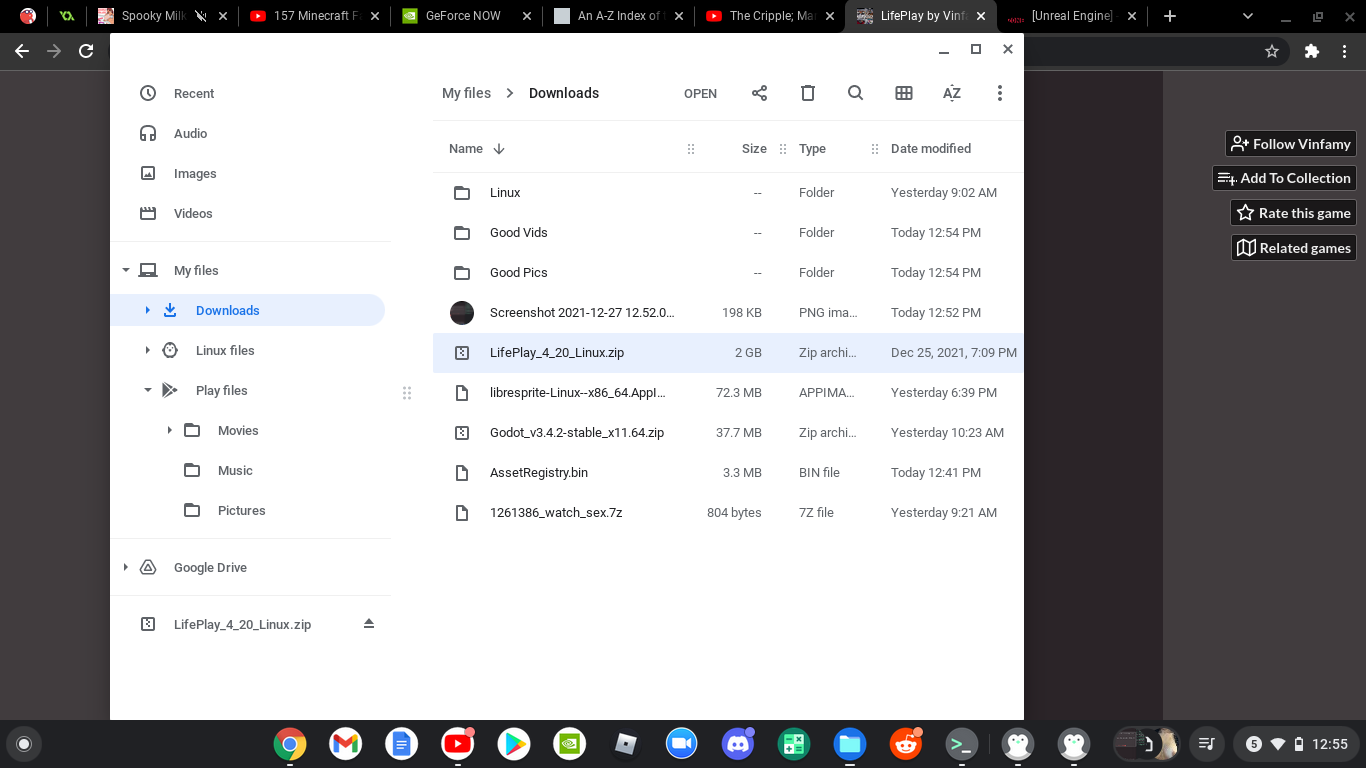
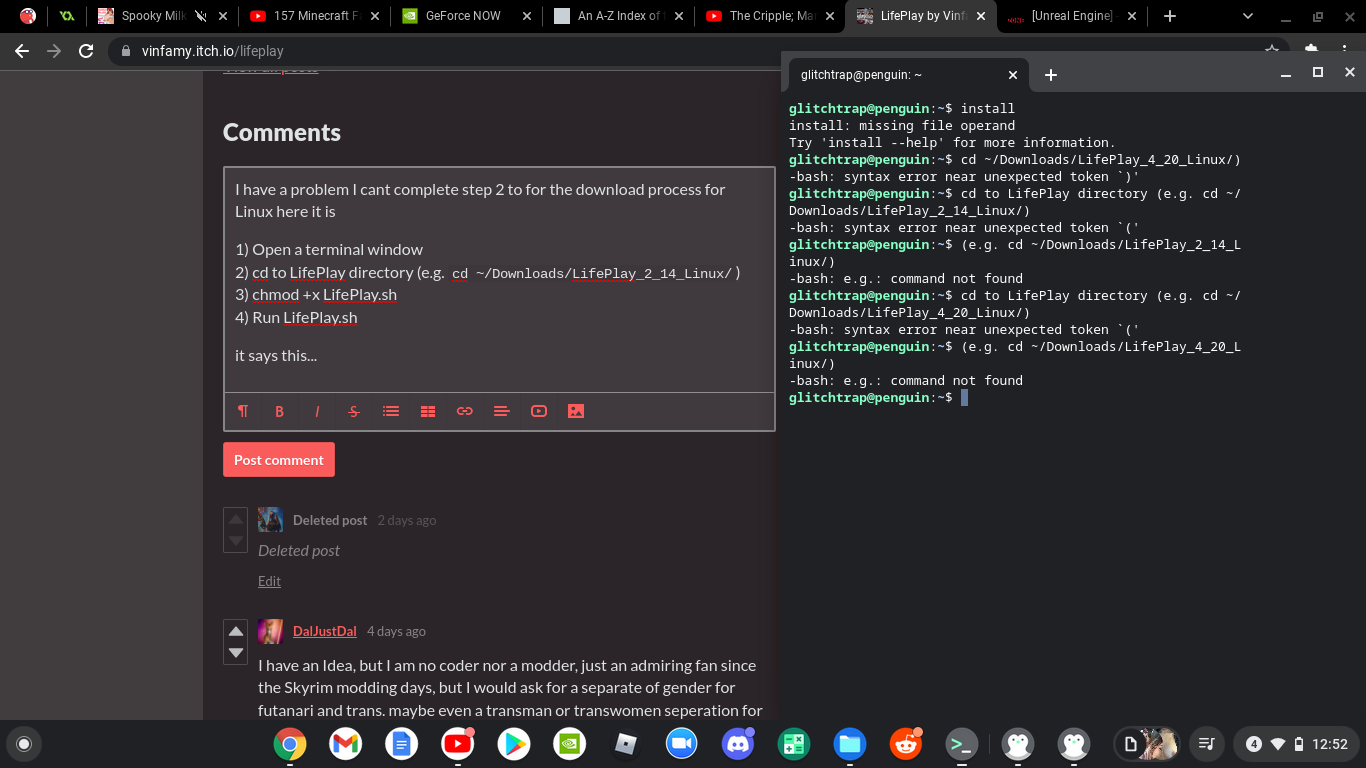 I have a problem I cant complete step 2 to for the download process for Linux here it is
I have a problem I cant complete step 2 to for the download process for Linux here it is
1) Open a terminal window
2) cd to LifePlay directory (e.g. cd ~/Downloads/LifePlay_2_14_Linux/)
3) chmod +x LifePlay.sh
4) Run LifePlay.sh
it says this.. (second image)
here is my folder.. ( first image)
someone help plz

