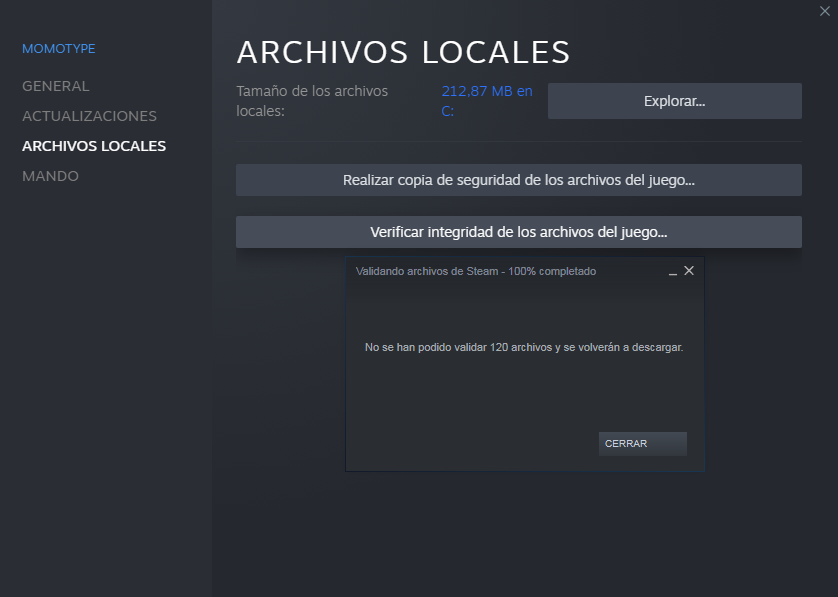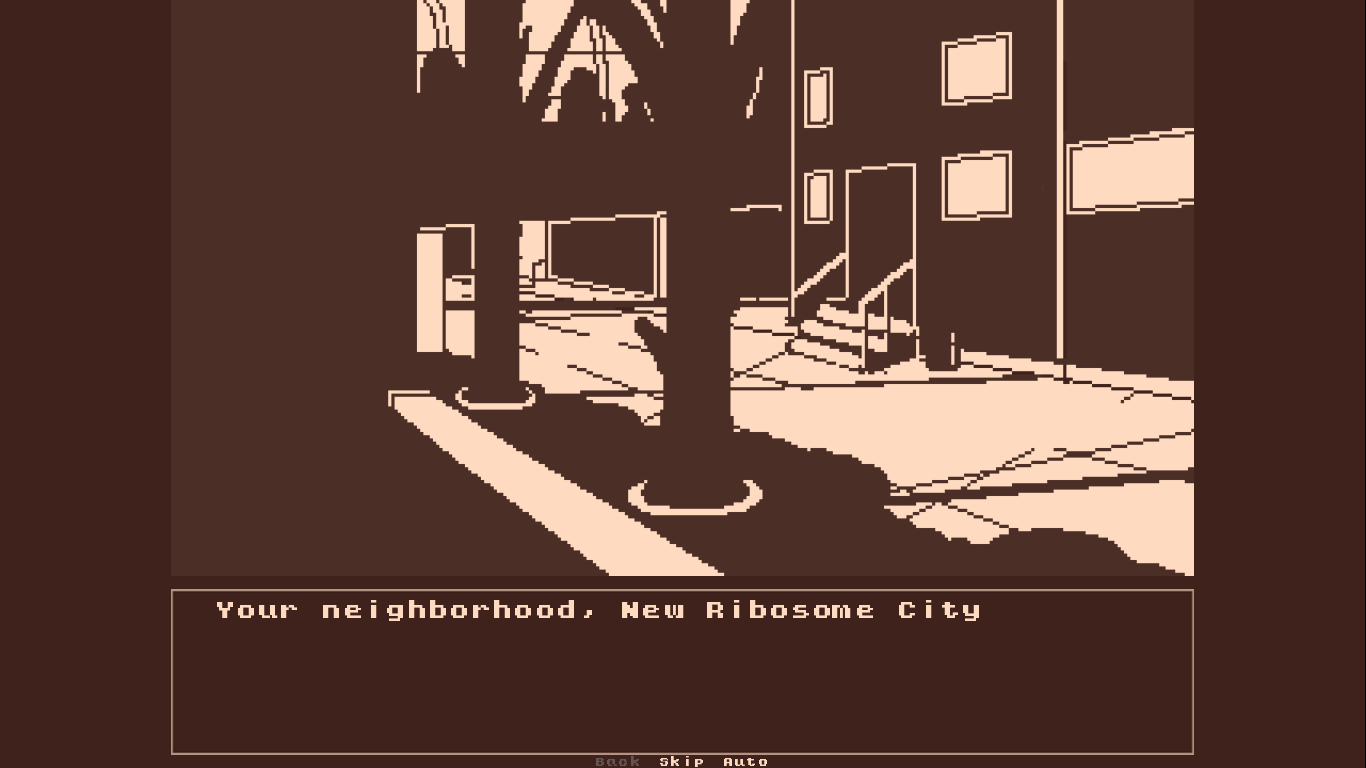Hey, did you change any of the in game settings? What happens if you reinstall the game?
Hello, so I think I figured out what the issue was. First, I'd recommend uninstalling the game entirely and try to do a fresh download.
The issue with the font seems to be with the software renderer. From what I've gathered, you're gonna want to press Shift + G when Ren'Py has started, choose the "graphics acceleration" menu, and then try out Angle or GL renderers to see what works. Once having done that, quit Ren'Py and restart the game.
If this doesn't work, then it may be an issue with your graphics driver, specifically, with your AMD graphics driver. You're gonna want to update your driver or switch to your other GPU if you have two.
It's mostly an issue with the Ren'Py engine, not the game itself. There's something in this link about other potential fixes, so check it out. There seems to be something about Ren'py not starting properly if the game is placed in a directory with a different language other than English.
https://www.renpy.org/doc/html/problems.html


 I have the same problem, I downloaded it from Steam and Itch.io too and the text still bug. I also install all the fonts I found on the game files and s
I have the same problem, I downloaded it from Steam and Itch.io too and the text still bug. I also install all the fonts I found on the game files and s