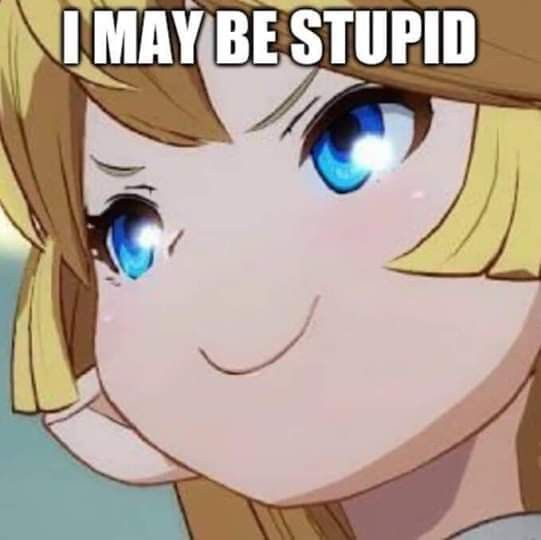very interested in how this is gonna work. giving it a go now
Update: um when pressing the button it says "Your file was not found. It may have been removed or deleted. "ERR_FILE_NOT_FOUND"
what i have tried:
-remove any extra plugins in case there are any conflicts but the issue seems to still happen
-Start a new project with only what is required
-Made sure i disabled my Nord VPN in case its causing conflicts
Viewing post in Action Sequence Node Editor - RPG Maker MZ comments
I'll write it there, just in case the GIFs won't load on this page:
1. The ZIP file you get on this page, copy & paste it near your ***.rmmzproject file.
2. Extract it here ( without creating a new folder for it ) ( you should see a .html file and a folder appear as well )
3. Open your project in RPGMaker MZ, and activate the plugin called "MGC_ActionSequenceInterface_Plugin_1.0"
4. Make sure it's below Visustella plugins in your plugin list
5. Launch a test battle
6. Click on the button which appeared in the top left corner of your screen, it's called "Open Action Sequence Interface"
7. Enter the common event number you want to edit
8. Make your nodes
9. Click 'Import Sequence in game' to convert the nodes into a sequence in your CURRENT play test
10. When the sequence is ready, click on the red button "Save to Common Events.json". It will convert the nodes into Common Event in your database, and will close the playtest ( security from RPGM software ).
Thanks.
After some tests, I noticed this error appears if you didn't extract the files in a good way.
Extract ALL content of the ZIP file near your .rmmzproject, don't create a subfolder to extract content in ( as shown in GIFs above steps 1-3 ).
Second method: open the ZIP file, select & copy all content, and paste all near the .rmmzproject file.
Thanks.