Hello, I'm planing to get this before the offer expires, but I've got a question, im learning using it from the demo, what's the diference between the demo and the full version?
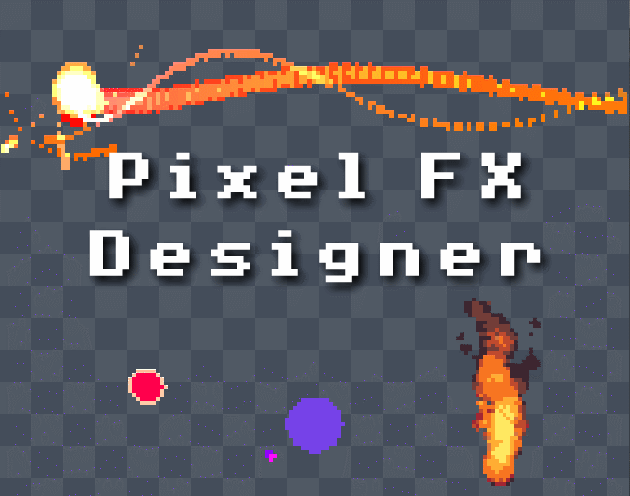
Design pixelart effects and render them to .png sprite sheets or .gifs · By
In order to get the random movement of the "ice trail" effect I used the "Circle" and "Hor.Sin" functions. The "Circle" functions moves the mitter in a circle for the given time, and the "Hor.Sin" moves the emitter in an horizontal line like a sine wave. The mix of both looks like that. You can tweak the amount of those effects and the time to get more "random" movement. :)