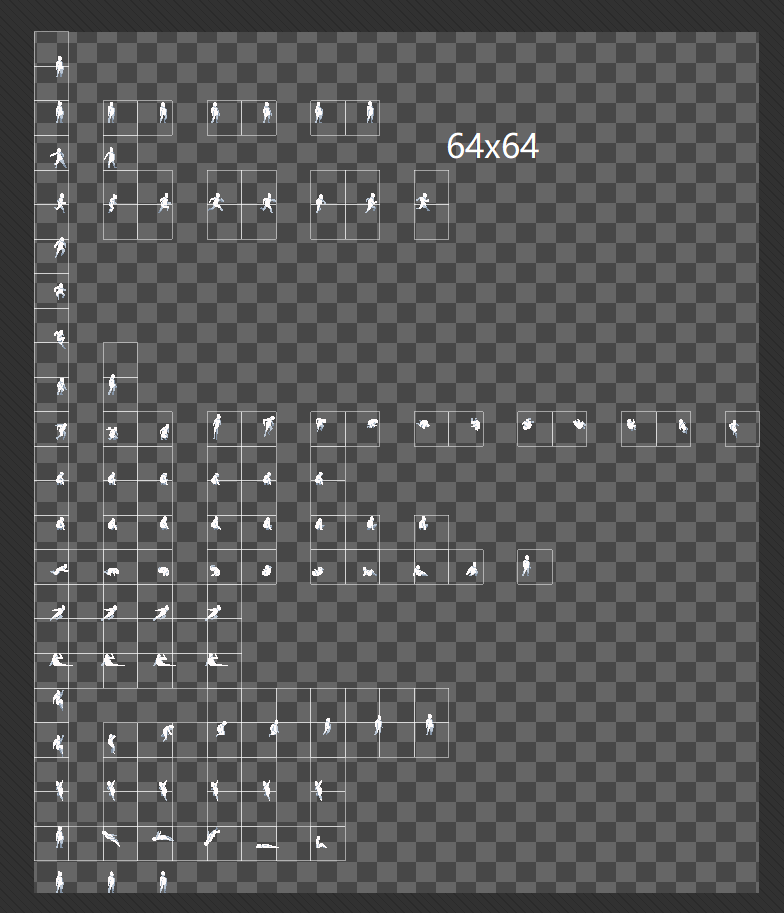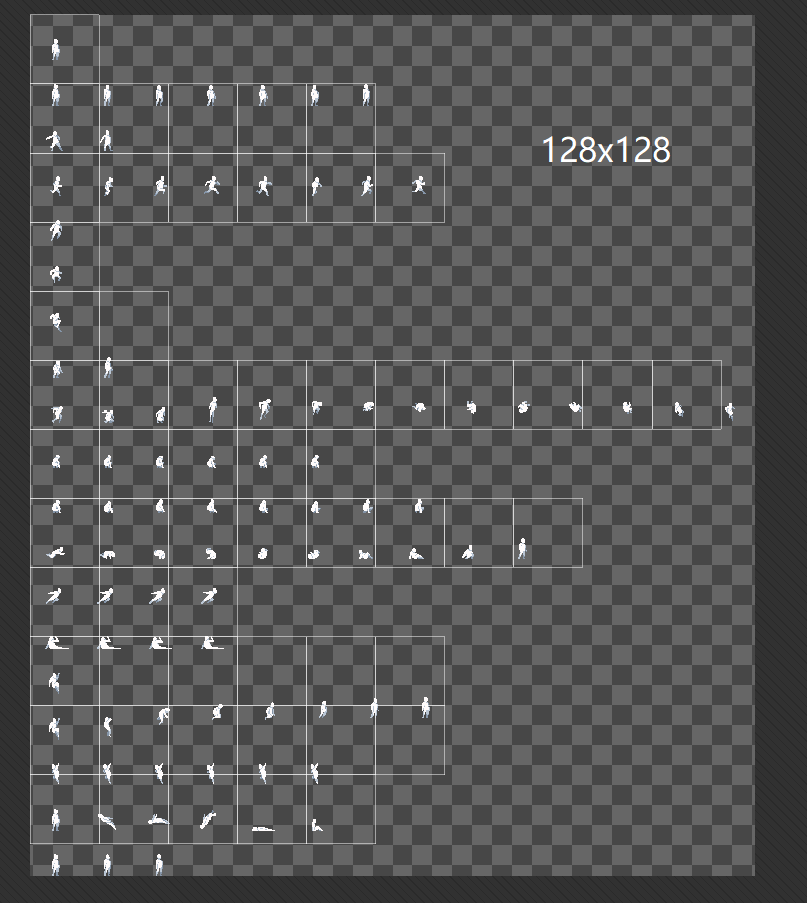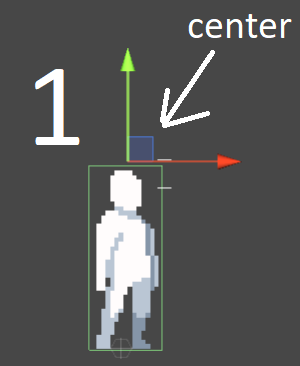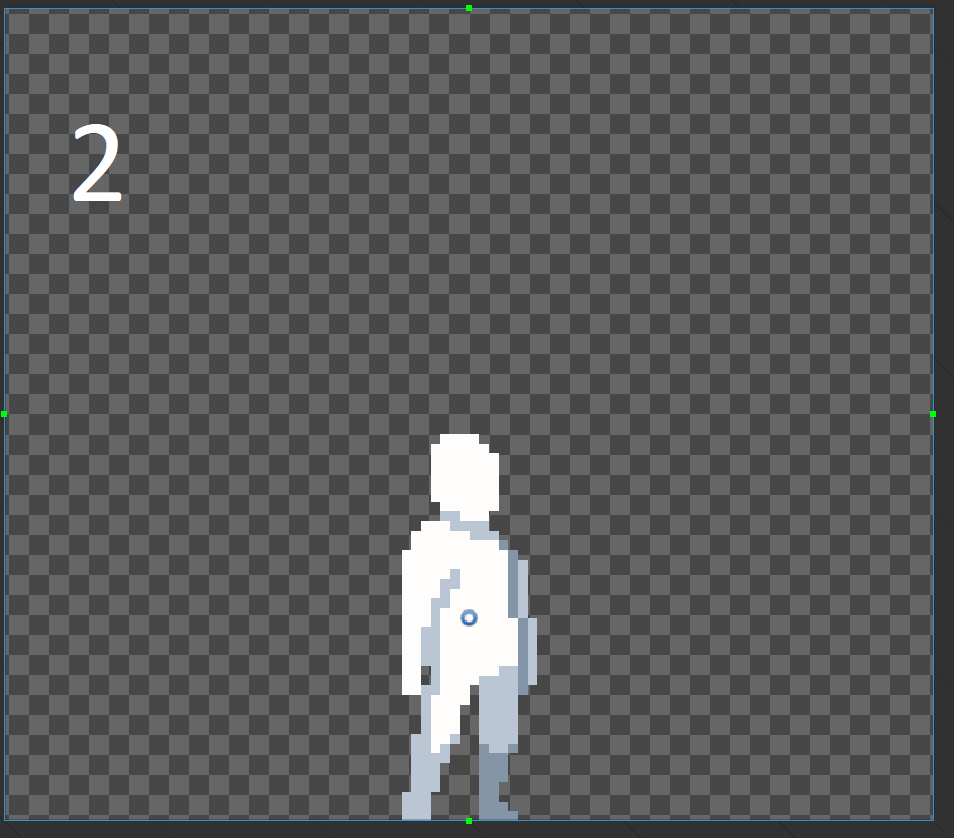Hey! I had some bugs with this sprites...
Because picture is not in the center, in messes up your gameObject( screenshot 1) .
Nothing that I cannot fix in Unity, but I'd have to change pivot point for each sprite( screenshot 2) OR cut sprite sheet myself.
It's always better to keep your object in the center.(screenshot 3)
I don't mean any disrespect by this comment,art looks great and I'm happy to have it ,it's just some trouble I have and I think you should know about it
Viewing post in Pixel Prototype Player Sprites comments
Hi, thanks for the feedback. Just to make sure - do you mean center vertically? As it should be centered horizontally.
The reason for this is to allow for all animations to fit in the same size (jump, attacks etc.)
The way I used it is setting the pivot to the bottom (players feet) but will definitely look into centering it vertically if you guys think that is better.
Thank you
you can fit your character in canvas of 64x64. so you just put him in the middle of 64x64 square and do it for each sprite. It also will be easier to cut sprite sheet if al lof them are in the same square of 64x64 ...or even 128x128 . that is not so important . but it must be even. Because now ,well...see yourself