ok then :) i have no idea what this is but thank you Alexanda :)
Hey Anwynn! Take a look at this :)
This is a common picture many RPG Makers have used in the past. It's an effect for making maps darker, more scarier, or dimly lit.

Second version
If this is too much, how about this one? It's a very similar effect to what I use in my game. As you can see it looks more foggy and adds detail in to the ground. It's my best effect. I can add a few tint variations for different types of locations to enhance them with a tint effect :)

Combined together. If you like both, this is how they would look together. It's just two pictures on screen with no scripting needed, and if you need help with getting them working I'm here to help.
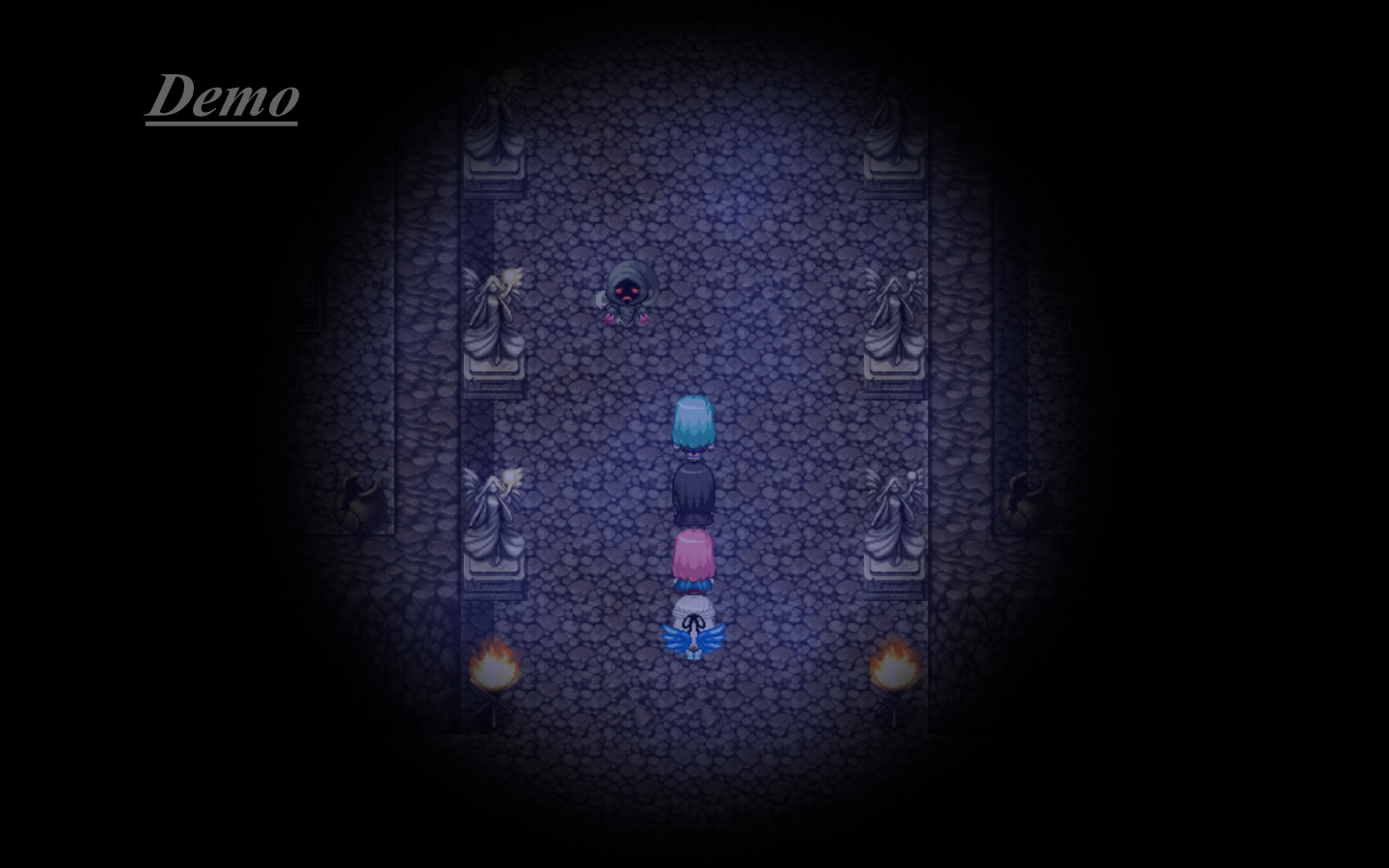
Please let me know if you like them, and with your permission I'll e-mail the pictures you can use.
There is an option when making an event to show a picture. The picture needs to be in the picture folder in your RPG Maker game folder. When you make an event show picture, you can pick the picture to display and it will then show up on your screen when playing. This is how I have the extra icons on screen. The picture can show all the time, or you set up an event in a certain area to show the picture only when you are in that area. The limits are only what you can imagine on this one. I use pictures quite a fair bit.

