Hey, I brought this tileset recently but I don't know how to import it to RPG Maker MV. Any instructions?
Viewing post in Mega Tiles Terrains Pixel Tiles comments
Of course! We'd be glad to help!
First, you will need to move the MT tilesets files to your RPG Maker MV project's img/tilesets folder.
You may find the files in a the folder MT_Terrains_Lite\Tilesets.
Once you've copied the files into your project's tilesets folder, you can setup the tileset in the RPG Maker MV Editor.
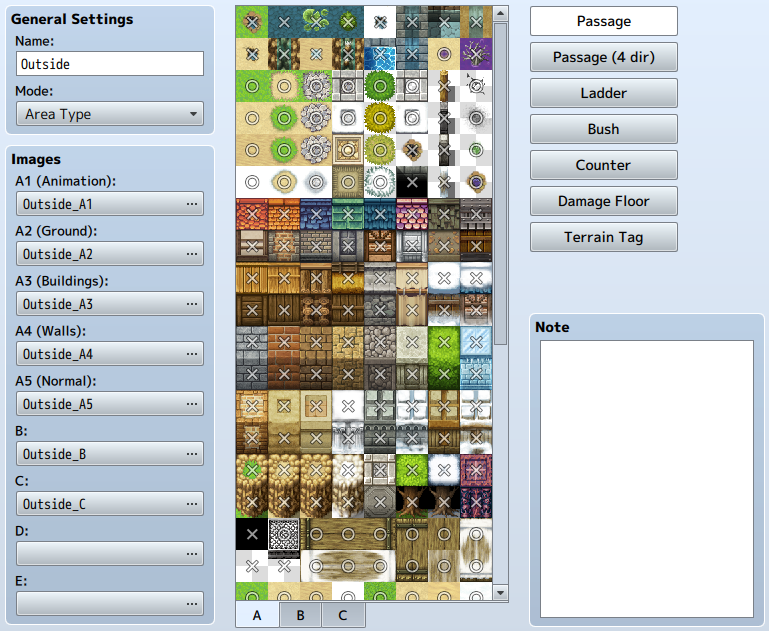
When you setup the "Images" on the left, please pick the corresponding tileset that you would like to use in A2, A4, and A5. The files we've included are named in that format for your convenience. You may also elect to choose a E file to put in as well, depending on the landscape you're trying to create.
Once that is done, you may create a map using the newly created tileset.

