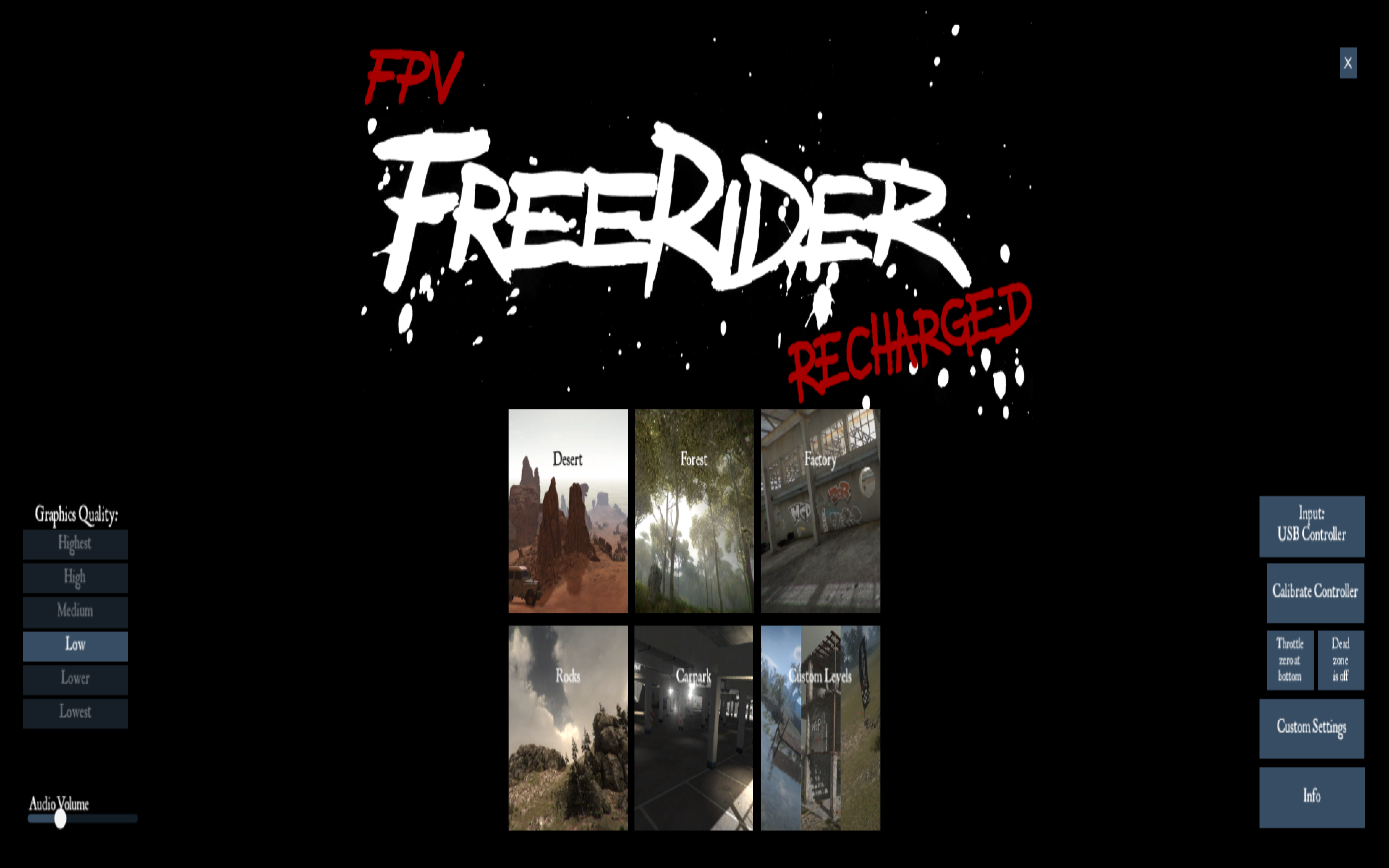I have a problem on my macbook pro retina where everything is squeezed, unplayable --- see this screenshot (attached). It hasn't worked for a while. I purchased the Recharged version thinking this might fix it but both versions have this problem. Launched from Itch, latest versions.