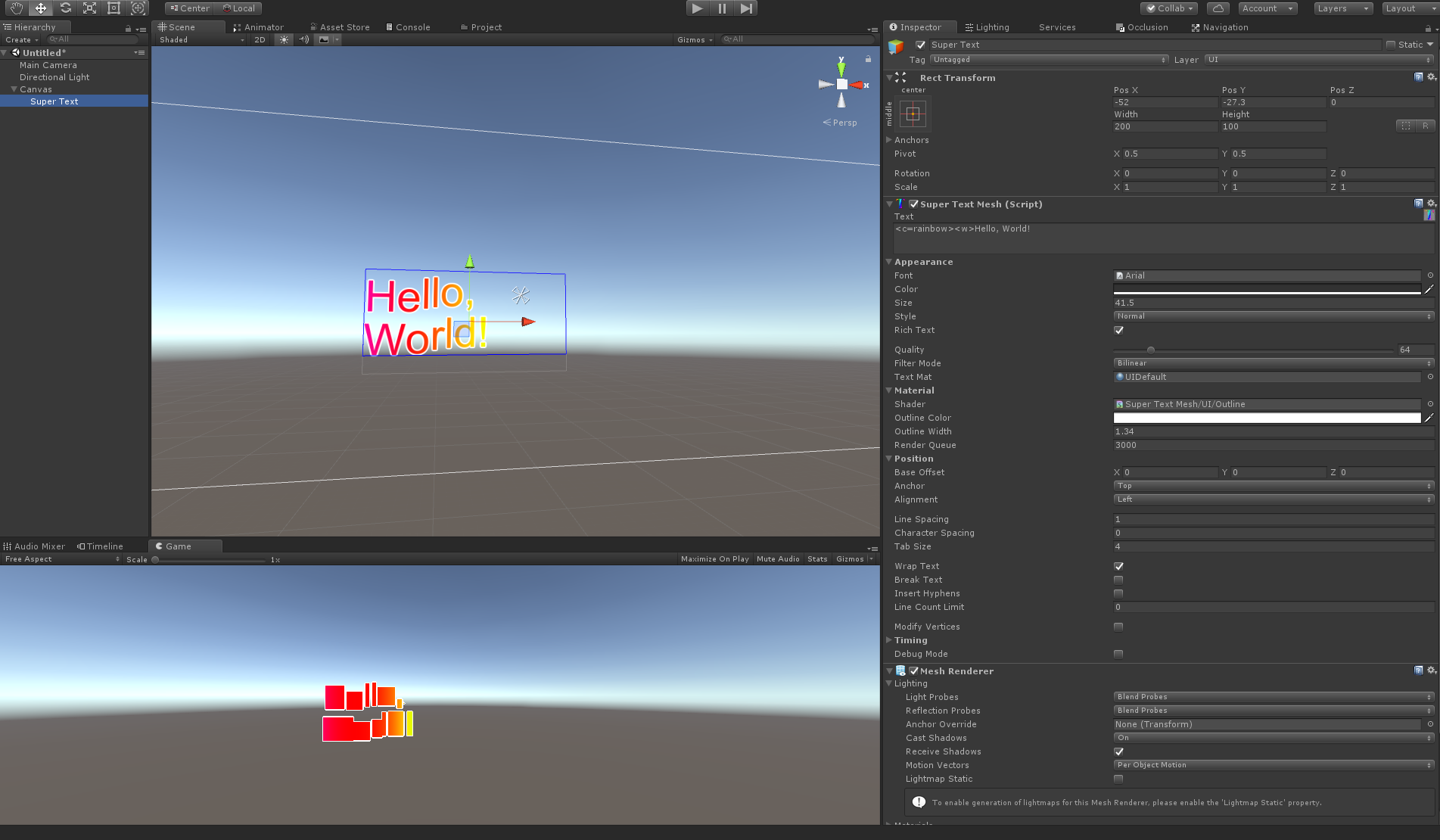Hello,
Bought STM yesterday, keen to use it but ran into this problem.
When I use screen space - overlay (which I need to), the text renders as below, which is far from ideal.
I can't seem to figure out any rhyme or reason to it, sometimes it works, sometimes it doesn't. In a separate project the text was broken as below, and now it is working.
Is there a known cause of this?
Kindest,
Mark