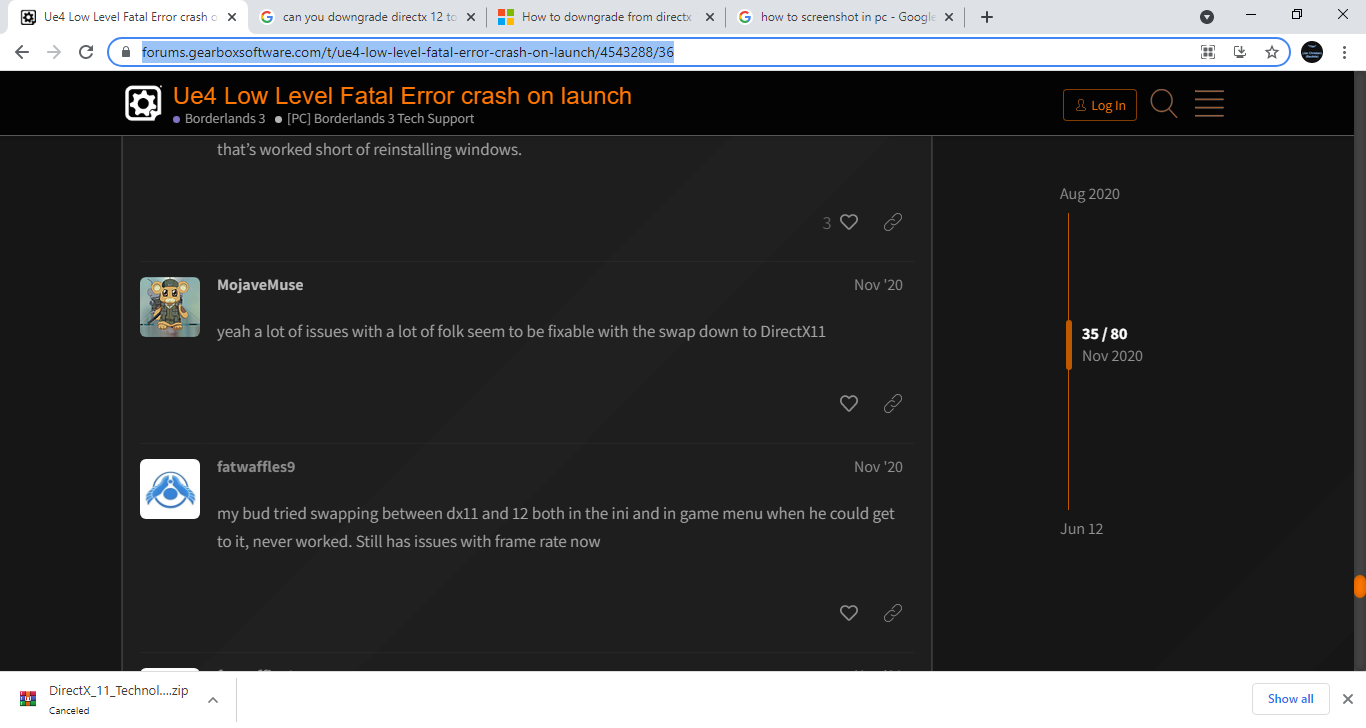 Hi Dev! I know how to solve the LOWLEVELFATALERROR
Hi Dev! I know how to solve the LOWLEVELFATALERROR
The windows must be DirectX 11 and the game only have a DirectX 11 Compatibility to play the game.
To fix the LowLevelFatalError, we need a DirectX 12 compatibility to the game.
Most of the players are Windows 10 and have a DirectX 12... We can't downgrade from DirectX 12 to DirectX 11... So.... To solve this issue, we need to have a DirectX 12 compatibility to the game. I hope Dev you have a DirectX 12 compatability to the Next Update.... I can't play this great game even though I want it to play it to badly!.. Keep up the Good Work Dev... and I'll be waiting for the Next Update!!!

